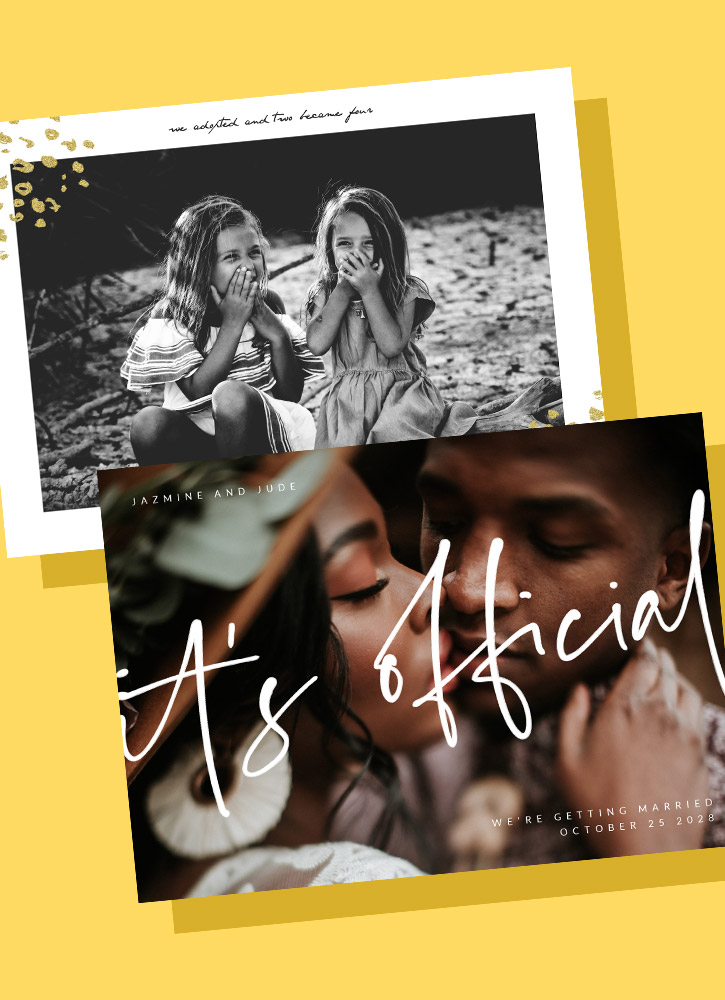홈

무료 온라인 초대
Shutterstock의 아름다운 초대 템플릿은 수신이 드물게 만듭니다. 무료 초대 메이커와 함께 여러분의 손님들의 예스를 축하하고, 여러분의 파티를 오른쪽에서 시작하세요.
Tips and tricks for making eye-catching invitations

21개의 전문 디자이너 팁
당신의 이상적인 시각스타일은 무엇입니까? 가장 좋은 종이 종류는 무엇입니까? 그리고 잠깐, 사이즈에 관한 건 뭐야? 여러분의 모든 DIY 초대 질문들은 이곳에 살고 멋진 초대장을 내는 프로 디자이너에 의해 답변됩니다. 확인해 보세요

간단한 5단계로 아기 샤워 초대장 만들기 방법
사랑스러운 테마, 아름다운 글꼴, 읽기 쉬운 레이아웃 사용에 대한 통찰력을 통해 자신의 아기 샤워 초대장에 영감을 얻으십시오.

5 Creative and Charming Birthday Invitation Ideas
These great birthday invitation ideas are sure to inspire you. Plus, we’ll show you how to make an invite card in a few simple steps.
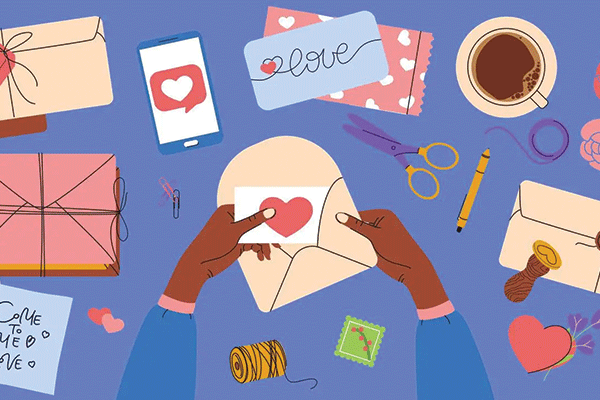
디자인 템플릿을 사용하여 DIY 결혼 초대장을 만드는 방법
당신의 결혼식장은 세련되고 고급스럽나요? 여러분의 특별한 날의 분위기에 관계없이, 우리는 여러분에게 외모를 포착하는 DIY 초대장을 만드는 방법을 보여줄 것이고 여러분과 여러분의 파트너가 "I do"라고 말하게 할 것입니다.
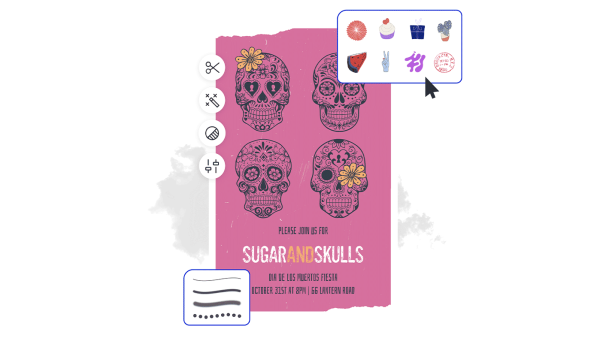
How to make an invitation
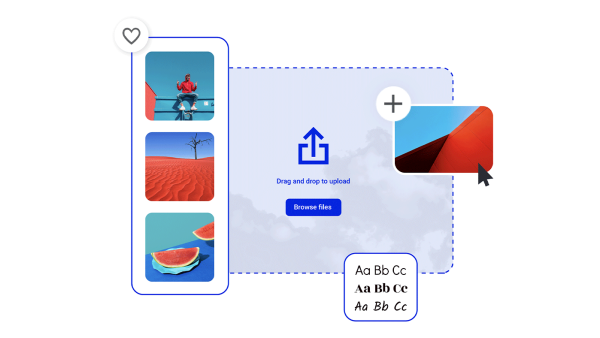
Say yes to the (party) dress with our free invitation maker

아름다운 시각 자산과 창조적 지능
Frequently asked questions about invitations
Making digital invitations has never been easier with Create's invitation templates. Simply choose your favorite designer-crafted design to customize. Swap out the image for a personal pic or find one from our millions of stock photos to set the tone for your event. It helps to have a design concept in mind before you begin, but if you don't, get started and see what comes! Add unique graphics to sophisticate or characterize your message. Infuse funky, fun, or fancy fonts for the details. Bind it all together with colored accents, outlines, shadows, or anything else you see fit! When you're ready to send it out, download it as a PNG or JPG to ensure high resolution. You can attach it to emails, upload it directly to social, or print them out to mail. Done and done!
Invitation sizes vary depending on your personal preference, but the most common size is 4.5" x 6.25". If you prefer a larger size, go for the 5" x 7". This size works well if you'd like to include a smaller RSVP insert, which measures at 4.875" x 3.5" or less. The amount of inserts inside your invitation can inform your size preferences. The most important consideration is having enough space to mention pertinent info so guests aren't left with questions. You can utilize your home printing system with high-quality paper (including a matte or gloss), or visit a professional print shop to help you print for direct mail. Note that digital invites won't have sizing limits. Good luck!
Invitations are intuitive and yet there is a soft framework you can follow to make sure you've covered your bases. First, be sure to establish the 5 Ws — you know, the who, what, when, where, and why (thanks, elementary school English). If you have any extra info, you can add dress code, gift requests, and RSVPs. Quality invitations should have a balance of text to white space, plus a distinct color scheme and leading information that lets guests anticipate the event. Put yourself in the guest's shoes to make sure they're not left with any questions. Ultimately, you'll know it feels complete when you feel good reading it. Invite away!