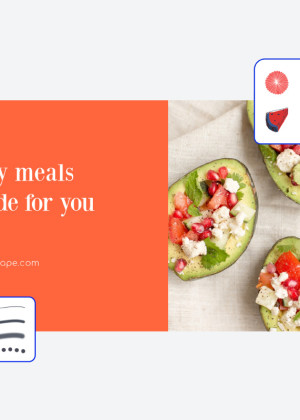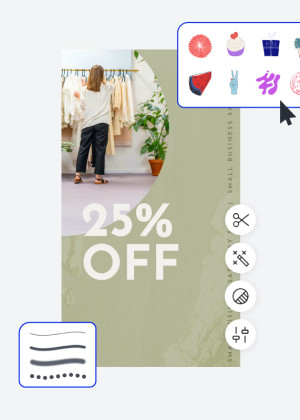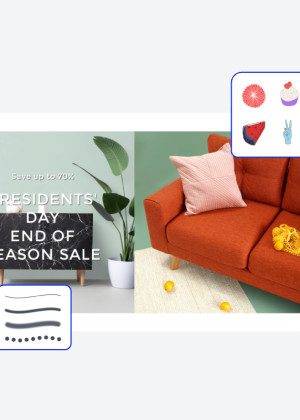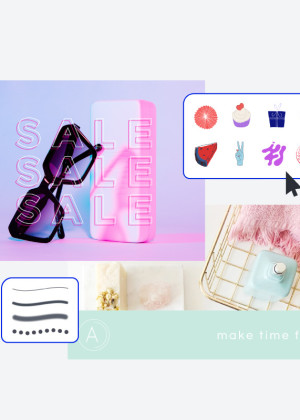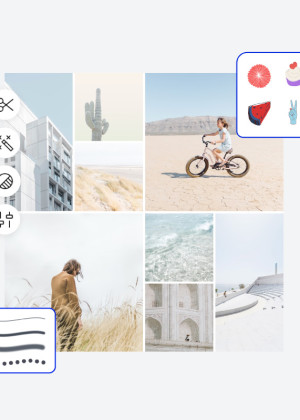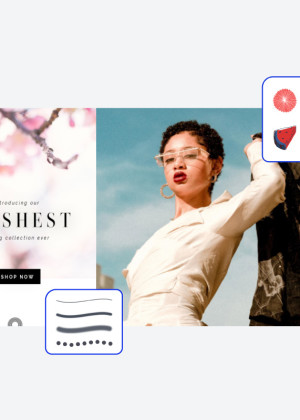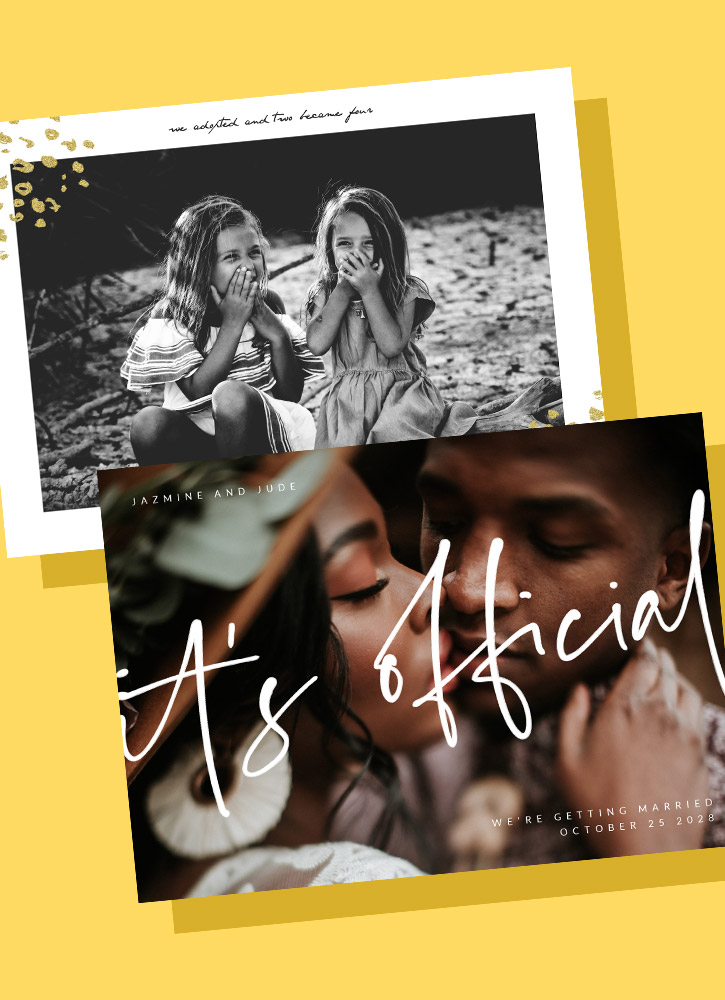홈

Facebook 서식 파일
Shutterstock의 Facebook 템플릿은 팔로워의 피드에 영향을 미치는 것을 이전보다 쉽게 만듭니다. 전문가들이 설계하고 모든 필요에 맞게 맞춤형으로 설계된 게시물, 표지 및 광고 템플릿을 표시하십시오.
눈길을 끄는 페이스북 이미지를 만들기 위한 팁과 요령

Facebook 알림 만들기 방법
페이스북에 좋은 말을 하는 것? 여러분이 발표하고자 하는 것이 무엇이고 여러분이 그것을 어떻게 발표하고자 하는 지에 상관없이, 우리는 완벽한 소셜 미디어 발표를 만드는 것을 여러분에게 안내할 것입니다.

10 Successful Facebook Shop Examples
Selling on Facebook? Check out these 10 Facebook Shop examples to find out what successful brands—big and small—are doing to get more sales.

How to Make a Swoon-Worthy Facebook Shop
Want to know how to make a Facebook shop? Find all the requirements and details you need to get the ball rolling.

The Official Instagram Ad Design Guide
Over 1,000 photos are uploaded to Instagram each second. Here's how advertisers can make the most of their Instagram ads.

Facebook 디자인 만들기 방법
- 위의 갤러리에서 원하는 서식 파일이나 빈 캔버스를 클릭하면 만들기 편집기에 나타납니다.
- 사용자 지정 시간: 사진과 그래픽을 바꾸십시오. 원하는 경우 직접 추가하거나 방대한 라이브러리에서 무료 이미지를 선택하십시오.
- 텍스트를 변경하고 그림자, 윤곽선 또는 색과 같은 텍스트 효과를 추가합니다. 다른 곳에서는 이렇게 좋은 문자 도구를 찾을 수 없습니다.
- 디자인을 다운로드합니다. 자유롭고 영원히 다음에 뭘 만들까?
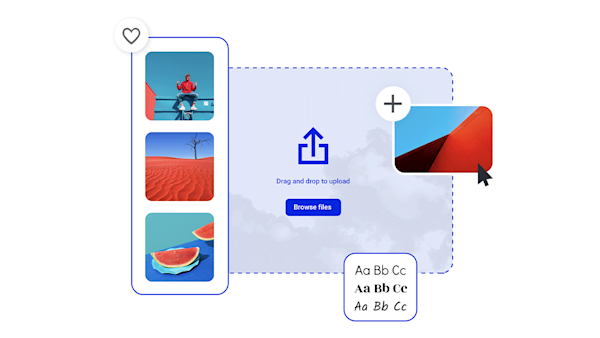
클릭 몇 번으로 놀라운 Facebook 이미지
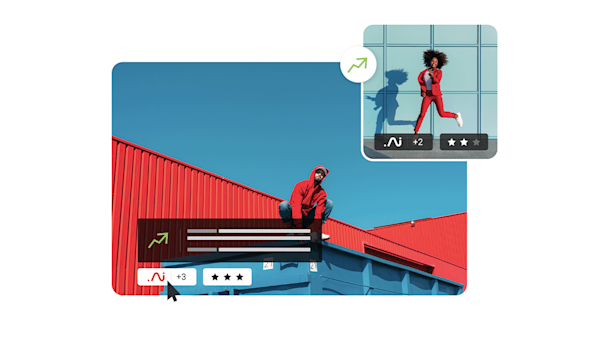
아름다운 시각 자산과 창조적 지능
페이스북을 위한 디자인에 대한 질문이 자주 있음
No matter if you're creating a Facebook ad, event cover, or sharable post, there's a perfect template waiting for you. Open a design platform like Shutterstock Create and browse the templates until you find the perfect base for your post or ad. Select the Facebook template and add, remove, and shuffle elements around until it looks just the way you want it. You can add images and other graphics, change colors to match your branding or campaign messaging, and fill in your text in a variety of attention-grabbing (and highly readable) fonts. Once you finish your tweaks and uploads, simply download your design and share it to Facebook. There's really no limit to what you can create!
Size your Facebook cover photos at 851 by 315 pixels. Be sure to include any crucial copy toward the center of the image, just in case your cover displays differently on devices other than your own. This way your cover will look more professional and your customers will be able to locate the information they need, all in one easy-to-find location.
공유할 수 있는 게시물로 가서 오른쪽 상단을 보세요 오른쪽 위에 있는 세 개의 점을 탭하여 청중을 변경할 수 있는 메뉴를 엽니다. 먼저 [대상 그룹 편집]을 탭한 다음 [대상 그룹 선택] 메뉴를 누릅니다. 이제 당신은 당신의 직책을 공유할 수 있는 사람을 바꿀 수 있다. [공개]를 선택하면 고객이 자신의 게시물을 자신의 친구 및 팔로워와 공유할 수 있습니다!