홈

YouTube 축소판 템플릿
클릭 횟수를 최대화하고 뷰어를 곱하기 위해 눈길을 끄는 YouTube 축소판 템플릿을 사용자 지정합니다. Shutterstock Create에서는 쉽습니다.

YouTube 축소판 그림 만들기 방법
- 위의 갤러리에서 원하는 서식 파일이나 빈 캔버스를 클릭하면 만들기 편집기에 나타납니다.
- 사용자 지정 시간: 사진과 그래픽을 바꾸십시오. 원하는 경우 직접 추가하거나 방대한 라이브러리에서 무료 이미지를 선택하십시오.
- 텍스트를 변경하고 그림자, 윤곽선 또는 색과 같은 텍스트 효과를 추가합니다. 다른 곳에서는 이렇게 좋은 문자 도구를 찾을 수 없습니다.
- 디자인을 다운로드합니다. 자유롭고 영원히 다음에 뭘 만들까?
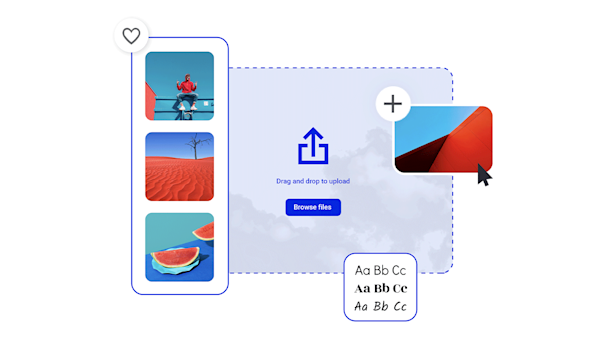
Become a master YouTube thumbnail maker
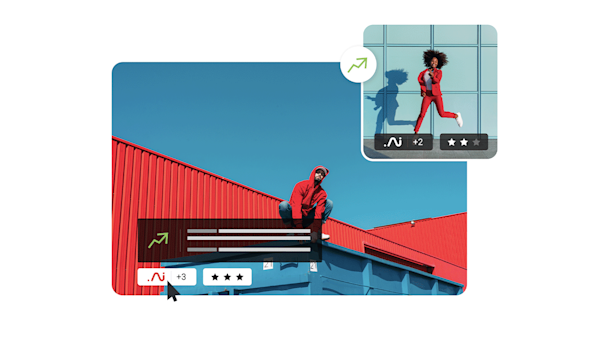
아름다운 시각 자산과 창조적 지능
눈길을 끄는 YouTube 축소판 그림 만들기 팁 및 요령

How to Design an Engaging and Aesthetically-Pleasing YouTube Banner
Viewers decide whether your channel is worth watching. See what an aesthetic YouTube banner looks like and how to make one.

Create Reusable Backgrounds and Banners for Your New YouTube Channel
Every element of your YouTube channel plays a role in success. Find out more about creating a YouTube banner background and why it matters.

Too Many Design Tools, So Little Time
Solopreneurs know how overwhelming the DIY approach can be. Here’s what you need to know about choosing online design tools to build a brand.
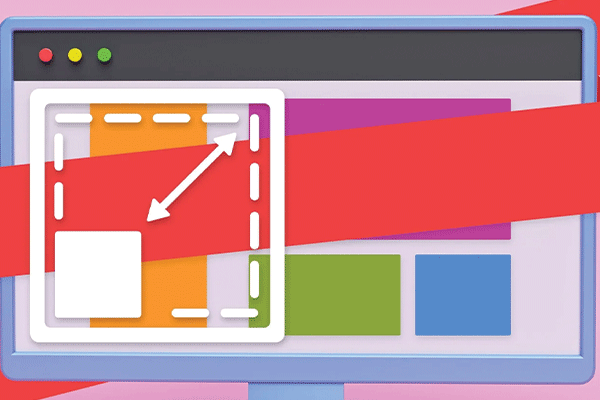
웹 사이트 및 소셜 미디어의 마스터 배너 크기
다른 크기의 배너? 네 웹 사이트 및 소셜 미디어 플랫폼에 필요한 표준 배너 크기와 함께 다양한 디자인 지식을 제공합니다. 천만에요!
유투브 축소판 그림에 대한 자주 묻는 질문
최고의 유투브 축소판 크기(플랫폼 자체에 따라)는 1280×720픽셀입니다. 적어도 축소판의 너비는 640픽셀이어야 하며, 그보다 작은 크기의 픽셀이나 이상한 뒤틀기 및 크기 조정이 나타날 수 있습니다. 생성에서 YouTube 축소판 템플릿으로 시작하는 경우 크기와 치수가 올바르며 필요한 것은 아닙니다. 권장 크기 외에 YouTube 축소판의 최대 파일 크기는 2MB입니다.
좋은 유투브 축소판 그림을 만들려면 축소판 그림이 표시되는 위치를 기억해야 합니다. 또 다른 장면들이 등장하면서 시청자들의 클릭을 얻기 위해 경쟁하는 모습도 보였다. 위대한 유투브 축소판의 열쇠는 가장 작은 형태의 시각적 정보를 포장하는 것입니다! 여기 경험에 관한 몇 가지 규칙이 있다. 가능한 한 간단하게 유지하고 고대비 색상을 사용하고 비디오 내용을 요약할 텍스트를 추가합니다. 가능한 한, 이미지에서 얼굴에 초점을 맞추세요. 강렬한 표현과 제스처는 호기심을 유발하고 영상의 감정적인 내용을 전달하는 데 도움을 줄 것이다. 이러한 모든 구성 요소를 몇 분 안에 결합하려면 Create에서 YouTube 축소판 템플릿을 엽니다. 비디오에서 스틸 파일을 업로드하고 텍스트 오버레이를 추가하고 개요, 사진 필터 또는 손 낙서와 같은 창의적인 효과를 적용합니다. 모든 유형의 YouTube 작성자를 위한 완벽한 내장 편집 도구가 있습니다.
YouTube에 로그인하고 계정 설정에서 액세스할 수 있는 YouTube Studio로 이동하여 모든 Youtube 비디오의 축소판을 변경할 수 있습니다. (YouTube Studio 앱을 사용하는 경우 대신 직접 이동합니다.) 내용 을 클릭하고 라이브러리에서 비디오를 클릭한 다음 축소판 편집 을 클릭하고 새 축소판 그림을 업로드합니다. 물론, 이러한 지침은 이미 축소판 그림을 업로드할 준비가 되었다고 가정합니다. 그렇지 않으면 생성에서 YouTube 축소판 템플릿으로 시작하여 단 몇 초 만에 빠르게 만들 수 있습니다. 서식 파일을 열고 수백 개의 강력한 디자인 도구로 사용자 지정하고 YouTube의 권장 파일 형식 중 하나로 내보냅니다. PNG, JPG 또는 GIF










































