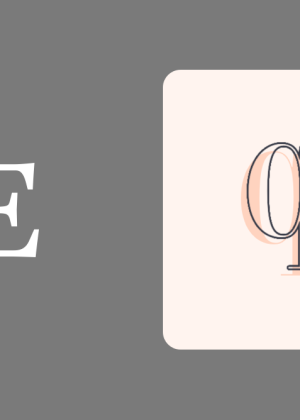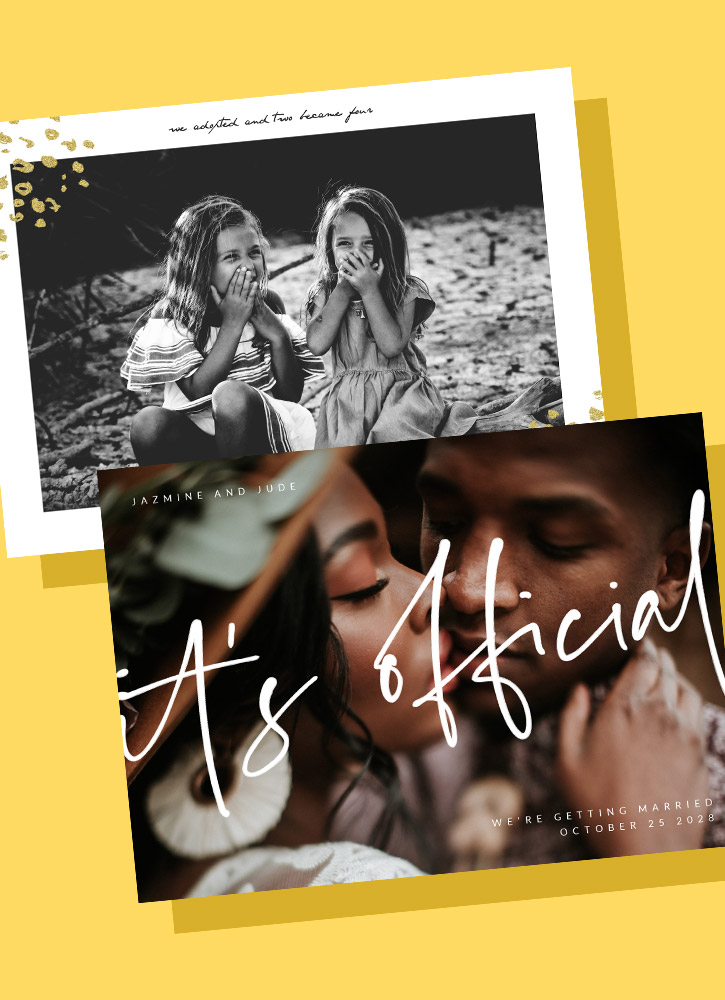홈

ETSY 템플릿
여러분의 가게를 고객들을 위한 기억에 남을 만한 장소로 만들어 주세요. Shutterstock의 사용자 지정 배너 템플릿 중 하나로 주목을 받는 Etsy 상점 배너를 직접 만들어 보십시오.
Tips and tricks for making eye-catching Etsy designs

10 Etsy Banner Ideas and Tips for Your Storefront
Lookng for inspiration for your Etsy shop banner? These Etsy banner types and themes that work for your storefront will get your creativity flowing.

Etsy Product Photography 101: Smartphone Tips
Etsy images are the number one driver of sales. Take better Etsy photos on your smartphone with this guide to lighting, settings, edits, and more.

Film Your Own Etsy Video Listings Like a Pro
Make your own Etsy video listings like a pro. Find video sizes, styles, and techniques in this quick guide.

How to Make the Perfect Etsy Shop Icon
The Etsy shop icon: small but mighty! Make the most of this tiny square with a step-by-step tutorial and 10 creative examples to inspire you.

How to make an Etsy banner

Etsy 배너를 만들기 위한 사용하기 쉬운 도구
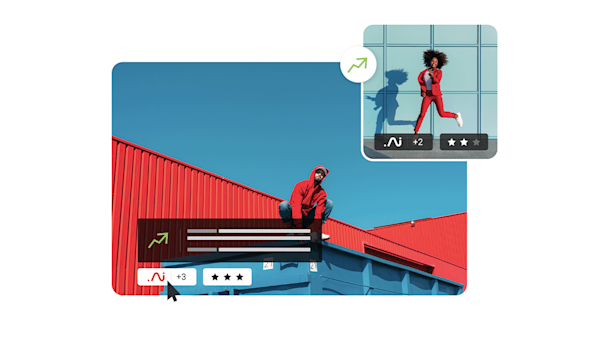
아름다운 시각 자산과 창조적 지능
Frequently asked questions about Etsy
에시(Etsy) 상점을 무료로 개방하는 것은 쉽습니다. 먼저 Etsy의 기본 페이지에 로그인하거나 등록하십시오. 페이지 아래쪽으로 스크롤하여 Etsy Shop 열기를 클릭합니다. 그러면 상점 이름과 위치 등의 중요한 세부 사항을 작성할 수 있는 기본 설정 페이지로 이동합니다. 쇼핑 기본 설정을 설정한 후에는 Etsy에서 첫 번째 목록을 작성하라는 메시지를 표시하여 상점에서 영업을 시작할 수 있습니다.
보석과 보석류 제조용품은 에씨에서 가장 인기 있는 판매 범주 중 두 가지입니다. 만약 여러분이 창조적인 마음과 그래픽 디자인 기술을 가지고 있다면, 아기 샤워, 아이들 생일 파티, 그리고 특히 결혼식과 같은 파티 용품들은 많은 판매를 보는 또 다른 분야이다. 만약 여러분이 여러분의 미술 인쇄물이나 공예품 템플릿을 팔고 싶다면, Etsy는 여러분이 인쇄 가능한 다운로드를 전 세계의 관심 있는 구매자들에게 팔 수 있도록 합니다. 인쇄 가능한 계획자 템플리트는 디지털 다운로드 범주에서 가장 높은 판매량을 가집니다.
Etsy Shop 계정으로 로그인하고 Shop Manager 를 클릭합니다. 여기에서 설정, 정보 및 모양새 순으로 클릭합니다. 여기에서 현재 상점 이름과 이를 변경할 수 있는 버튼을 찾을 수 있습니다. 새 공정 이름을 입력한 다음 저장합니다. 이때 Etsy는 사용자가 상점 이름을 변경할 수 있는 횟수를 제한하므로 변경 내용을 완료하기 전에 이름을 바꾸려는 사용자가 있어야 합니다. 허용된 변경 사항이 다 된 후 재브랜드를 원하는 경우 Etsy 고객 서비스에 문의해야 합니다.