홈
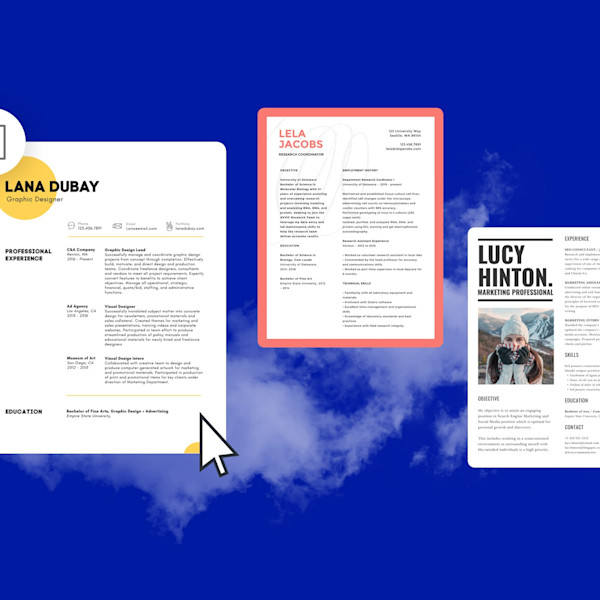
면접을 볼 수 있도록 도와주는 maker 도구 다시 시작
얇게 포맷된 이력서는 당신의 재능과 기술을 강조할 수 있다. Shutterstock의 이력서 작성기를 사용하면 이전 경험에 대한 전문가의 도움을 받을 수 있습니다. 디자인 기술은 필요하지 않습니다.

이력서 작성법
- 위의 갤러리에서 원하는 서식 파일이나 빈 캔버스를 클릭하면 만들기 편집기에 나타납니다.
- 사용자 지정 시간: 사진과 그래픽을 바꾸십시오. 원하는 경우 직접 추가하거나 방대한 라이브러리에서 무료 이미지를 선택하십시오.
- 텍스트를 변경하고 그림자, 윤곽선 또는 색과 같은 텍스트 효과를 추가합니다. 다른 곳에서는 이렇게 좋은 문자 도구를 찾을 수 없습니다.
- 디자인을 다운로드합니다. 자유롭고 영원히 다음에 뭘 만들까?
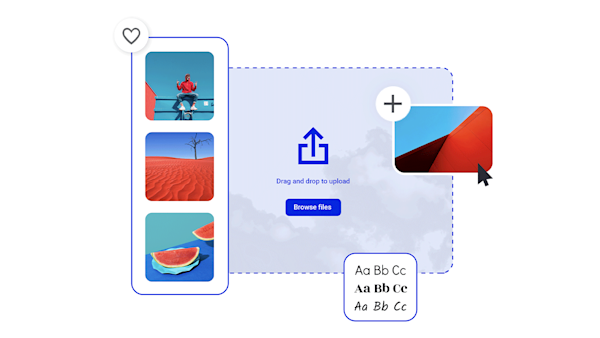
Free resume templates, 100% customizable
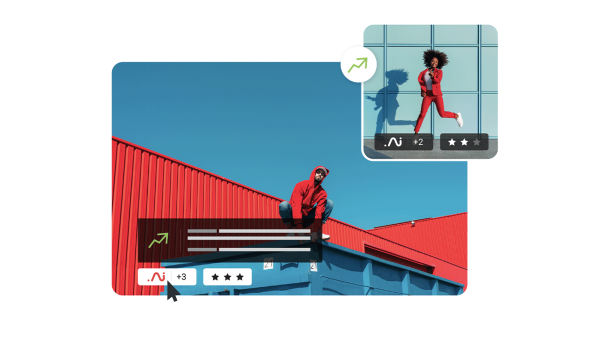
아름다운 시각 자산과 창조적 지능
눈길을 끄는 이력서를 만들기 위한 팁과 요령
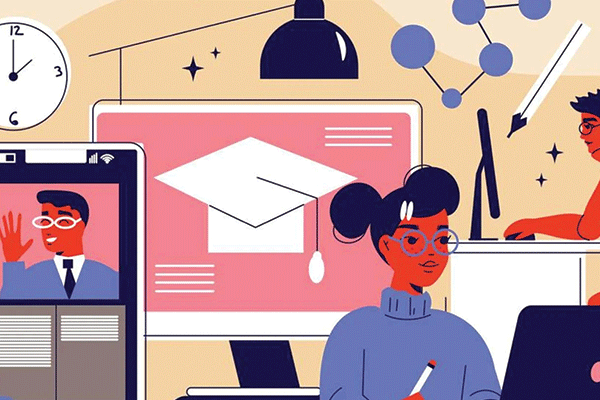
What Makes a Good Resume? 15 Tips & Tricks
Spoiler alert: it's not super-fancy fonts or cutting-edge layouts. Stick to the basics—and do 'em well—for a resume that stands out in all the right ways.

The Best Fonts for Resumes in 2022
It's time for Name That Font, resume style! Get specific recommendations for highly readable fonts with just enough personality to land that dream job. Take a peek.
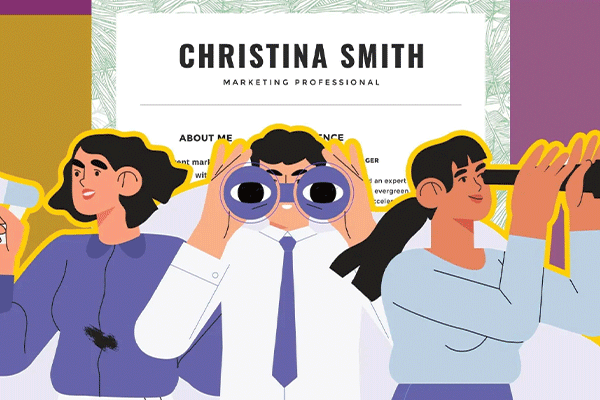
2022년에 항목 수준 이력서 작성방법
구직활동에 처음? 문제 없습니다. 업무 경험이 적은 경우에도 성공을 위해 이력서의 서식을 지정하고 디자인하는 방법을 배웁니다.

How to Create Your Own Resume Online
Create your online resume in minutes with our tools and tutorial. Explore easy DIY examples and ideas for getting eyes on your resume.
Frequently asked questions about resumes
There are a few standard must-haves for a successful resume: your name, educational background, previous work experience, and skills. If you have any relevant certifications or licenses, those are great to include, too. As you sort through all of those things that make you YOU (work-wise at least), try to view them through the lens of a recruiter. Avoid the temptation to list anything and everything about your professional self—instead, only include things that show why you're the best hire for this specific job.
미국의 대부분의 채용 담당자들은 두 페이지(최대)의 이력서를 추천한다. 한편, 당신은 10명의 이력서 전문가들에게 이 질문을 하고 10개의 다른 답을 얻을 수 있다. 이력서의 길이를 고려할 때 가장 중요한 질문은 다음과 같습니다. 내가 관련된 모든 것을 포함시켰나요? 이상적으로 이전 경험을 현재 개업과 직접 관련된 레이저 중심 글머리 기호로 전환할 수 있습니다. 중요한 정보를 잃지 않고 이력서를 짧게 만들 수 있다면 그렇게 하세요. 두 페이지를 채우기 위해 두 페이지를 완전히 채울 필요는 없습니다. 더 길고 유창하게 보이는 문서보다 더 짧지만 더 엄격한 이력서를 갖는 것이 항상 낫다.
짧은 대답? 일반적으로 이력서에는 작업당 3-6개의 글머리 기호 포인트를 사용하는 것이 좋습니다. 긴 대답? 여러분은 자신의 역할, 책임, 성취를 명확하게 설명할 수 있는 충분한 총알 포인트를 포함시키고 싶을 것입니다. 이력서는 모두 스케일링에 관한 것이기 때문에 여러분의 언어를 간결하고 정확하게 유지하는 것이 중요합니다. 더 많은 목표를 달성하려면 특별히 두드러진/관련 직책에 더 많은 글머리 기호(6-8)를 사용하고 그렇지 않은 경험에 대해서는 더 적은 글머리 기호(3-4)를 사용하십시오. 모든 글머리 기호 부분에서 작업 게시의 정확한 구문과 키워드로 작업하는지 확인합니다.










































