홈

Real estate flyer templates
Shutterstock's gorgeous real estate flyer templates can help your next listing stand out from the rest in any crowded housing market.

How to make a real estate flyer
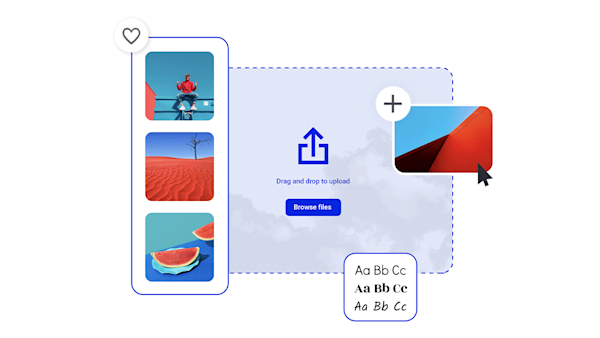
전문적으로 공들여 만든 부동산 전단지를 통해 빠르게 주택 판매
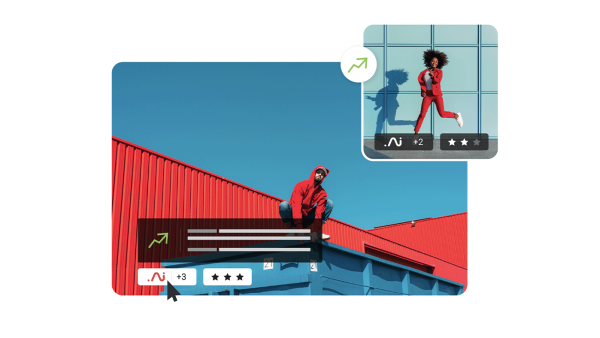
Beautiful visual assets and creative intelligence
Tips and tricks for making eye-catching real estate flyers

How to Make an Effective Flyer Design
Flyers can be simple, effective, and a breeze—once you know how to get them done! Get all the tips and tricks you need right here.

The Guide to Flyer Sizes and Dimensions
Oh, yes: Flyers. Not the kind that soar 50,000 feet in the sky. Not the ones that skate on ice. But the flyers you depend on to get the word out about something big.

How to Make a Flyer, Even with No Design Experience
Wondering how to make a flyer? This guide explains the whole process in four easy steps, with 10 designer-made templates to help you get started.

Components of the Perfect Party Flyer Design
Creating your own party flyer design? Explore the must-have graphic elements plus dozens of templates and backgrounds to help you get started.
Frequently asked questions about real estate flyers
효과적인 부동산 전단지를 설계하는 것에 관해서라면, 당신은 아주 많은 선택권을 가지고 있다! 첫째, Create의 최고급 부동산 안내물 템플릿 중 하나를 항상 사용자 지정할 수 있습니다. 사진을 바꾸고, 그래픽, 고유한 글꼴 및 효과를 추가하여 원하는 터치를 만듭니다. 아니면, 여러분이 독립심을 느낀다면, 여러분은 빈 캔버스로 처음부터 시작할 수 있습니다. 그러나 여러분이 시작하기를 선택하는 것에서, 전단지의 가장 중요한 면은 명확성, 창의성, 그리고 질이다! 고급 노출 조정, 색상 그라디언트 및 텍스트 효과를 사용하여 정교하고 단순하거나 미묘한 느낌을 가미할 수 있습니다. 행운을 빌어요
전단지에 가장 적합한 인쇄 크기는 8.5 x 11입니다. 강한 첫 인상에 대해서는 적절한 정보, 이미지 및 세부 정보를 포착할 수 있는 충분한 대형 전단지로 기회를 극대화하십시오. 당신은 관심 있는 사람들이 열심히 일해야 하는 것을 절대 원하지 않는다. 대담하고, 밝고, 크고, 아름다움이 당신이 추구하는 것이다.
Our Create Tool makes it easy to craft digital flyers in no time. Simply select one of our designer-crafted real estate flyer templates or start from scratch with a blank canvas. Then, make it your own with our countless graphics, fonts, color gradients, text effects, and textures. Choose consistent color palettes, shapes, and sizing scales for balance. Once you've customized to your liking, download, print, or upload it to any online platform!










































