Accueil

Créer des images d'arrière-plan Zoom en quelques minutes
Des réunions de travail aux réunions en dehors des heures de bureau, les images d’arrière-plan du Zoom de Shutterstock sont la toile de fond idéale pour toute occasion virtuelle.
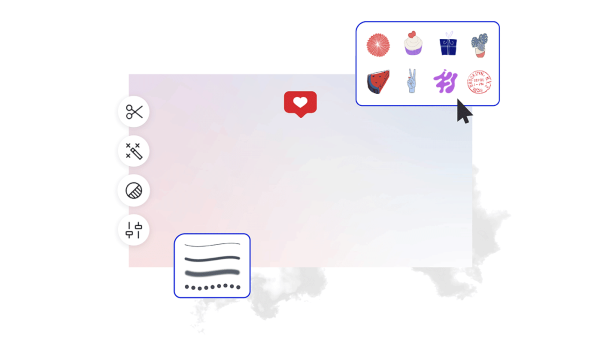
Comment créer un arrière-plan Zoom
- Cliquez sur un modèle ou une toile vierge que vous souhaitez, dans la galerie ci-dessus, et il apparaîtra dans l'éditeur Créer.
- Temps de personnalisation : modifiez les photos et les graphiques, si vous voulez .. ajoutez les vôtres ou choisissez une image gratuite dans notre immense bibliothèque.
- Modifiez le texte et ajoutez des effets de texte tels que des ombres déroulantes, des contours ou des couleurs. Vous ne trouverez pas d'outils de texte aussi efficaces ailleurs.
- Téléchargez votre conception. C'est à toi, libre, pour toujours. Qu'est-ce qui va faire ensuite, designer pro?
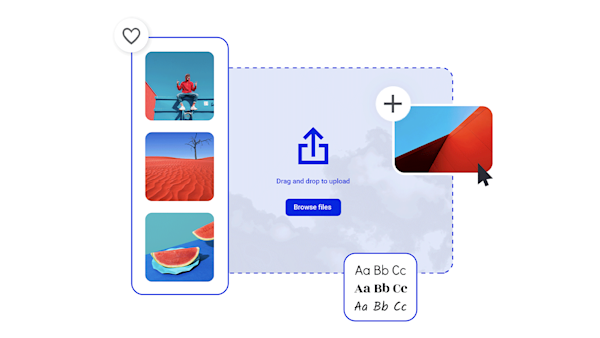
Créez vos propres images d’arrière-plan Zoom

Belles ressources visuelles et intelligence créative
Conseils et astuces pour créer des arrière-plans Zoom attrayants

10 Easy Zoom Background Ideas
How often do you see a virtual meeting background that makes you scratch your head? Here are 10 Zoom background ideas to set you on the path to success.

20 Professional Virtual Backgrounds for Video Conferences and Beyond
Hosting a virtual meeting starts with setting the scene. Find out how to make a professional Zoom background that leaves an impact.

How to Create a Zoom Background with Your Logo
Build up customer engagement and familiarity with custom zoom backgrounds that feature your logo. Learn a few best practices for DIY design.

Top Tips for Creating Stylish Backgrounds for Your Designs
Having trouble setting the tone for your design asset? It might be because a pre-made background isn’t what you need.
Questions fréquentes sur les arrière-plans de zoom
Facile ! Ouvrez Shutterstock Create et vous avez terminé. Ok, pas si facile que ça, mais assez près. Commencez par un modèle d'arrière-plan Zoom (ou une toile vierge si vous vous sentez super créatif !). Vous pouvez ensuite télécharger votre propre vidéo ou choisir parmi des millions de ressources vidéo de stock. Ajoutez des graphiques et du texte au-dessus de la vidéo si vous voulez quelque chose de spécial, puis exportez le fichier en tant que MP4. (Notez que Zoom n'autorise pas les GIF en tant qu'arrière-plans.) Connectez-vous ensuite à Zoom et modifiez les paramètres de votre profil pour télécharger l'animation. Fait (pour de vrai) !
Technically speaking, you can use any size for your custom Zoom background; the Zoom platform does not have any specific sizing or dimension limitations. However, for the best results (AKA the best face forward in all those virtual meetings!), you'll want to upload an image with the same aspect ratio as your web cam. There are some exceptions, but by far the most common aspect ratio is 16:9. Any image with those same dimensions will work—and if you aren't sure, go with 1280 by 720 pixels (which you can set for any canvas in Create). If you want to be double-sure you're using the right size without tinkering around yourself, start with one of Create's Zoom background templates.
Malheureusement, Zoom ne prend pas en charge le type de fichier GIF, mais vous pouvez certainement avoir un arrière-plan animé! Il vous suffit de choisir l'un des types de fichiers pris en charge pour: un MP4 ou un MOV (avec une résolution comprise entre 360p et 1080p). Si vous avez déjà un GIF que vous souhaitez utiliser pour votre arrière-plan Zoom, vous pouvez utiliser un outil en ligne pour le convertir rapidement en MP4 ou en MOV. Et si vous n'avez pas encore l'animation de vos rêves, faites-la dans Créer, où vous pouvez choisir parmi des millions de ressources de stock, y compris les animations, directement à partir de l'éditeur.










































