Etusivu

Tee Zoom taustakuvia muutamassa minuutissa
Työkokouksista tuntien jälkeisiin tapaamisiin, Shutterstockin Zoom-taustakuvat ovat täydellinen tausta mihin tahansa virtuaaliseen tilaisuuteen.
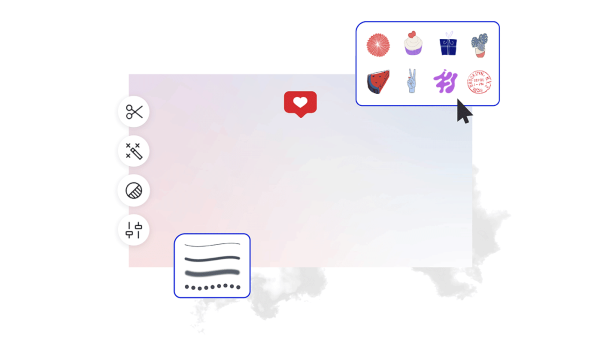
Kuinka tehdä Zoom-tausta
- Napsauta haluamaasi mallia tai tyhjää kangasta yllä olevasta galleriasta, ja se näkyy Luo-editorissa.
- Aika mukauttaa: vaihda valokuvia ja grafiikkaa, jos haluat - lisää oma tai valitse ilmainen kuva massiivisesta kirjastostamme.
- Muuta tekstiä ja lisää tekstitehosteita, kuten varjoja, ääriviivoja tai värejä. Et löydä näin hyviä tekstityökaluja mistään muualta.
- Lataa mallisi. Se on sinun, vapaa, ikuisesti. Mitä seuraavaksi tekee, design pro?
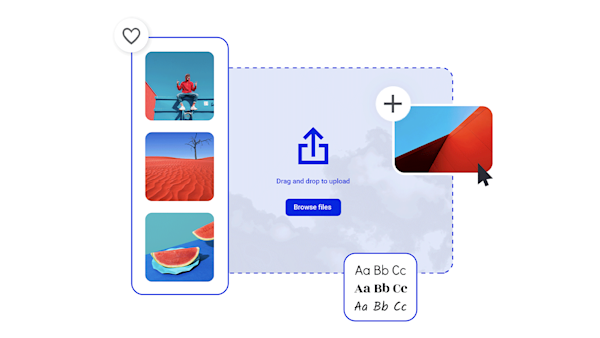
Luo oma Zoom taustakuvia

Kaunis visuaalinen omaisuus ja luova älykkyys
Vinkkejä ja temppuja silmiinpistävien Zoom-taustojen tekemiseen

10 Easy Zoom Background Ideas
How often do you see a virtual meeting background that makes you scratch your head? Here are 10 Zoom background ideas to set you on the path to success.

20 Professional Virtual Backgrounds for Video Conferences and Beyond
Hosting a virtual meeting starts with setting the scene. Find out how to make a professional Zoom background that leaves an impact.

How to Create a Zoom Background with Your Logo
Build up customer engagement and familiarity with custom zoom backgrounds that feature your logo. Learn a few best practices for DIY design.

Top Tips for Creating Stylish Backgrounds for Your Designs
Having trouble setting the tone for your design asset? It might be because a pre-made background isn’t what you need.
Usein kysyttyjä kysymyksiä Zoom-taustoista
Helppoa! Avaa Shutterstock Create ja olet valmis. Okei, ei aivan niin helppoa, mutta tarpeeksi lähellä. Aloita Zoom-taustamallilla (tai tyhjällä kankaalla, jos tunnet olosi erittäin luovaksi!). Sitten voit joko ladata oman videosi tai valita miljoonista arkistovideovaroista. Lisää grafiikkaa ja tekstiä videon päälle, jos haluat vähän jotain erityistä, ja vie sitten tiedosto MP4: ksi. (Huomaa, että Zoom ei salli GIF-tiedostoja taustana.) Kirjaudu sitten Zoomiin ja muokkaa profiilisi asetuksia ladataksesi animaation. Tehty (oikeasti)!
Technically speaking, you can use any size for your custom Zoom background; the Zoom platform does not have any specific sizing or dimension limitations. However, for the best results (AKA the best face forward in all those virtual meetings!), you'll want to upload an image with the same aspect ratio as your web cam. There are some exceptions, but by far the most common aspect ratio is 16:9. Any image with those same dimensions will work—and if you aren't sure, go with 1280 by 720 pixels (which you can set for any canvas in Create). If you want to be double-sure you're using the right size without tinkering around yourself, start with one of Create's Zoom background templates.
Valitettavasti Zoom ei tue GIF-tiedostotyyppiä - mutta sinulla voi varmasti silti olla animoitu tausta! Sinun tarvitsee vain valita yksi tuetuista tiedostotyypeistä: MP4 tai MOV (resoluutiolla 360p - 1080p). Jos sinulla on jo GIF, jota haluat käyttää Zoom-taustallesi, voit muuntaa sen nopeasti MP4: ksi tai MOV: ksi online-työkalulla. Ja jos sinulla ei vielä ole unelmiesi animaatiota, tee se Create-muodossa - jossa voit valita miljoonista osakevaroista, mukaan lukien animaatiot, suoraan editorilta.










































