Inicio

Hacer que las imágenes de fondo de zoom se reduzcan en minutos
Desde reuniones de trabajo hasta reuniones fuera de horario, las imágenes de fondo de Zoom de Shutterstock son el telón de fondo perfecto para cualquier ocasión virtual.
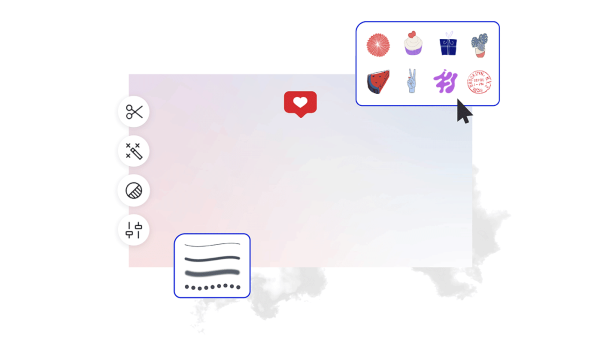
Cómo hacer un fondo de zoom
- Haga clic en una plantilla o en un lienzo en blanco que desee, desde la galería de arriba, y aparecerá en el editor Crear.
- Hora de personalizar: cambia las fotos y los gráficos, si lo deseas — añade la tuya propia o elige una imagen gratuita de nuestra biblioteca masiva.
- Cambie el texto y agregue efectos de texto como sombras, contornos o colores. No encontrará herramientas de texto tan buenas en ningún otro lugar.
- Descarga tu diseño. Es tuyo, libre, para siempre. ¿Qué va a hacer después, a favor del diseño?
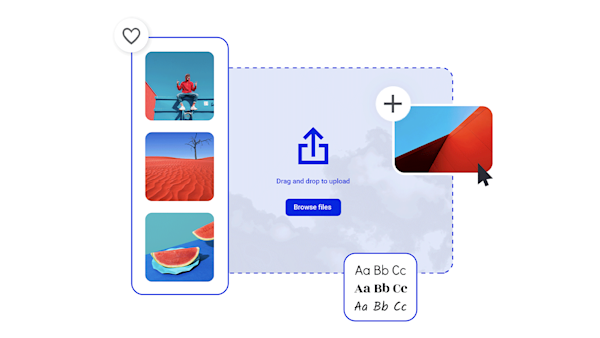
Crear sus propias imágenes de fondo de zoom

Bonitos activos visuales e inteligencia creativa
Consejos y trucos para hacer fondo de zoom atractivo

10 Easy Zoom Background Ideas
How often do you see a virtual meeting background that makes you scratch your head? Here are 10 Zoom background ideas to set you on the path to success.

20 Professional Virtual Backgrounds for Video Conferences and Beyond
Hosting a virtual meeting starts with setting the scene. Find out how to make a professional Zoom background that leaves an impact.

How to Create a Zoom Background with Your Logo
Build up customer engagement and familiarity with custom zoom backgrounds that feature your logo. Learn a few best practices for DIY design.

Top Tips for Creating Stylish Backgrounds for Your Designs
Having trouble setting the tone for your design asset? It might be because a pre-made background isn’t what you need.
Preguntas frecuentes sobre los fondos de zoom
¡Fácil! Abre Shutterstock Create y acabas. Bueno, no es tan fácil, pero lo suficientemente cerca. Comience con una plantilla de fondo Zoom (o un lienzo en blanco si se siente súper creativo). Entonces puedes subir tu propio video o elegir entre millones de activos de videos de acciones. Agregue gráficos y texto encima del vídeo si desea algo especial y, a continuación, exporte el archivo como un MP4. (Tenga en cuenta que Zoom no permite GIF como fondo.) A continuación, inicie sesión en Zoom y edite la configuración de su perfil para cargar la animación. ¡Hecho (de verdad)!
Technically speaking, you can use any size for your custom Zoom background; the Zoom platform does not have any specific sizing or dimension limitations. However, for the best results (AKA the best face forward in all those virtual meetings!), you'll want to upload an image with the same aspect ratio as your web cam. There are some exceptions, but by far the most common aspect ratio is 16:9. Any image with those same dimensions will work—and if you aren't sure, go with 1280 by 720 pixels (which you can set for any canvas in Create). If you want to be double-sure you're using the right size without tinkering around yourself, start with one of Create's Zoom background templates.
Desafortunadamente, Zoom no es compatible con el tipo de archivo GIF, pero definitivamente puede tener un fondo animado. Sólo tendrá que elegir uno de los tipos de archivo admitidos: un MP4 o un MOV (con una resolución entre 360p y 1080p). Si ya tiene un GIF que desea utilizar para su fondo Zoom, puede utilizar una herramienta en línea para convertirlo rápidamente en un MP4 o MOV. Y si todavía no tienes tu animación de ensueño, hazla en Create —donde puedes elegir entre millones de activos de acciones, incluyendo animaciones, directamente del editor.










































