Startseite

Vergrößern Sie die Hintergrundbilder in Minuten
Von Arbeitstreffen bis hin zu Tagungen nach Feierabend sind die Hintergrundbilder von Shutterstock Zoom der perfekte Hintergrund für jeden virtuellen Anlass.
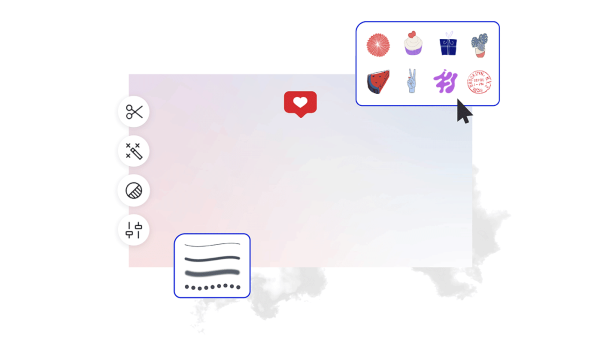
So erstellen Sie einen Zoomhintergrund
- Klicken Sie in der obigen Galerie auf eine Vorlage oder eine leere Leinwand und sie erscheint im Editor Erstellen.
- Zeit zum Anpassen: ändern Sie die Fotos und Grafiken, wenn Sie möchten — Fügen Sie Ihr eigenes hinzu oder wählen Sie ein kostenloses Bild aus unserem umfangreichen Archiv.
- Ändern Sie den Text und fügen Sie Texteffekte wie Dropdown-Schatten, -Umrisse oder -farben hinzu. Sie finden keine Textinstrumente, die sonst so gut sind.
- Laden Sie Ihr Design herunter. Es ist deine, kostenlos, für immer. Was wird als Nächstes gemacht, Design Pro?
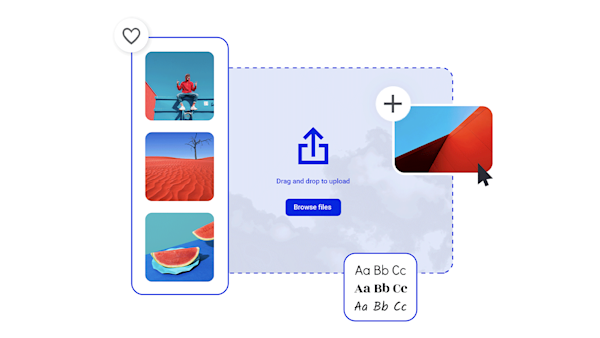
Erstellen Sie eigene Zoom-Hintergrundbilder

Schöne visuelle Ressourcen und kreative Intelligenz
Tipps und Tricks zum Erstellen von auffallenden Zoom-Hintergründen

10 Easy Zoom Background Ideas
How often do you see a virtual meeting background that makes you scratch your head? Here are 10 Zoom background ideas to set you on the path to success.

20 Professional Virtual Backgrounds for Video Conferences and Beyond
Hosting a virtual meeting starts with setting the scene. Find out how to make a professional Zoom background that leaves an impact.

How to Create a Zoom Background with Your Logo
Build up customer engagement and familiarity with custom zoom backgrounds that feature your logo. Learn a few best practices for DIY design.

Top Tips for Creating Stylish Backgrounds for Your Designs
Having trouble setting the tone for your design asset? It might be because a pre-made background isn’t what you need.
Häufig gestellte Fragen zu Zoom-Hintergründen
Leicht! Öffnen Sie Shutterstock Create, und Sie sind fertig. Okay, nicht ganz so einfach, aber nah genug. Beginnen Sie mit einer Zoom-Hintergrundvorlage (oder einer leeren Leinwand, wenn Sie sich super kreativ fühlen!). Dann können Sie entweder Ihr eigenes Video hochladen oder aus Millionen von Stockvideos auswählen. Fügen Sie Grafiken und Text über das Video hinzu, wenn Sie etwas Besonderes wünschen, und exportieren Sie die Datei dann als MP4. (Beachten Sie, dass Zoom keine GIFs als Hintergründe zulässt.) Melden Sie sich dann in Zoom an und bearbeiten Sie Ihre Profileinstellungen, um die Animation hochzuladen. Fertig (für real)!
Technically speaking, you can use any size for your custom Zoom background; the Zoom platform does not have any specific sizing or dimension limitations. However, for the best results (AKA the best face forward in all those virtual meetings!), you'll want to upload an image with the same aspect ratio as your web cam. There are some exceptions, but by far the most common aspect ratio is 16:9. Any image with those same dimensions will work—and if you aren't sure, go with 1280 by 720 pixels (which you can set for any canvas in Create). If you want to be double-sure you're using the right size without tinkering around yourself, start with one of Create's Zoom background templates.
Leider unterstützt Zoom den GIF-Dateityp nicht - aber Sie können definitiv noch einen animierten Hintergrund haben! Sie müssen nur einen der unterstützten Dateitypen auswählen: MP4 oder MOV (mit einer Auflösung zwischen 360p und 1080p). Wenn Sie bereits ein GIF besitzen, das Sie für Ihren Zoom-Hintergrund verwenden möchten, können Sie es mithilfe eines Online-Tools schnell in ein MP4 oder ein MOV umwandeln. Und wenn Sie Ihre Traumanimation noch nicht haben, machen Sie sie in Create - wo Sie aus Millionen von Stockobjekten, einschließlich Animationen, direkt vom Editor auswählen können.










































