Home

Crea immagini di sfondo Zoom in pochi minuti
Dalle riunioni di lavoro ai meetup fuori orario, le immagini di sfondo Zoom di Shutterstock sono lo sfondo perfetto per qualsiasi occasione virtuale.
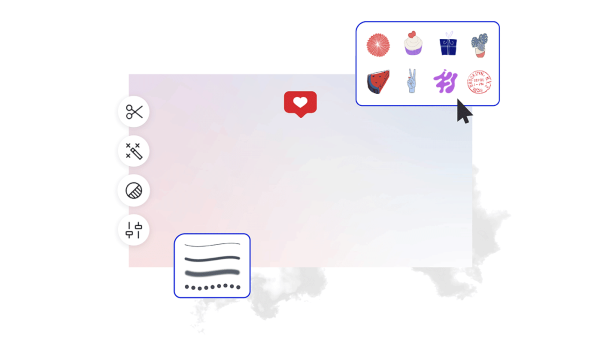
Come creare uno sfondo Zoom
- Fai clic su un modello o una tela vuota che ti piace, dalla galleria sopra, e verrà visualizzato nell'editor Crea.
- È ora di personalizzare: modifica le foto e la grafica, se lo desideri, aggiungi la tua o scegli un'immagine gratuita dalla nostra vasta libreria.
- Cambia il testo e aggiungi effetti di testo come ombre esterne, contorni o colori. Non troverai strumenti di testo così validi da nessun'altra parte.
- Scarica il tuo design. È tuo, gratis, per sempre. Cosa farai dopo, professionista del design?
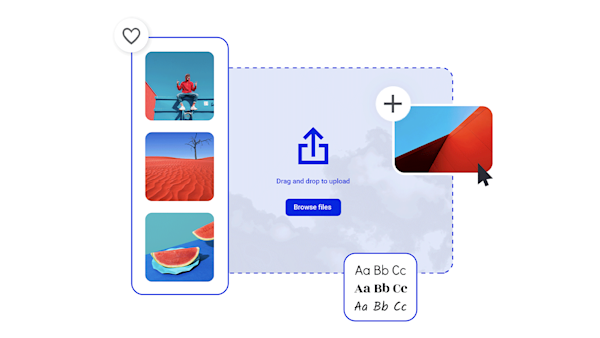
Crea le tue immagini di sfondo Zoom

Belle risorse visive e intelligenza creativa
Suggerimenti e trucchi per creare sfondi Zoom accattivanti

10 Easy Zoom Background Ideas
How often do you see a virtual meeting background that makes you scratch your head? Here are 10 Zoom background ideas to set you on the path to success.

20 Professional Virtual Backgrounds for Video Conferences and Beyond
Hosting a virtual meeting starts with setting the scene. Find out how to make a professional Zoom background that leaves an impact.

How to Create a Zoom Background with Your Logo
Build up customer engagement and familiarity with custom zoom backgrounds that feature your logo. Learn a few best practices for DIY design.

Top Tips for Creating Stylish Backgrounds for Your Designs
Having trouble setting the tone for your design asset? It might be because a pre-made background isn’t what you need.
Domande frequenti sugli sfondi Zoom
Facile! Apri Shutterstock Create e il gioco è fatto. Ok, non così facile, ma abbastanza vicino. Inizia con un modello di sfondo Zoom (o una tela bianca se ti senti super creativo!). Quindi puoi caricare il tuo video o scegliere tra milioni di risorse video stock. Aggiungi grafica e testo sopra il video se vuoi qualcosa di speciale, quindi esporta il file come MP4. (Tieni presente che Zoom non consente GIF come sfondo). Quindi accedi a Zoom e modifica le impostazioni del tuo profilo per caricare l'animazione. Fatto (per davvero)!
Technically speaking, you can use any size for your custom Zoom background; the Zoom platform does not have any specific sizing or dimension limitations. However, for the best results (AKA the best face forward in all those virtual meetings!), you'll want to upload an image with the same aspect ratio as your web cam. There are some exceptions, but by far the most common aspect ratio is 16:9. Any image with those same dimensions will work—and if you aren't sure, go with 1280 by 720 pixels (which you can set for any canvas in Create). If you want to be double-sure you're using the right size without tinkering around yourself, start with one of Create's Zoom background templates.
Sfortunatamente, Zoom non supporta il tipo di file GIF, ma puoi sicuramente avere ancora uno sfondo animato! Dovrai solo scegliere uno dei tipi di file supportati: un MP4 o un MOV (con una risoluzione compresa tra 360p e 1080p). Se hai già una GIF che desideri utilizzare per lo sfondo di Zoom, puoi utilizzare uno strumento online per convertirla rapidamente in un MP4 o un MOV. E se non hai ancora l'animazione dei tuoi sogni, fallo in Crea, dove puoi scegliere tra milioni di risorse azionarie, comprese le animazioni, direttamente dall'editor.










































