首页

在几分钟内制作 Zoom 背景图片
从工作会议到下班后的聚会,Shutterstock 的 Zoom 背景图像是任何虚拟场合的完美背景。
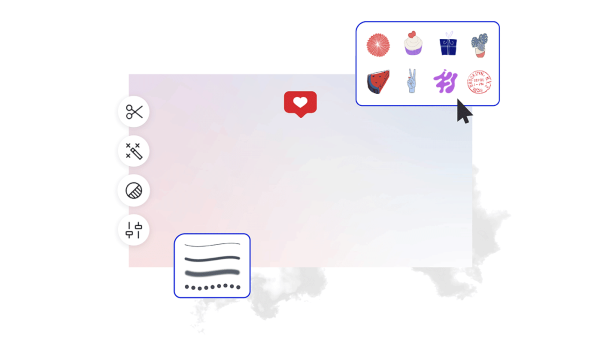
如何制作缩放背景
- 从上面的画廊中点击你喜欢的模板或空白画布,它就会出现在创建编辑器中。
- 是时候定制了:如果你愿意,可以更换照片和图形——添加自己的照片和图形,或者从我们庞大的图库中选择一张免费图片。
- 更改文本并添加投影、轮廓或颜色等文本效果。在其他任何地方,你都找不到这么好的文本工具。
- 下载您的设计。这是你的,永远免费。接下来要做什么,design pro?
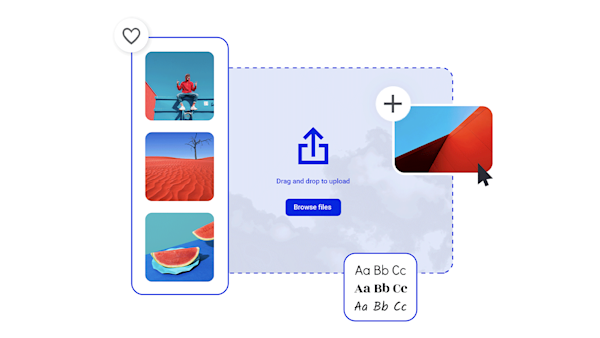
创建你自己的 Zoom 背景图片

漂亮的视觉资产和创意智能
制作引人注目的 Zoom 背景的提示和技巧

10 Easy Zoom Background Ideas
How often do you see a virtual meeting background that makes you scratch your head? Here are 10 Zoom background ideas to set you on the path to success.

20 Professional Virtual Backgrounds for Video Conferences and Beyond
Hosting a virtual meeting starts with setting the scene. Find out how to make a professional Zoom background that leaves an impact.

How to Create a Zoom Background with Your Logo
Build up customer engagement and familiarity with custom zoom backgrounds that feature your logo. Learn a few best practices for DIY design.

Top Tips for Creating Stylish Backgrounds for Your Designs
Having trouble setting the tone for your design asset? It might be because a pre-made background isn’t what you need.
有关 Zoom 背景的常见问题
简单!打开 Shutterstock Create 你就完成了。好吧,不是那么容易,但足够接近。从缩放背景模板开始(如果你觉得超级有创意,可以选择空白画布!)。然后,您可以上传自己的视频,也可以从数百万个库存视频资产中进行选择。如果您想要一些特别的东西,请在视频顶部添加图形和文本,然后将文件导出为MP4。请注意,缩放不允许将 GIF 作为背景。)然后登录 Zoom 并编辑您的配置文件设置以上传动画。完成了(真的)!
Technically speaking, you can use any size for your custom Zoom background; the Zoom platform does not have any specific sizing or dimension limitations. However, for the best results (AKA the best face forward in all those virtual meetings!), you'll want to upload an image with the same aspect ratio as your web cam. There are some exceptions, but by far the most common aspect ratio is 16:9. Any image with those same dimensions will work—and if you aren't sure, go with 1280 by 720 pixels (which you can set for any canvas in Create). If you want to be double-sure you're using the right size without tinkering around yourself, start with one of Create's Zoom background templates.
不幸的是,Zoom不支持GIF文件类型,但您仍然可以拥有动画背景!您只需要选择一种受支持的文件类型:MP4或MOV(分辨率在360p和1080p之间)。如果您已经有GIF想要用于缩放背景,则可以使用在线工具将其快速转换为MP4或MOV。如果你还没有梦想中的动画,可以在 Create 中制作它,在那里你可以直接从编辑器中从数百万个库存资产(包括动画)中进行选择。










































