หน้าแรก

ทำให้ภาพพื้นหลังซูมภายในไม่กี่นาที
ตั้งแต่การประชุมงานไปจนถึงการพบปะหลังเลิกงาน ภาพพื้นหลังซูมของ Shutterstock เป็นฉากหลังที่สมบูรณ์แบบสำหรับทุกโอกาสเสมือนจริง
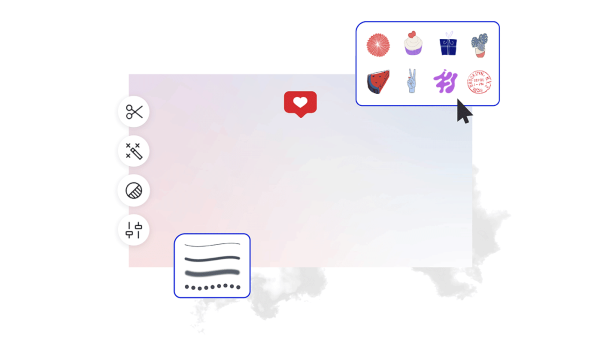
วิธีทำให้พื้นหลังซูม
- คลิกเทมเพลตหรือผืนผ้าใบเปล่าที่คุณชอบ จากแกลเลอรีด้านบน และจะปรากฏในตัวแก้ไขสร้าง
- เวลาในการปรับแต่ง: เปลี่ยนรูปภาพและกราฟิกหากคุณต้องการ - เพิ่มภาพของคุณเองหรือเลือกภาพฟรีจากคลังขนาดใหญ่ของเรา
- เปลี่ยนข้อความและเพิ่มเอฟเฟ็กต์ข้อความเช่นเงาวางเค้าร่างหรือสีคุณจะไม่พบเครื่องมือข้อความที่ดีนี้ทุกที่อื่น
- ดาวน์โหลดงานออกแบบของคุณมันเป็นของคุณ ฟรีตลอดไปอะไรที่จะทำให้ต่อไปการออกแบบโปร?
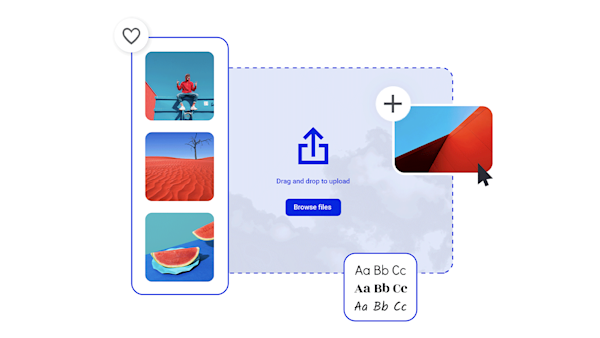
สร้างภาพพื้นหลังซูมของคุณเอง

สินทรัพย์ภาพที่สวยงามและความฉลาดเชิงสร้างสรรค์
เคล็ดลับและเทคนิคในการสร้างพื้นหลังซูมที่สะดุดตา

10 Easy Zoom Background Ideas
How often do you see a virtual meeting background that makes you scratch your head? Here are 10 Zoom background ideas to set you on the path to success.

20 Professional Virtual Backgrounds for Video Conferences and Beyond
Hosting a virtual meeting starts with setting the scene. Find out how to make a professional Zoom background that leaves an impact.

How to Create a Zoom Background with Your Logo
Build up customer engagement and familiarity with custom zoom backgrounds that feature your logo. Learn a few best practices for DIY design.

Top Tips for Creating Stylish Backgrounds for Your Designs
Having trouble setting the tone for your design asset? It might be because a pre-made background isn’t what you need.
คำถามที่ถามบ่อยเกี่ยวกับพื้นหลังของการย่อ/ขยาย
ง่าย!เปิดสร้าง Shutterstock แล้วเสร็จแล้วโอเค ไม่ง่ายขนาดนั้น แต่ใกล้พอเริ่มต้นด้วยเทมเพลตพื้นหลังซูม (หรือผ้าใบเปล่าถ้าคุณรู้สึกสร้างสรรค์เป็นพิเศษ!)จากนั้นคุณสามารถอัปโหลดวิดีโอของคุณเองหรือเลือกจากสินทรัพย์วิดีโอสต็อกนับล้านรายการเพิ่มกราฟิกและข้อความที่ด้านบนของวิดีโอถ้าคุณต้องการบางสิ่งบางอย่างเล็ก ๆ น้อย ๆ พิเศษและจากนั้นส่งออกไฟล์เป็น MP4(โปรดทราบว่าการซูมไม่อนุญาตให้ GIF เป็นพื้นหลัง)จากนั้นเข้าสู่ระบบซูมและแก้ไขการตั้งค่าโปรไฟล์ของคุณเพื่ออัปโหลดภาพเคลื่อนไหวเสร็จสิ้น (จริง)!
Technically speaking, you can use any size for your custom Zoom background; the Zoom platform does not have any specific sizing or dimension limitations. However, for the best results (AKA the best face forward in all those virtual meetings!), you'll want to upload an image with the same aspect ratio as your web cam. There are some exceptions, but by far the most common aspect ratio is 16:9. Any image with those same dimensions will work—and if you aren't sure, go with 1280 by 720 pixels (which you can set for any canvas in Create). If you want to be double-sure you're using the right size without tinkering around yourself, start with one of Create's Zoom background templates.
น่าเสียดายที่ซูมไม่รองรับประเภทไฟล์ GIF แต่คุณยังสามารถมีพื้นหลังเคลื่อนไหวได้อย่างแน่นอน!คุณเพียงแค่ต้องเลือกชนิดไฟล์ที่สนับสนุนแทน: MP4 หรือ MOV (ที่มีความละเอียดระหว่าง 360p และ 1080p)หากคุณมี GIF ที่คุณต้องการใช้สำหรับพื้นหลังซูมอยู่แล้ว คุณสามารถใช้เครื่องมือออนไลน์เพื่อแปลงเป็น MP4 หรือ MOV ได้อย่างรวดเร็วและหากคุณยังไม่มีแอนิเมชันในฝัน ให้สร้างขึ้น ซึ่งคุณสามารถเลือกสินทรัพย์สต็อกนับล้านรายการ รวมถึงภาพเคลื่อนไหวได้โดยตรงจากเครื่องมือแก้ไข










































