Strona główna

Twórz obrazy tła Zoom w kilka minut
Od spotkań roboczych po spotkania po godzinach, Obrazy tła Zoom firmy Shutterstock są idealnym tłem na każdą wirtualną okazję.
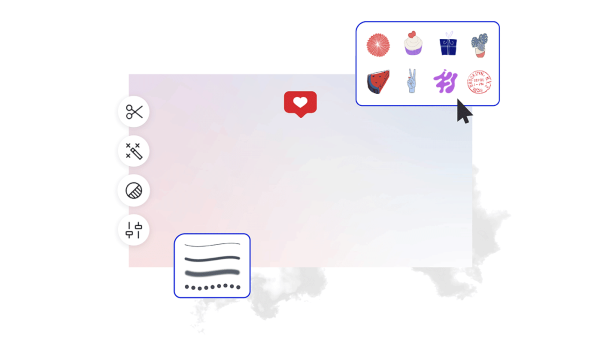
Jak zrobić tło Zoom
- Kliknij szablon lub puste płótno, które lubisz, z galerii powyżej, a pojawi się on w edytorze Utwórz.
- Czas dostosować: zmień zdjęcia i grafikę, jeśli chcesz - dodaj własne lub wybierz darmowy obraz z naszej ogromnej biblioteki.
- Zmień tekst i dodaj efekty tekstowe, takie jak cienie, kontury lub kolory. Nigdzie indziej nie znajdziesz tak dobrych narzędzi tekstowych.
- Pobierz swój projekt. Jest twój, wolny, na zawsze. Co zrobisz dalej, projektowanie pro?
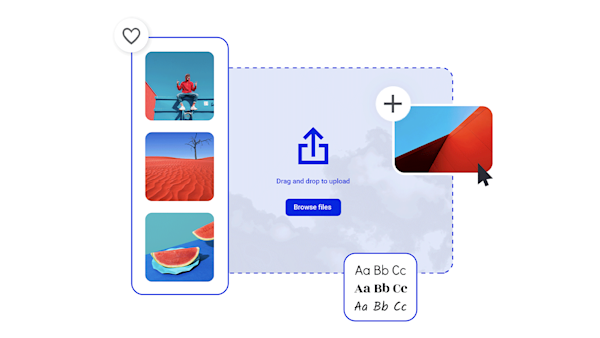
Tworzenie własnych obrazów tła Zoom

Piękne zasoby wizualne i kreatywna inteligencja
Wskazówki i porady dotyczące tworzenia przyciągających wzrok tła Zoom

10 Easy Zoom Background Ideas
How often do you see a virtual meeting background that makes you scratch your head? Here are 10 Zoom background ideas to set you on the path to success.

20 Professional Virtual Backgrounds for Video Conferences and Beyond
Hosting a virtual meeting starts with setting the scene. Find out how to make a professional Zoom background that leaves an impact.

How to Create a Zoom Background with Your Logo
Build up customer engagement and familiarity with custom zoom backgrounds that feature your logo. Learn a few best practices for DIY design.

Top Tips for Creating Stylish Backgrounds for Your Designs
Having trouble setting the tone for your design asset? It might be because a pre-made background isn’t what you need.
Często zadawane pytania dotyczące tła Zoom
Łatwy! Otwórz Shutterstock Create i gotowe. Ok, nie takie proste, ale wystarczająco blisko. Zacznij od szablonu tła Zoom (lub pustego płótna, jeśli czujesz się super kreatywny!). Następnie możesz przesłać własne wideo lub wybrać spośród milionów zasobów wideo. Dodaj grafikę i tekst na górze wideo, jeśli chcesz czegoś wyjątkowego, a następnie wyeksportuj plik jako MP4. (Zauważ, że Zoom nie zezwala na GIF-y jako tła). Następnie zaloguj się do Zoom i edytuj ustawienia profilu, aby przesłać animację. Gotowe (na serio)!
Technically speaking, you can use any size for your custom Zoom background; the Zoom platform does not have any specific sizing or dimension limitations. However, for the best results (AKA the best face forward in all those virtual meetings!), you'll want to upload an image with the same aspect ratio as your web cam. There are some exceptions, but by far the most common aspect ratio is 16:9. Any image with those same dimensions will work—and if you aren't sure, go with 1280 by 720 pixels (which you can set for any canvas in Create). If you want to be double-sure you're using the right size without tinkering around yourself, start with one of Create's Zoom background templates.
Niestety, Zoom nie obsługuje typu pliku GIF - ale zdecydowanie nadal możesz mieć animowane tło! Musisz tylko wybrać jeden z obsługiwanych typów plików: MP4 lub MOV (o rozdzielczości od 360p do 1080p). Jeśli masz już GIF, którego chcesz użyć do swojego tła Zoom, możesz użyć narzędzia online, aby szybko przekonwertować go na MP4 lub MOV. A jeśli nie masz jeszcze wymarzonej animacji, zrób to w Create - gdzie możesz wybierać spośród milionów zasobów giełdowych, w tym animacji, bezpośrednio z edytora.










































