Accueil

Modèles de planificateur pour créer votre propre planificateur
N'êtes-vous pas super organisée ? Parce que vous avez utilisé les modèles de planificateurs de Shutterstock pour vous maintenir ainsi que votre vie sur la bonne voie. Allez-y !
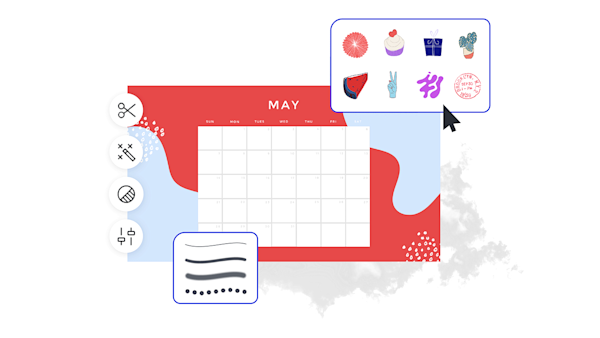
How to make a planner
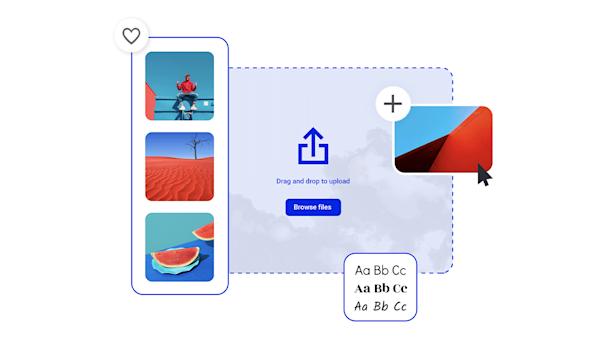
Become an A+ planner with Shutterstock Create
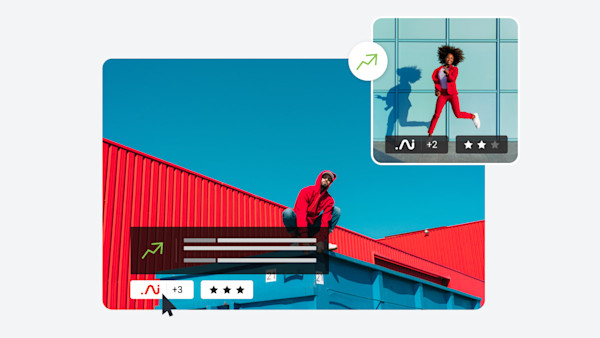
Belles ressources visuelles et intelligence créative
Explore other templates
Tips and tricks for making eye-catching planners
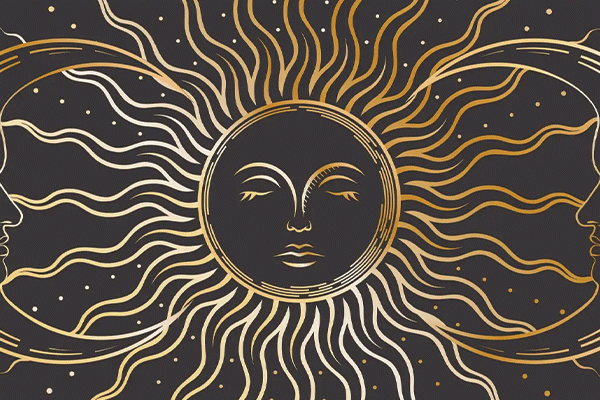
Décor fonctionnel: Créez votre propre calendrier de mur élégant
Prêt à passer votre calendrier au niveau suivant? Ne laissez pas de place aux excuses avec ces nouvelles idées de calendrier mural ! Devenez votre moi le plus productif avec ce tutoriel inspiré.

Types de calendrier fonctionnels (+Amusant) pour utilisation quotidienne
Les calendriers n'ont pas à présenter des engagements en retard. Découvrez comment créer un design fonctionnel et amusant qui vous encourage à évaluer vos réalisations chaque jour. Jetez un oeil !
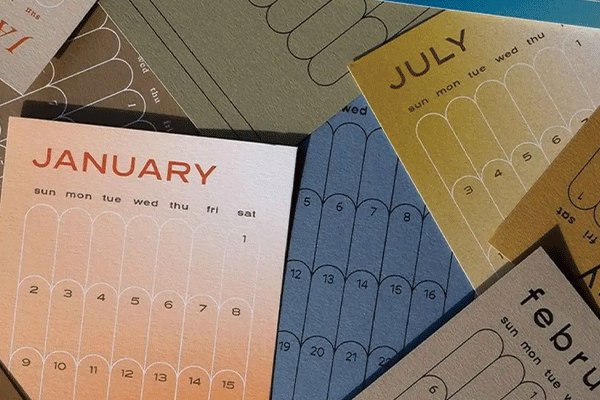
How to Make a Monthly Calendar for 2022
Start anew each month with a fresh calendar design! Customize with seasonal or holiday themes, or find graphics and motivational messages to carry you through. We've got just the thing in this monthly calendar tutorial — see for yourself!
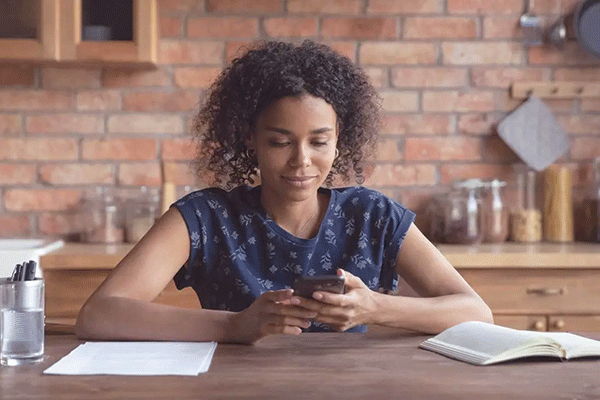
How to Make a Digital Planner You'll Actually Want to Use
Digital planners are the perfect way to form new habits by practicing consistency and self-commitment. If that sounds hard, don't sweat it! Start with these design tips that'll make it easy and fun for you to make those changes you want to make. Take a look.
Questions fréquentes sur les planificateurs
Respire ! Avoir un planificateur (et en faire un) n'a pas besoin de submerger. Créer facilite la personnalisation des planificateurs pour les engagements quotidiens, hebdomadaires, mensuels ou annuels selon ce qui vous semble le plus pertinent. Quel que soit votre choix, amusez-vous avec les graphiques, les couleurs et les polices pour rendre la planification plus facile à gérer. Certaines personnes utilisent leurs horaires heure par heure pour établir leur horaire. D'autres peuvent simplement énumérer les engagements particuliers qu'ils ont pris ce jour-là. C'est une bonne idée de dresser la liste des objectifs quotidiens, hebdomadaires, mensuels ou annuels, afin de vous tenir responsable. Ce que vous écrivez des manifestes, donc créez sagement!
No more dragging around heavy planners everywhere you go! Whether you keep your planner on your person chronically or can never remember to bring it with you, how about a new habit? Digital planners! Create's gorgeous planner templates make it so you just have to pick one you like, customize, and download to print! You can print weeks or months at a time if it helps you stay consistent. And, you can switch up your designs whenever you need some new juju. Win-win.
Tout le monde sait qu'il n'y a rien de mieux que les autocollants des planificateurs .. sauf peut-être en lisant ces réalisations sur votre liste. Pour ajouter des autocollants amusants, pleins d'esprit ou motivants à votre création, il vous suffit de trouver l'onglet Graphiques dans le menu de droite et d'explorer vos créations préférées (nous en avons des milliers!). Peut-être que vous choisissez un autocollant "Office vibes" pour définir l'environnement, ou des autocollants "Snack time" pour vous rappeler de prendre des pauses. Vous pouvez être stratégique, abstrait, ludique et tout ce qui se trouve entre les deux.










































