Accueil

LinkedIn cover templates
There's an easy way to level up your LinkedIn profile—no design skills needed! Create an eye-catching, professional cover by customizing one of Shutterstock's free templates.

Comment créer une couverture LinkedIn
- Cliquez sur un modèle ou une toile vierge que vous souhaitez, dans la galerie ci-dessus, et il apparaîtra dans l'éditeur Créer.
- Temps de personnalisation : modifiez les photos et les graphiques, si vous voulez .. ajoutez les vôtres ou choisissez une image gratuite dans notre immense bibliothèque.
- Modifiez le texte et ajoutez des effets de texte tels que des ombres déroulantes, des contours ou des couleurs. Vous ne trouverez pas d'outils de texte aussi efficaces ailleurs.
- Téléchargez votre conception. C'est à toi, libre, pour toujours. Qu'est-ce qui va faire ensuite, designer pro?
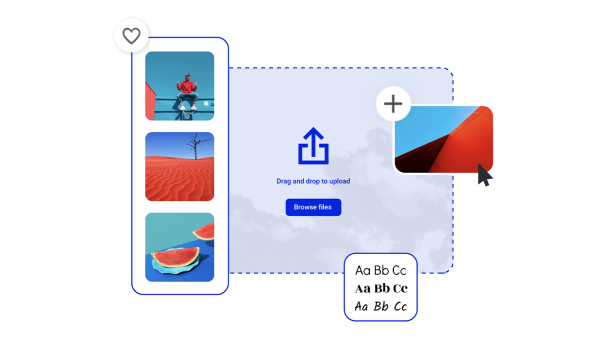
Créez une photo de couverture LinkedIn qu'ils ne peuvent ignorer
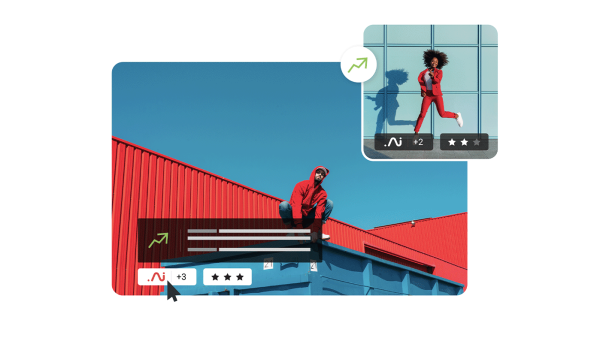
Belles ressources visuelles et intelligence créative
Explorer d'autres modèles
Conseils et astuces pour faire des couvertures liées

The Complete Guide to LinkedIn Header Design
Check out all things LinkedIn header design. Boost your LinkedIn profile with easy examples, ideas, and size requirements.

5 Easy Tips to Create Engaging LinkedIn Cover Photos
Create engaging LinkedIn cover photos with five easy tips and even more examples in this quick, non-designer-friendly tutorial.

Powerful LinkedIn Banner Art Examples
In a sea of prospective employers, it’s never been more important to stand out. How? With top-notch LinkedIn banner art, of course!

Augmenter le clic avec des annonces LinkedIn conçues de manière experte
LinkedIn a connu une renaissance majeure au cours des dernières années et est à nouveau L'endroit pour atteindre les professionnels dans n'importe quelle industrie. Améliorez votre ciblage et augmentez votre retour sur investissement avec ces conseils professionnels pour les annonces LinkedIn.
Foire aux questions sur les couvertures LinkedIn
LinkedIn cover photos give you the chance to add something extra to your professional profile—and there are all kinds of extras you could add! Some people use this space as nothing more than background, just to set a particular mood for their profile. Others use it to show off their design skills by featuring their own artistic creation or visual work. Still others use it to show solidarity with a cause they believe in, such as allyship or equal rights. Last but not least, another fantastic use of this space is as a direct call to action—perfect for consultants, coaches, or really anyone with a B2B sales funnel.
To change your LinkedIn cover photo, log into LinkedIn. In the upper right corner, click the arrow under Me to open the dropdown menu. Then click View Profile. With your profile open, click the camera icon (if you've never uploaded a cover photo) or the pencil icon (if you currently have a cover photo but want to change it). If you already have a photo, then you can use the built-in tools to reposition it, adjust the zoom, or add a filter. If you don't have a photo yet, then select one of LinkedIn's default photos or upload your own—the one you just made in Create, perhaps?
The correct dimensions for a LinkedIn cover photo are 1128 x 191 pixels. (FYI: the cover photo is also sometimes referred to as a "banner.") Whatever you call it, your LinkedIn cover photo is more than a background element. The smartest networkers use this space to reinforce their brand, highlight their skillset, and make a direct appeal or call to action. The cover photo may be narrow, but it's more than enough space to draw attention and make a compelling offer.










































