Accueil

Pinterest Pin templates
Personal or promoted, Pinterest content has never looked better. Start with a Pinterest Pin template from Shutterstock Create, customize, and pin down that pinnable look.

Comment faire une épingle de Pinterest
- Cliquez sur un modèle ou une toile vierge que vous souhaitez, dans la galerie ci-dessus, et il apparaîtra dans l'éditeur Créer.
- Temps de personnalisation : modifiez les photos et les graphiques, si vous voulez .. ajoutez les vôtres ou choisissez une image gratuite dans notre immense bibliothèque.
- Modifiez le texte et ajoutez des effets de texte tels que des ombres déroulantes, des contours ou des couleurs. Vous ne trouverez pas d'outils de texte aussi efficaces ailleurs.
- Téléchargez votre conception. C'est à toi, libre, pour toujours. Qu'est-ce qui va faire ensuite, designer pro?
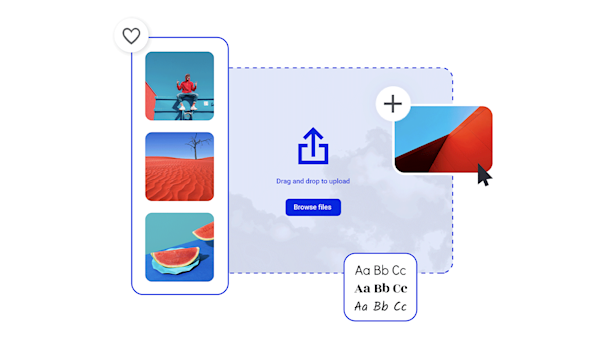
Pin-worthy designs without the work
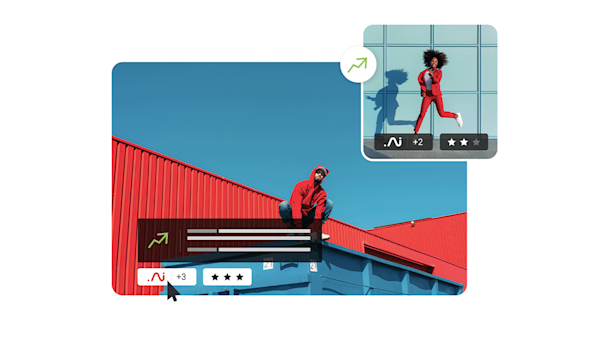
Belles ressources visuelles et intelligence créative
Explore other templates
Conseils et astuces pour faire des Pinterest Pins

The Anatomy of Pinterest Board Design
Create a board, add Pins, choose a board cover—rinse and repeat! Master Pinterest board design (including Pins and covers) with this no-nonsense guide.

11 Pinterest Ideas + 6 Essentials for Engaging Pin Design
In an endless feed with millions of Pins, only the best will stop the scroll. Learn how to create compelling Pinterest designs and get more clicks.

Your Guide to Pinnable Poster Design Ideas
Learn how to come up with your own poster design ideas and see the process of bringing your idea to life in an online image editing tool.

How to Create Pinterest-Worthy Recipes
Good recipes equal good food blog. Learn how graphics, photography, and SEO also play a role in creating truly Pinterest-worthy recipes.
Questions fréquentes sur Pinterest Pins
To create an Idea Pin, you must be a "Creator," which is Pinterest lingo for having a business account. The ability to create an Idea Pin is also restricted by location and may or may not be available in your country (although all Pinterest users worldwide can at least view Idea Pins). If Idea Pins are available to you, you'll find them by clicking Create and then Create Idea Pin. From here, you have tons of ways to build out your Pin, including Idea Pin exclusives like video recording, voice recording, or background music. Pinterest's mobile app is a great way to create an Idea Pin because you can directly record, edit, and upload videos to the platform.
En tant qu'utilisateur personnel, il y a deux façons d'identifier Pinterest. Vous pouvez télécharger le bouton du navigateur Pinterest pour épingler rapidement toute image que vous rencontrerez en ligne, ou vous pouvez créer un fichier Pin original en téléchargeant votre propre image ou vidéo sur votre propre carte. Si vous êtes un utilisateur de Pinterest professionnel, ce dernier est votre méthode d'achat (que Pinterest appelle "building a Pin" pour les comptes professionnels). Tout ce que vous épinglez sera placé sur un tableau de votre choix, et vous pouvez toujours créer de nouveaux panneaux au fur et à mesure que vous avancez.
Product Pins are a type of "rich pin," which pull data automatically from a third party (like your website) and display it directly within Pinterest. To display your website products as Product Pins, you'll simply add a bit of markup code to the header of the website pages on which your products live. Some knowledge of code may be helpful here, but it really just involves copy-pasting—so it isn't too scary. After you've added Pinterest's code to your website, you'll run Pinterest's rich pin validator to confirm the set-up. Even better news for Shopify users: you can skip the copy-paste step and go straight to the rich pin validator.










































