首页
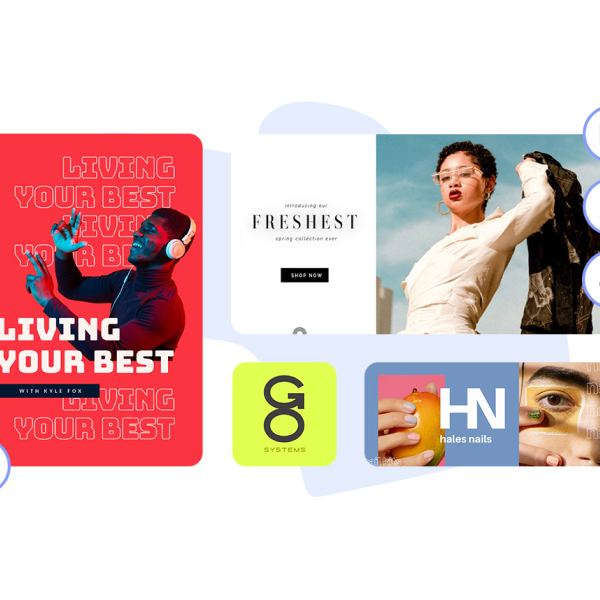
The banner maker you wanted yesterday
Roll out the red carpet for visitors to your website and social profile. Our banner maker tools and free banner templates make it simple, fast, and fun to create gorgeous banner designs.

How to make a banner
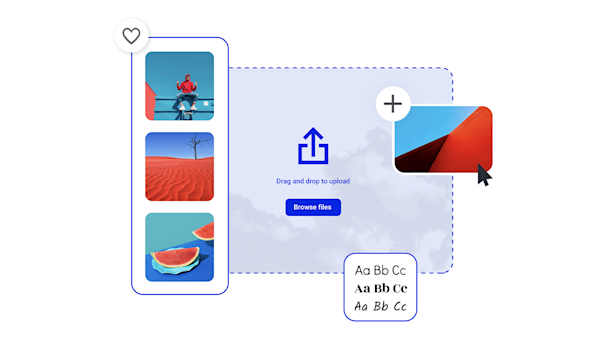
Banner maker tools that let you control the look
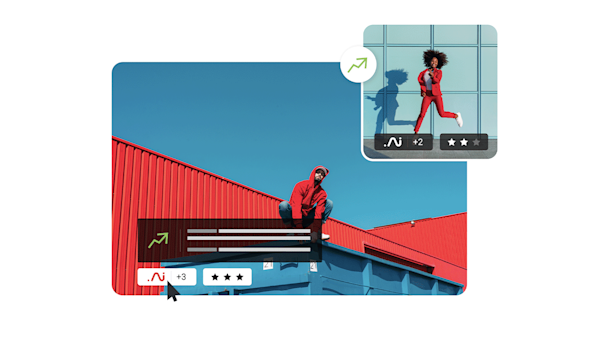
Beautiful visual assets and creative intelligence
Tips and tricks for making eye-catching banners
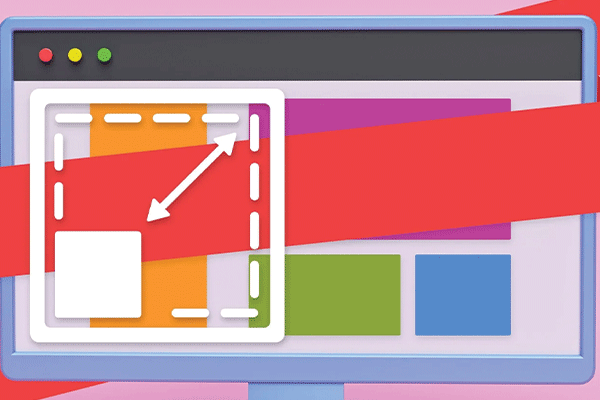
网站和社交媒体的主横幅尺寸
横幅大小不同?哦是的。获取网站和社交媒体平台所需的标准横幅尺寸,并在此过程中获得一些额外的设计知识。不客气!
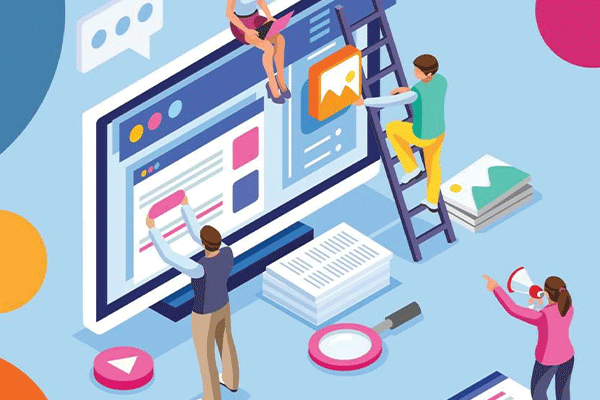
Top Banner Design Tips for Effective Advertising
Banners are so much more than just headers at the top of your website or on one of your social media profiles. Explore what sorts of banner designs garner engagement — and why — in this comprehensive guide to effective banner design.

A Guide to Choosing Resizable Banner Images
Okay, you have your banner images, but they're the wrong size. What to do? Check out this guide first — we hook you up with all the tips you need for choosing quality banner images that resize easily. As a bonus, if you need to resize an image, Shutterstock's Resize tool is only a few clicks away.
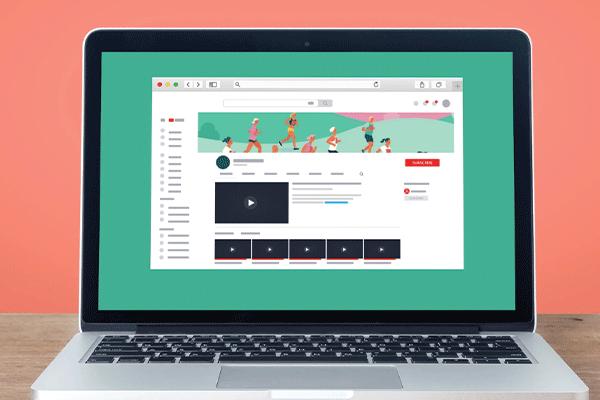
5 YouTube Banner Ideas for Your Channel
You want an eye-catching YouTube banner...we have eye-catching YouTube banner ideas. See the looks and get inspired to start designing your next great YouTube look. Why hello, subscribers.
Frequently asked questions about light mode
Web banners are digital advertisments that are displayed on various parts of a website, including the header, footer, or sidebars. These banners are also commonly referred to as banner ads or display ads because they are a pretty cost-friendly choice for online advertising.
A good web banner is, first and foremost, eye-catching. That's how you gather clicks. In order to create an eye-catching banner design, you need to ask yourself a few questions: (1) What is the purpose of my banner? (2) What is the message I want to convey in my banner? (3) Who is the target audience for my banner? Once you have these pieces, you can begin to put the puzzle together. FYI, you don't have to design your banner from scratch, if you don't wanna! Just call in a favor from one of our free banner templates, then customize at will. Swap images and text, add graphics, and tailor the design to match your branding. We can't wait to see it on your website and social!
There are several standard web banner sizes. Medium rectangle: 300 x 250 pixels (px). Leaderboard: 728 x 90 px. Mobile leaderboard: 320 x 50 px. Billboard: 970 x 250 px. Large rectangle: 336 x 280 px. Banner: 468 x 60 px. Half banner: 234 x 60 px. Skyscraper: 120 x 600 px. Vertical banner: 120 x 240 px. Square: 250 x 250 px. Small rectangle: 180 x 150 px. Check out our full banner size guide for even more details. And if you ever need to resize a banner design, Shutterstock's Resize tool will help you get the job done in a jiffy. Just upload your image, click Resize in the right Edits tab, and input your desired dimensions.














