首页

优酷缩略图模板
自定义引人注目的YouTube缩略图模板,以最大程度地提高点击量并增加观看者。在 Shutterstock Create 中这很容易。

如何制作 YouTube 缩略图
- 从上面的画廊中点击你喜欢的模板或空白画布,它就会出现在创建编辑器中。
- 是时候定制了:如果你愿意,可以更换照片和图形——添加自己的照片和图形,或者从我们庞大的图库中选择一张免费图片。
- 更改文本并添加投影、轮廓或颜色等文本效果。在其他任何地方,你都找不到这么好的文本工具。
- 下载您的设计。这是你的,永远免费。接下来要做什么,design pro?
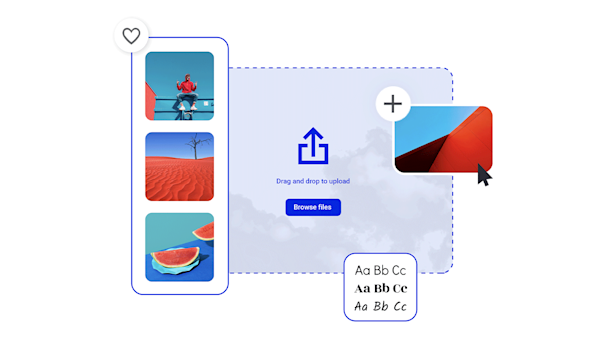
Become a master YouTube thumbnail maker
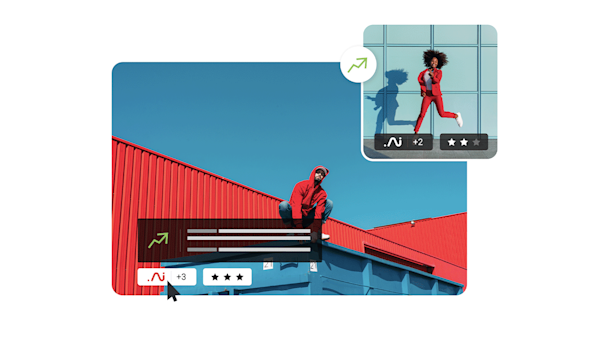
漂亮的视觉资产和创意智能
制作引人注目的 YouTube 缩略图的提示和技巧

How to Design an Engaging and Aesthetically-Pleasing YouTube Banner
Viewers decide whether your channel is worth watching. See what an aesthetic YouTube banner looks like and how to make one.

Create Reusable Backgrounds and Banners for Your New YouTube Channel
Every element of your YouTube channel plays a role in success. Find out more about creating a YouTube banner background and why it matters.

Too Many Design Tools, So Little Time
Solopreneurs know how overwhelming the DIY approach can be. Here’s what you need to know about choosing online design tools to build a brand.
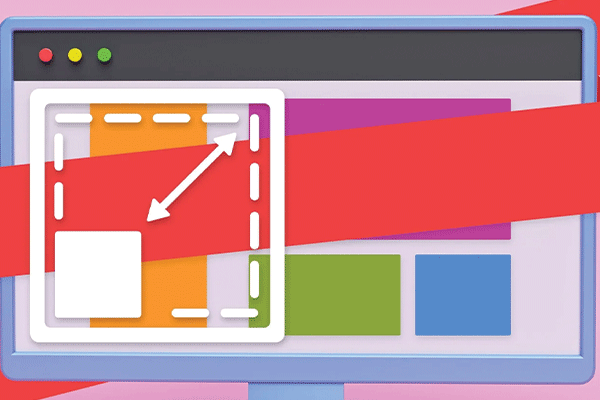
网站和社交媒体的主横幅尺寸
横幅大小不同?哦是的。获取网站和社交媒体平台所需的标准横幅尺寸,并在此过程中获得一些额外的设计知识。不客气!
有关 Youtube 缩略图的常见问题
YouTube的最佳缩略图大小(根据平台本身)为1280×720像素。至少,缩略图的宽度应为640像素,否则你可能会开始看到像素化或奇怪的变形和调整大小。如果你从 Create 开始使用 YouTube 缩略图模板,那么你已经有了正确的大小和尺寸,无需考虑。除了建议的尺寸外,请注意,YouTube缩略图的最大文件大小为2MB。
要制作一个好的Youtube缩略图,必须记住缩略图在哪里可以看到:在其他缩略图的海洋中,每个缩略图都竞相赢得观众的点击。因此,制作精美的 YouTube 缩略图的关键是以这种微小而微小的格式打包最直观的信息!以下是一些经验法则。尽量保持简单,使用高对比度的颜色,并添加文字来总结视频内容。尽可能关注图像中的面孔;高冲击力的表情和手势将有助于激发好奇心并传达视频的情感内容。要在短短几分钟内将所有这些组件组合在一起,请在 “创建” 中打开 YouTube 缩略图模板。上传视频中的静止画面,添加文字叠加,并应用轮廓、照片滤镜或手工涂鸦等创意效果。对于每种类型的YouTube创作者,都有一个完美的内置编辑工具。
你可以通过登录 YouTube 然后前往 YouTube Studio 来更改任何 YouTube 视频的缩略图,该工作室可在你的账户设置下访问。(如果你使用 YouTube Studio 应用程序,那就直接去那里。)单击 “内容”,单击库中的任何视频,然后单击 “编辑缩略图” 并上传新的缩略图。当然,这些说明假定您已经准备好上传缩略图。如果你不这样做,你可以在 Create 中从 YouTube 缩略图模板开始快速制作一个,实际上只需几秒钟。打开模板,使用数百种强大的设计工具进行自定义,然后导出为 YouTube 推荐的文件类型之一:PNG、JPG 或 GIF。










































