首页

YouTube
Shutterstock 的 YouTube 模板可帮助你在几分钟内制作精美的缩略图、封面和广告,无需任何设计技能。
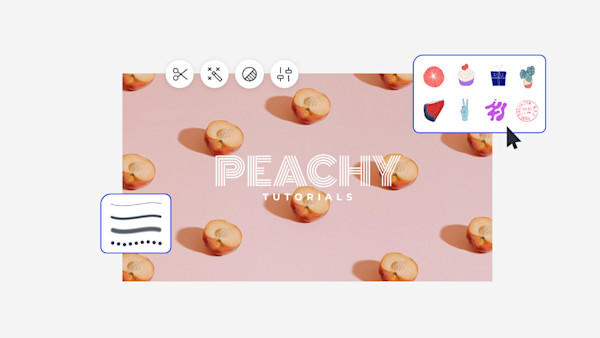
如何为 YouTube 制作图片
- 从上面的画廊中点击你喜欢的模板或空白画布,它就会出现在创建编辑器中。
- 是时候定制了:如果你愿意,可以更换照片和图形——添加自己的照片和图形,或者从我们庞大的图库中选择一张免费图片。
- 更改文本并添加投影、轮廓或颜色等文本效果。在其他任何地方,你都找不到这么好的文本工具。
- 下载您的设计。这是你的,永远免费。接下来要做什么,design pro?
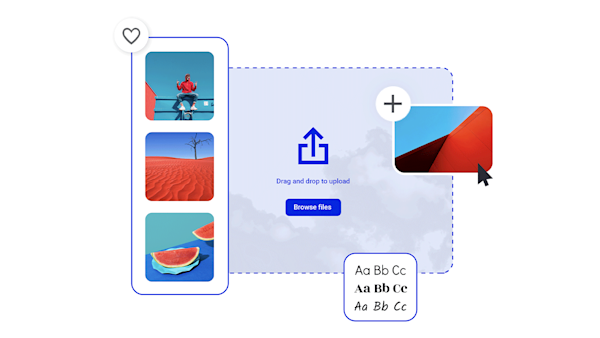
自己动手做 YouTube 图片让你获得这些点击
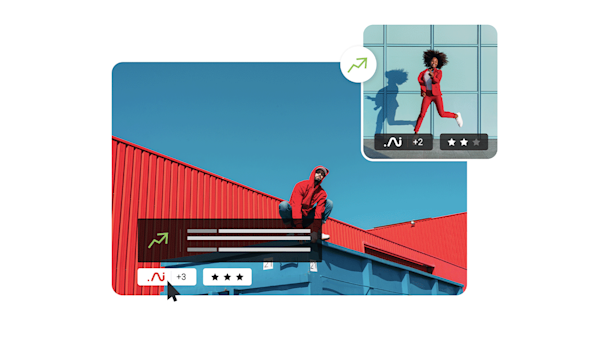
Beautiful visual assets and creative intelligence
制作引人注目的 YouTube 缩略图的提示和技巧

How to Design an Engaging and Aesthetically-Pleasing YouTube Banner
Viewers decide whether your channel is worth watching. See what an aesthetic YouTube banner looks like and how to make one.

Create Reusable Backgrounds and Banners for Your New YouTube Channel
Every element of your YouTube channel plays a role in success. Find out more about creating a YouTube banner background and why it matters.

Too Many Design Tools, So Little Time
Solopreneurs know how overwhelming the DIY approach can be. Here’s what you need to know about choosing online design tools to build a brand.
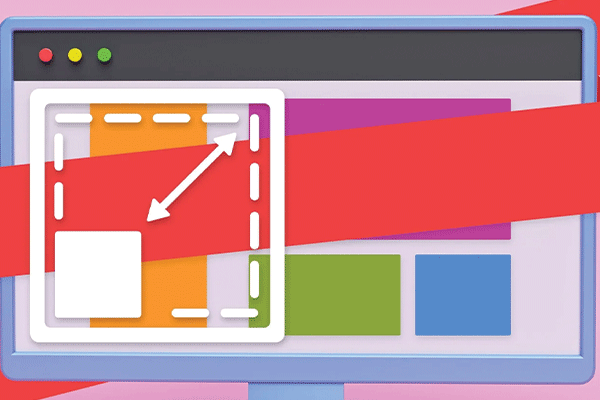
网站和社交媒体的主横幅尺寸
横幅大小不同?哦是的。获取网站和社交媒体平台所需的标准横幅尺寸,并在此过程中获得一些额外的设计知识。不客气!
Frequently asked questions about YouTube images
“取决于你需要哪张 YouTube 图片!以下是快速指南: YouTube 横幅/频道图片:2560 x 1440 像素。YouTube 缩略图:1280 x 720 像素。YouTube 频道图标:800 x 800 像素。YouTube 简介:1920 x 1080 像素。YouTube Outro:1920 x 1080 像素。YouTube 展示广告:300 x 250 像素。YouTube 展示广告长度:300 x 60 像素。YouTube 叠加广告:480 x 70 像素。如果你在 Create 中进行设计,你可以从根据上面列表中最受欢迎的选项调整大小的 YouTube 图片模板开始。但不用担心,您可以自由裁剪任何模板到任何大小,从而轻松获得适合任何 YouTube 用例的像素完美图像尺寸。“
To design a YouTube banner, start with a YouTube channel art template from Create. Or, if you're feeling extra creative, open a blank canvas and set it to the recommended size of 2560 by 1440 pixels. From there, it couldn't be easier to customize your channel banner! Choose from millions of stock photos and illustrated assets for the background, upload your logo, and then add some text for your channel name and tagline. If you don't have official branding yet, then simply give the TLDR of what you typically post and why someone might want to subscribe. (Or use Create to make your own logo, too.) Apply pro-looking graphic effects in a few clicks, and then export your creation for uploading to YouTube.
您的YouTube频道徽标的实际设计很容易。选择一个 Create 的徽标模板,然后自定义颜色、字体、布局等。有了数以百万计的图形资产,你永远不会用完任何东西可以尝试!如果你需要一些想法来开始,那就去做专业设计师所做的事情:花点时间搜索互联网,保存你喜欢的不同徽标,然后确定不同的设计模式以便在 Create 中试用。这里也有一个专业提示:查看你的观众订阅的其他 YouTube 频道,看看哪种氛围最能引起共鸣。当然不要复制别人的徽标,但一定要用它来激发自己的创造力。










































