首页
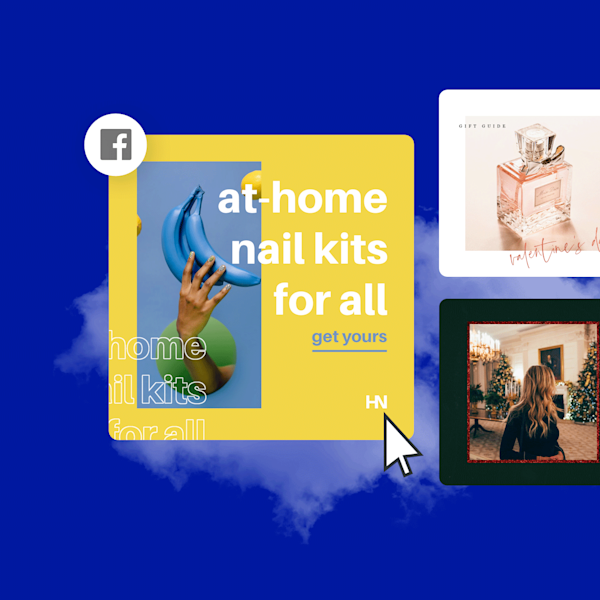
Facebook post templates
Cut through Facebook's visual noise and make your next post a scroll-stopping, sharable success. Shutterstock's beginner-friendly, pro-approved Facebook post templates are the key to making sure you stand out on an endless feed.

如何在 Facebook 上发帖子
- 从上面的画廊中点击你喜欢的模板或空白画布,它就会出现在创建编辑器中。
- 是时候定制了:如果你愿意,可以更换照片和图形——添加自己的照片和图形,或者从我们庞大的图库中选择一张免费图片。
- 更改文本并添加投影、轮廓或颜色等文本效果。在其他任何地方,你都找不到这么好的文本工具。
- 下载您的设计。这是你的,永远免费。接下来要做什么,design pro?
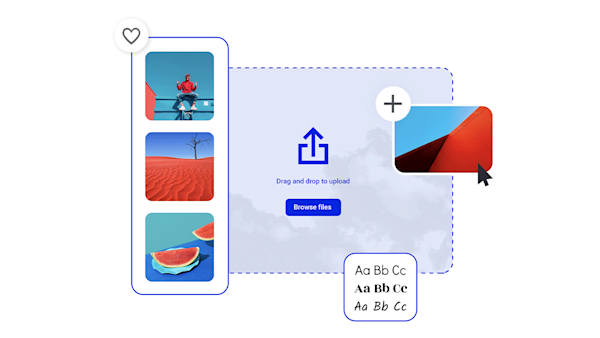
使用出色的 Facebook 帖子模板停止滚动
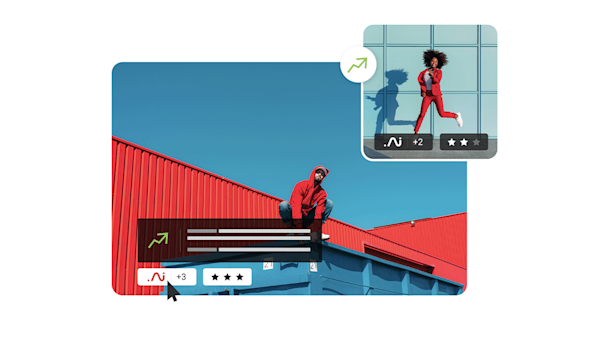
Beautiful visual assets and creative intelligence
Tips and tricks for making eye-catching Facebook posts

Facebook Posts for When You're Running Out of Ideas
Stories, posts, promotions, and more—there’s seemingly no end to how you can get eyes on your Facebook content. Learn the secret to keeping your audience inspired.

如何提升 Facebook 帖子
建造了它,发射了它,然后坚持着陆。这就是为什么增加Facebook帖子可以为任何规模的企业带来回报的原因。

How to Make a Swoon-Worthy Facebook Shop
Want to know how to make a Facebook shop? Find all the requirements and details you need to get the ball rolling.

如何创建 Facebook 公告
在 Facebook 上说出好话?我们将引导你制作完美的社交媒体公告,无论你想宣布什么,也无论你想如何宣布。
有关 Facebook 帖子的常见问题
Choose the post to want to make shareable. At the top right of the post you will see three dots. Tap those, and a menu will pop up that gives you the option to edit your audience. Tapping that will then bring you to the Select Audience menu. Here you can choose who you want to allow to share your post. Choose Public to give friends the ability to share your awesome post, and in turn give their followers the chance to share your post far and wide!
The best size for shareable Facebook post images is 1200 x 630 pixels. If you can, check your post's appearance from multiple devices with different display settings to ensure your image looks its best for the largest number of viewers possible. Remember while designing your Facebook post to keep the most essential information readable on even smaller, low-resolution screens. This will help keep your posts accessible to more people.
One quick way to build engagement on a Facebook post is to ask a question. Not only is it a great way to open a conversation with your followers, it's also a great strategy for getting genuine input from your target audience. Additionally, engage your followers by showing them an intriguing glimpse behind the scenes at your brand. Offer a look at what goes into your manufacturing process, or a portrait shot of the friendly office cat who sits in on all the long meetings. One last tried-and-true strategy is the classic giveaway. You know your customers best, so give them what they really want and a reason to share how much they love your brand and product with their friends and family.










































