首页
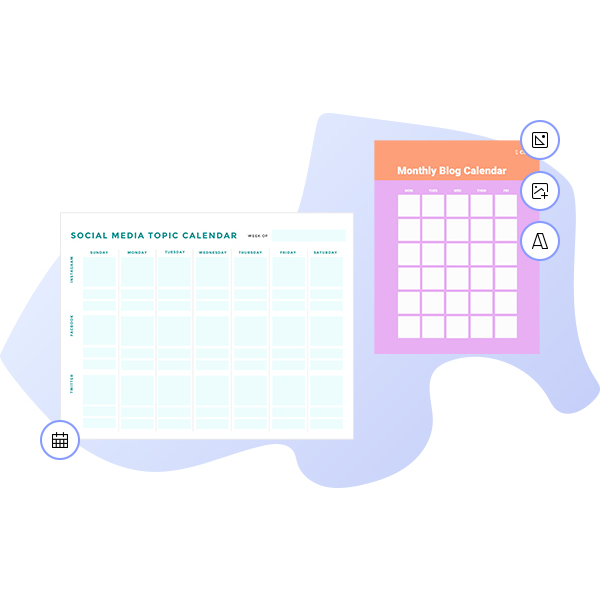
适用于任何类型日历的日历模板
使用 Shutterstock 时髦的日历模板成为初级日历制作者。制作快速、时尚的设计,轻松跟踪业务和个人事件。

如何制作日历
- 从上面的画廊中点击你喜欢的模板或空白画布,它就会出现在创建编辑器中。
- 是时候定制了:如果你愿意,可以更换照片和图形——添加自己的照片和图形,或者从我们庞大的图库中选择一张免费图片。
- 更改文本并添加投影、轮廓或颜色等文本效果。在其他任何地方,你都找不到这么好的文本工具。
- 下载您的设计。这是你的,永远免费。接下来要做什么,design pro?
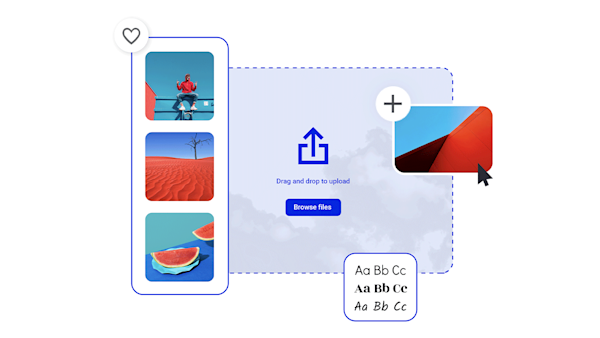
最喜欢的新爱好?使用我们的专业日历制作工具
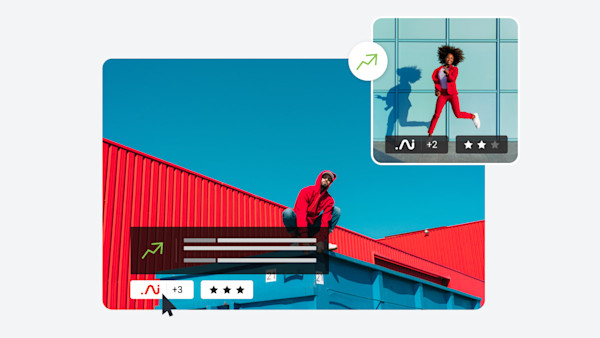
漂亮的视觉资产和创意智能
制作引人注目的日历的提示和技巧
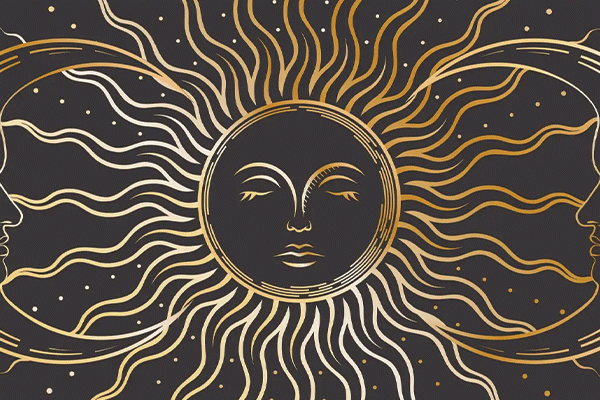
功能性装饰:打造自己的时尚挂历
准备好将您的日历制作提升到一个新的水平了吗?这些全新的挂历创意不留任何借口!通过这个启发性的教程,成为你最有生产力的自我。

适合日常使用的功能性(+趣味)日历类型
日历不必展示令人讨厌的承诺。了解如何创建功能性好玩的设计,鼓励你每天检查自己的成就。看一看。
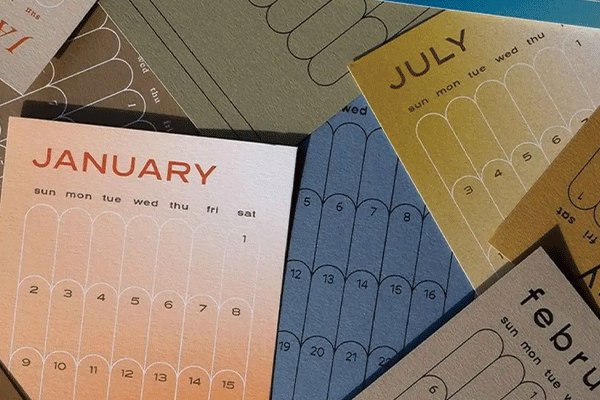
How to Make a Monthly Calendar for 2022
Start anew each month with a fresh calendar design! Customize with seasonal or holiday themes, or find graphics and motivational messages to carry you through. We've got just the thing in this monthly calendar tutorial — see for yourself!
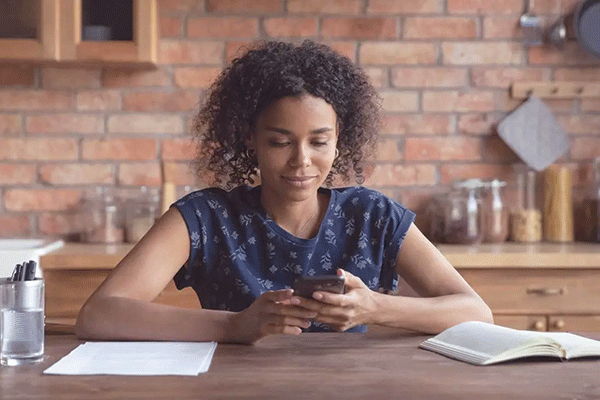
How to Make a Digital Planner You'll Actually Want to Use
Digital planners are the perfect way to form new habits by practicing consistency and self-commitment. If that sounds hard, don't sweat it! Start with these design tips that'll make it easy and fun for you to make those changes you want to make. Take a look.
有关日历的常见问题
哦,我们最喜欢的问题!有大量的日历类型,但我们将命名为要开始的主线:每日、每周、每月和每年。还有季度、季度和半年日历选项。首先,决定什么对你来说最能引起共鸣。如果你是一个日复一日的人,那就让你的日历设计成为一个仪式化的过程。你可以打印一周的价值,这样你就可以在一天结束时对其进行自定义。如果你需要查看自己的一周来平衡孩子、晚餐和下车,那就马上把所有内容都规划出来 —— 这里没有判断力!日历的设计是有效的,所以不要咬得超过你能咀嚼的程度,因为它会破坏目的。
Create让使用个人照片或库存照片(我们有数百万张!)自定义日历变得如此简单。找到要自定义的首选日历模板后,只需删除背景图层即可。在右侧菜单中找到 “照片和视频” 选项卡,上传自己的照片或仔细阅读我们的照片。如果你想要一些额外的 pizzaz,你可以添加有趣有趣的图形,让你一整天都在微笑。如果你通常不是日历人员,那就用一种能激励你的方式设计你的日历人。你需要一些额外的正面强化吗?色彩鲜艳?一张你的宝宝微笑的照片?Create 设计世界就是你的牡蛎!
您的创作全部准备就绪,可以打印了吗?太棒了。为了方便起见,您可以在家中轻松打印。只需点击顶部工具栏上的下载即可导出日历。下载设计后,在 Mac 上选择 Command + P(或 “文件” > “打印”),或者像平时一样在 Windows 上选择 CTRL + P。在打印设置中,确保使用彩色打印,或者根据需要进行黑白打印。单击 “打印预览” 以确保您的创作对齐,瞧!生产力即将到来。










































