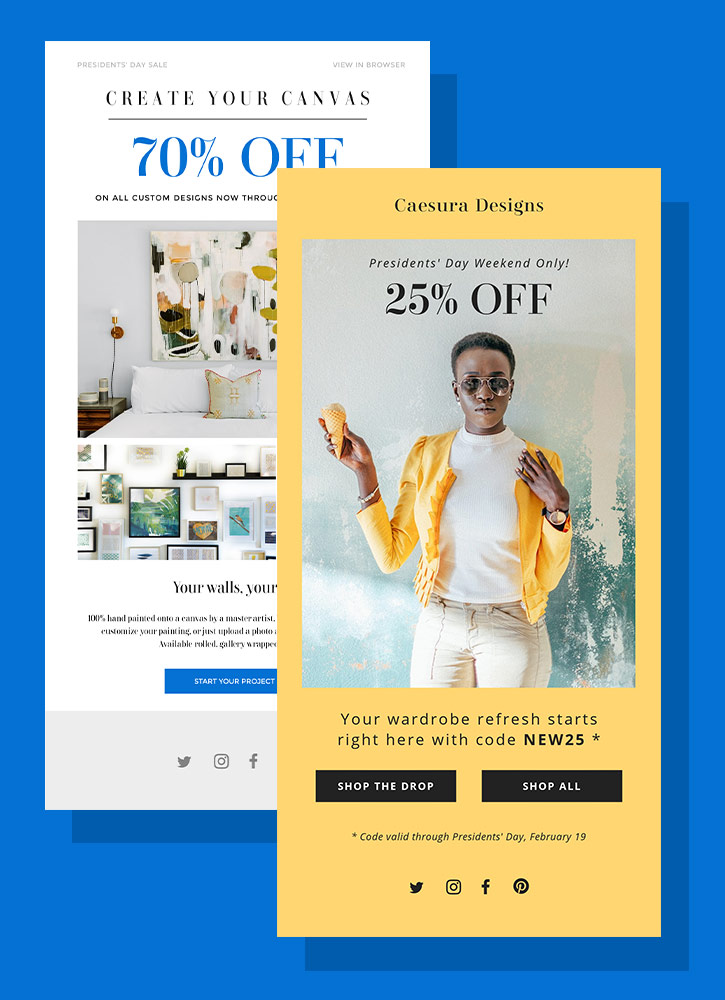首页

使用我们的模板和工具制作一个 Etsy 迷你横幅
使用 Shutterstock 的设计工具定制不会分散店面注意力的 Etsy 迷你横幅。模板、图像、图形和效果使设计过程尽可能简单。

How to make an Etsy mini banner
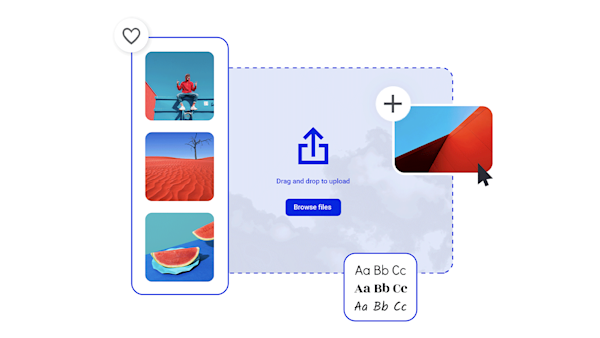
Enjoy customizable templates for your Etsy mini banner
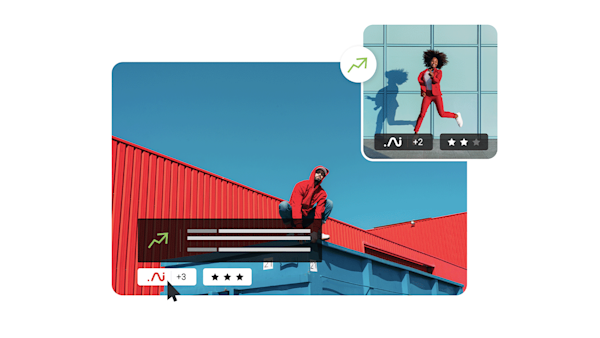
Beautiful visual assets and creative intelligence
Tips and tricks for making eye-catching Etsy mini banners

How to Make the Perfect Etsy Shop Icon
The Etsy shop icon: small but mighty! Make the most of this tiny square with a step-by-step tutorial and 10 creative examples to inspire you.

10 Etsy Banner Ideas and Tips for Your Storefront
Lookng for inspiration for your Etsy shop banner? These Etsy banner types and themes that work for your storefront will get your creativity flowing.

Etsy Product Photography 101: Smartphone Tips
Etsy images are the number one driver of sales. Take better Etsy photos on your smartphone with this guide to lighting, settings, edits, and more.

Film Your Own Etsy Video Listings Like a Pro
Make your own Etsy video listings like a pro. Find video sizes, styles, and techniques in this quick guide.
Frequently asked questions about Etsy mini banners
Your Etsy banner is the most prominent design feature on your shop front. A mini banner (1200 x 160 pixels) is about half the size of a big banner (1200 x 300 pixels), and it's a good choice if you want to keep your banner from overshadowing your listings and shop icon.
Etsy 迷你横幅应为 1200 x 160 像素,大约是大横幅(1200 x 300 像素)高度的一半。迷你横幅不会显示在移动设备上,这会让您的访客专注于您的产品。您可以通过在不同的设备上查看店面来查看尺码的有效性。如果你能在笔记本电脑或台式机以外的任何东西上看到它,那就是检查横幅大小的标志。
使用像 Shutterstock Create 这样的设计程序,打开免费的 Etsy 迷你横幅模板或大小为 1200 x 160 像素的空白文档。使用您的产品照片、徽标或与商店品牌相关的任何其他内容自定义设计。保持简单,因为你不想减损店面的注意力。如果您对自己的设计感到满意,请下载新的迷你横幅并将其上传到您的账户。瞧,这是一款精美的全新 Etsy 横幅,它将补充你的品牌,而不是分散注意力!