首页

An easy-to-use book cover maker for gorgeous results
You've written your next literary masterpiece—now get it in front of as many eyes as possible with Shutterstock's book cover maker. Create gorgeous, take-me-off-the-shelf-worthy book covers that encourage readers to discover those fabulous words of yours.

How to make a book cover
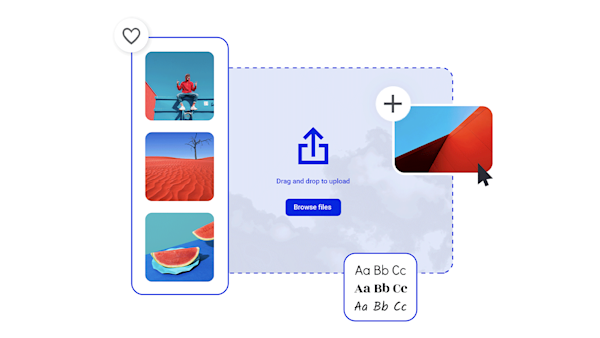
Gorgeous book covers are just a few clicks away
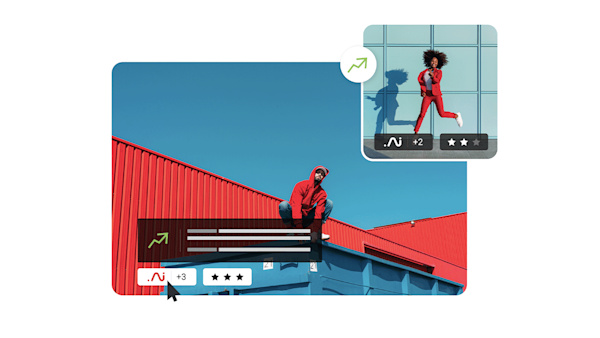
Beautiful visual assets and creative intelligence
Tips and tricks for making eye-catching book covers
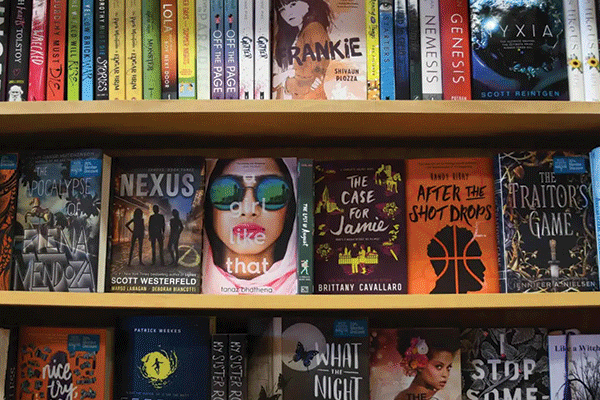
The Science Behind Book Jackets
Combine art with science in this interesting look at how book jackets can (and should) capture the spirit of a book. You'll be ready to design your own cover in no time.
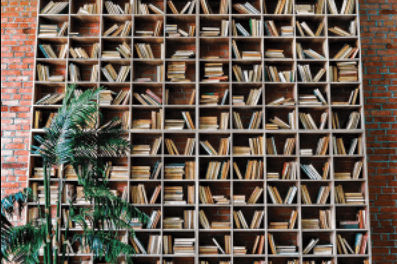
How to Design a Book Cover
Making your very first book cover design? Here's how to do it with Create's templates and tools for an uber-polished, "I wanna buy this book right now" kind of look.
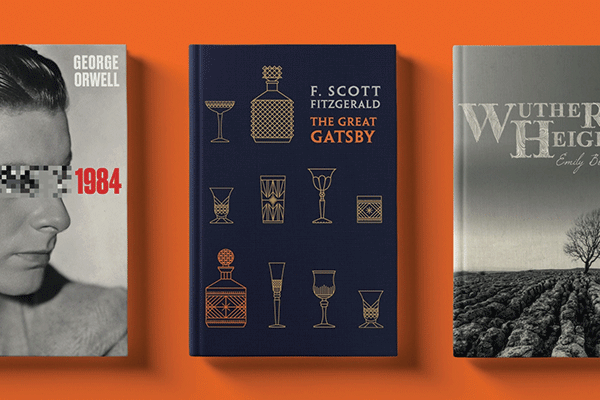
3 Ways to Use Stock Photos for Book Cover Designs
Yes, you can easily incorporate high-quality stock photos into your book cover design(s). Learn all about what to choose and how to do so in this blog article.

23 Book Covers Show What Goes into Best-Seller Design
Sometimes looking at an influx of professional designs will give you the inspo you need to get started on your own. Check out these 23 examples and learn all about what's needed to make a best-selling cover design.
Frequently asked questions about light mode
Beauty is in the eye of the book buyer, yeah? Still — those pretty words of yours will only get read if you put effort into your book cover design. Not only do you want it to be eye-catching, you want it to reflect your book. A cover with a flying saucer on it even though the book has nothing to do with aliens will probably leave a reader...unpleased. Channel the spirit of your words into a compelling design. Draw potential readers in with images, colors, and text that fit your story's plot, tone, audience, and genre. And don't be afraid to look at some inspiration before designing. You never know what will get your own creativity flowing.
You can! Better yet, you can digitally draw your own book cover. With Create's Draw tool, you have the beauty of a pencil, pen, or paintbrush right on your desktop. Just open the right editing panel, click Draw, and scribble or paint away on your canvas. Or, use Draw as an accent to your main design. As a bonus, you can nab a sketched or painted look in your photo with effects like Edge Sketch and Posterize. Apply in just a few clicks to any book cover image, then use the control sliders to fine-tune your look.
You can easily make a book cover online with Create's templates and tools. Our free book cover templates have been created by professional designers, offering you a fast start into customizing one to fit your story's plot, tone, and audience. Or start completely from scratch with a pre-sized blank canvas. This is your ticket to unlimited customization — change your background color, add images and graphics, add text and choose from hundreds of different fonts worthy of any book genre. Pro subscribers can even download as a PDF file, so that you can immediately pair with your formatted book. We can't wait to read it!










































