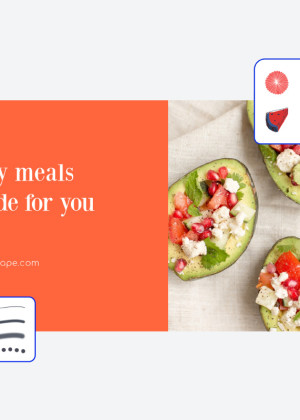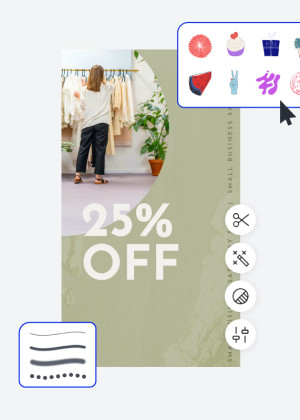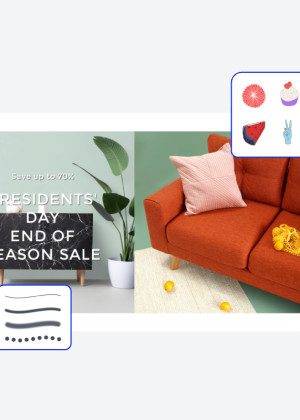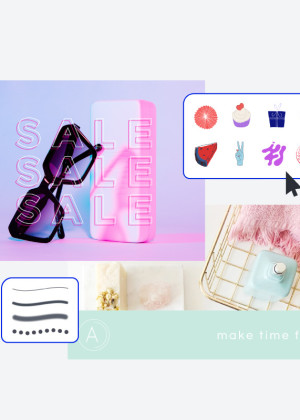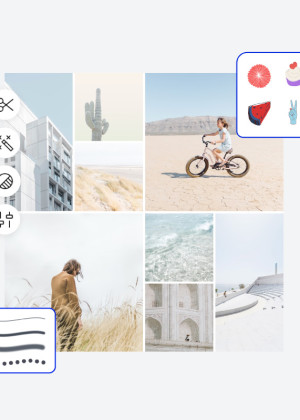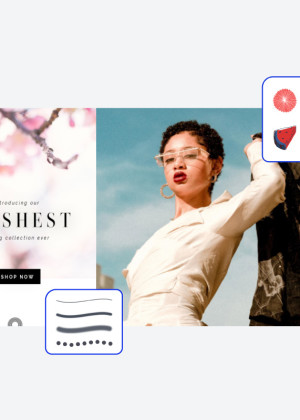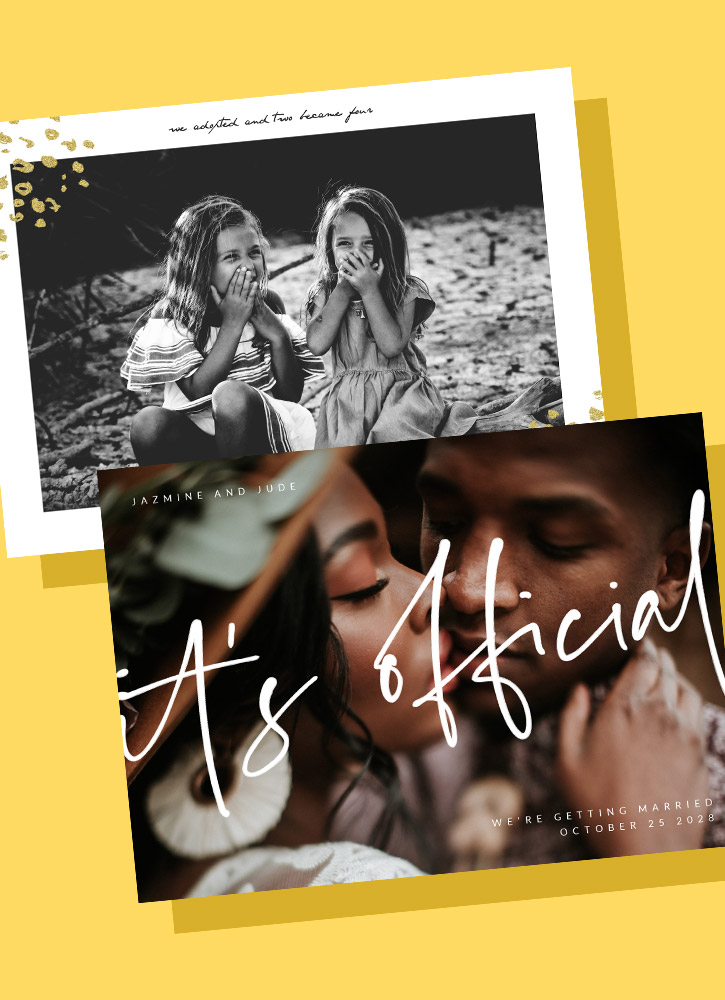首页

Facebook 模板
Shutterstock 的 Facebook 模板比以往任何时候都更容易影响关注者的供稿。使用由专业人士设计并根据您的各种需求量身定制的帖子、封面和广告模板留下您的印记。
制作引人注目的 Facebook 图片的提示和技巧

如何创建 Facebook 公告
在 Facebook 上说出好话?我们将引导你制作完美的社交媒体公告,无论你想宣布什么,也无论你想如何宣布。

10 Successful Facebook Shop Examples
Selling on Facebook? Check out these 10 Facebook Shop examples to find out what successful brands—big and small—are doing to get more sales.

How to Make a Swoon-Worthy Facebook Shop
Want to know how to make a Facebook shop? Find all the requirements and details you need to get the ball rolling.

The Official Instagram Ad Design Guide
Over 1,000 photos are uploaded to Instagram each second. Here's how advertisers can make the most of their Instagram ads.

如何制作 Facebook 设计
- 从上面的画廊中点击你喜欢的模板或空白画布,它就会出现在创建编辑器中。
- 是时候定制了:如果你愿意,可以更换照片和图形——添加自己的照片和图形,或者从我们庞大的图库中选择一张免费图片。
- 更改文本并添加投影、轮廓或颜色等文本效果。在其他任何地方,你都找不到这么好的文本工具。
- 下载您的设计。这是你的,永远免费。接下来要做什么,design pro?
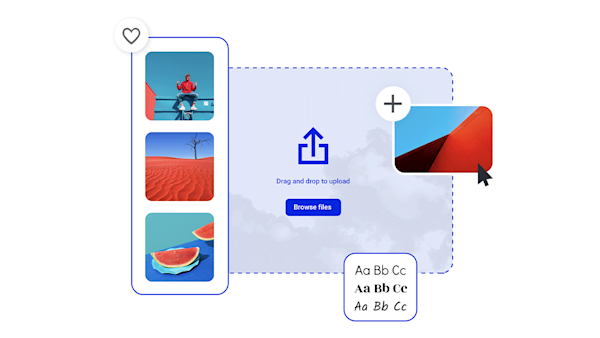
只需点击几下即可获得令人惊叹的 Facebook 图片
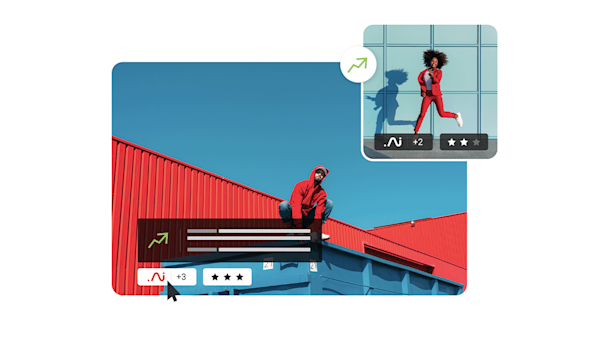
漂亮的视觉资产和创意智能
有关为 Facebook 设计的常见问题
No matter if you're creating a Facebook ad, event cover, or sharable post, there's a perfect template waiting for you. Open a design platform like Shutterstock Create and browse the templates until you find the perfect base for your post or ad. Select the Facebook template and add, remove, and shuffle elements around until it looks just the way you want it. You can add images and other graphics, change colors to match your branding or campaign messaging, and fill in your text in a variety of attention-grabbing (and highly readable) fonts. Once you finish your tweaks and uploads, simply download your design and share it to Facebook. There's really no limit to what you can create!
Size your Facebook cover photos at 851 by 315 pixels. Be sure to include any crucial copy toward the center of the image, just in case your cover displays differently on devices other than your own. This way your cover will look more professional and your customers will be able to locate the information they need, all in one easy-to-find location.
转到您想要共享的帖子,然后查看帖子的右上角。点击右上角的三个点以打开菜单,该菜单将允许您更改受众群体。首先轻点 “编辑受众”,然后轻点 “选择受众” 菜单。现在,您可以更改谁可以分享您的帖子。选择 “公开”,您的客户将能够与自己的朋友和关注者分享您的帖子!