Hem

Pinterest Pin templates
Personal or promoted, Pinterest content has never looked better. Start with a Pinterest Pin template from Shutterstock Create, customize, and pin down that pinnable look.

Hur man gör en Pinterest-pin
- Klicka på en mall eller tom duk som du gillar, från galleriet ovan, så visas den i Skapa-redigeraren.
- Dags att anpassa: ändra foton och grafik, om du vill - lägg till din egen eller välj en gratis bild från vårt massiva bibliotek.
- Ändra texten och lägg till texteffekter som skuggor, konturer eller färger. Du hittar inte textverktyg så bra någon annanstans.
- Ladda ner din design. Det är ditt, fri, evigt. Vad ska göra nästa, design pro?
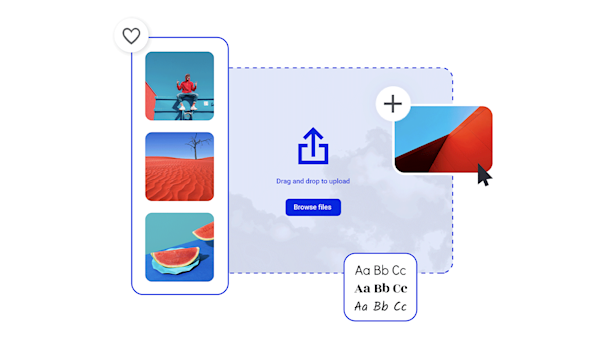
Pin-worthy designs without the work
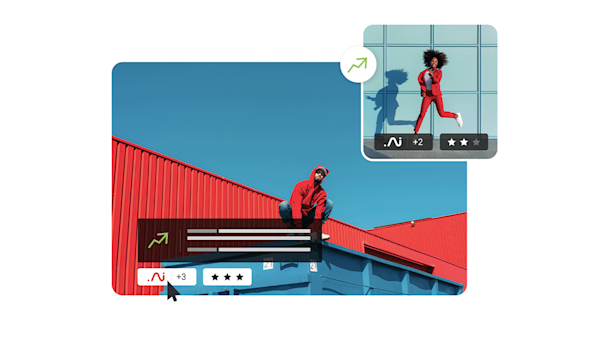
Vackra visuella tillgångar och kreativ intelligens
Explore other templates
Tips och tricks för att göra iögonfallande Pinterest-pins

The Anatomy of Pinterest Board Design
Create a board, add Pins, choose a board cover—rinse and repeat! Master Pinterest board design (including Pins and covers) with this no-nonsense guide.

11 Pinterest Ideas + 6 Essentials for Engaging Pin Design
In an endless feed with millions of Pins, only the best will stop the scroll. Learn how to create compelling Pinterest designs and get more clicks.

Your Guide to Pinnable Poster Design Ideas
Learn how to come up with your own poster design ideas and see the process of bringing your idea to life in an online image editing tool.

How to Create Pinterest-Worthy Recipes
Good recipes equal good food blog. Learn how graphics, photography, and SEO also play a role in creating truly Pinterest-worthy recipes.
Vanliga frågor om Pinterest Pins
To create an Idea Pin, you must be a "Creator," which is Pinterest lingo for having a business account. The ability to create an Idea Pin is also restricted by location and may or may not be available in your country (although all Pinterest users worldwide can at least view Idea Pins). If Idea Pins are available to you, you'll find them by clicking Create and then Create Idea Pin. From here, you have tons of ways to build out your Pin, including Idea Pin exclusives like video recording, voice recording, or background music. Pinterest's mobile app is a great way to create an Idea Pin because you can directly record, edit, and upload videos to the platform.
Som personlig användare finns det två sätt att fästa på Pinterest. Du kan ladda ner Pinterest-webbläsarknappen för att snabbt fästa alla bilder du stöter på online, eller så kan du skapa en original pin genom att ladda upp din egen bild eller video till din egen anslagstavla. Om du är en Pinterest-företagsanvändare är den senare din go-to-metod (som Pinterest kallar ”bygga en pin” för företagskonton). Allt du fäster kommer att placeras på ett bräde du väljer, och du kan alltid skapa nya brädor när du går vidare.
Product Pins are a type of "rich pin," which pull data automatically from a third party (like your website) and display it directly within Pinterest. To display your website products as Product Pins, you'll simply add a bit of markup code to the header of the website pages on which your products live. Some knowledge of code may be helpful here, but it really just involves copy-pasting—so it isn't too scary. After you've added Pinterest's code to your website, you'll run Pinterest's rich pin validator to confirm the set-up. Even better news for Shopify users: you can skip the copy-paste step and go straight to the rich pin validator.










































