Inicio

Pinterest Pin templates
Personal or promoted, Pinterest content has never looked better. Start with a Pinterest Pin template from Shutterstock Create, customize, and pin down that pinnable look.

Cómo hacer un Pinterest Pin
- Haga clic en una plantilla o en un lienzo en blanco que desee, desde la galería de arriba, y aparecerá en el editor Crear.
- Hora de personalizar: cambia las fotos y los gráficos, si lo deseas — añade la tuya propia o elige una imagen gratuita de nuestra biblioteca masiva.
- Cambie el texto y agregue efectos de texto como sombras, contornos o colores. No encontrará herramientas de texto tan buenas en ningún otro lugar.
- Descarga tu diseño. Es tuyo, libre, para siempre. ¿Qué va a hacer después, a favor del diseño?
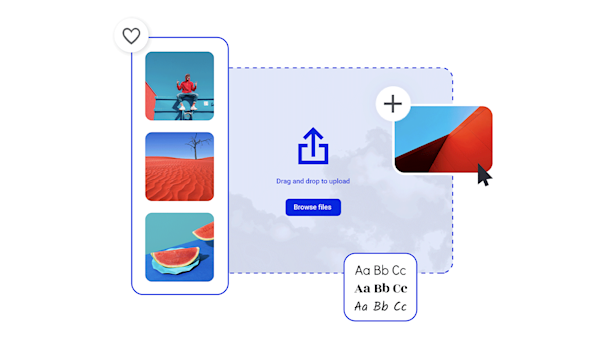
Pin-worthy designs without the work
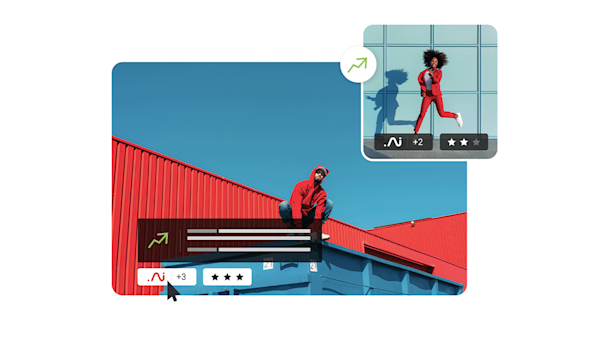
Bonitos activos visuales e inteligencia creativa
Explore other templates
Consejos y trucos para hacer Pinterest Pinterest Pins atractivos

The Anatomy of Pinterest Board Design
Create a board, add Pins, choose a board cover—rinse and repeat! Master Pinterest board design (including Pins and covers) with this no-nonsense guide.

11 Pinterest Ideas + 6 Essentials for Engaging Pin Design
In an endless feed with millions of Pins, only the best will stop the scroll. Learn how to create compelling Pinterest designs and get more clicks.

Your Guide to Pinnable Poster Design Ideas
Learn how to come up with your own poster design ideas and see the process of bringing your idea to life in an online image editing tool.

How to Create Pinterest-Worthy Recipes
Good recipes equal good food blog. Learn how graphics, photography, and SEO also play a role in creating truly Pinterest-worthy recipes.
Preguntas frecuentes sobre Pinterest Pins
To create an Idea Pin, you must be a "Creator," which is Pinterest lingo for having a business account. The ability to create an Idea Pin is also restricted by location and may or may not be available in your country (although all Pinterest users worldwide can at least view Idea Pins). If Idea Pins are available to you, you'll find them by clicking Create and then Create Idea Pin. From here, you have tons of ways to build out your Pin, including Idea Pin exclusives like video recording, voice recording, or background music. Pinterest's mobile app is a great way to create an Idea Pin because you can directly record, edit, and upload videos to the platform.
Como usuario personal, hay dos maneras de poner Pinterest. Puedes descargar el botón del navegador Pinterest para fijar rápidamente cualquier imagen que encuentres en línea, o puedes crear un Pin original subiendo tu propia imagen o video a tu propio tablero. Si eres un usuario comercial de Pinterest, este último es tu método de acceso (al que Pinterest llama "construir un pin" para cuentas de negocios). Todo lo que clavas se colocará en un tablero de tu elección, y siempre puedes crear nuevas tablas a medida que avancas.
Product Pins are a type of "rich pin," which pull data automatically from a third party (like your website) and display it directly within Pinterest. To display your website products as Product Pins, you'll simply add a bit of markup code to the header of the website pages on which your products live. Some knowledge of code may be helpful here, but it really just involves copy-pasting—so it isn't too scary. After you've added Pinterest's code to your website, you'll run Pinterest's rich pin validator to confirm the set-up. Even better news for Shopify users: you can skip the copy-paste step and go straight to the rich pin validator.










































