Ana Sayfa

Pinterest Pin templates
Personal or promoted, Pinterest content has never looked better. Start with a Pinterest Pin template from Shutterstock Create, customize, and pin down that pinnable look.

Pinterest Pin nasıl yapılır
- Yukarıdaki galeriden beğendiğiniz bir şablonu veya boş tuvali tıklayın ve Oluşturma düzenleyicisinde görünecektir.
- Özelleştirme zamanı: İsterseniz fotoğrafları ve grafikleri değiştirin - kendi fotoğrafınızı ekleyin veya devasa kütüphanemizden ücretsiz bir resim seçin.
- Metni değiştirin ve alt gölgeler, anahatlar veya renkler gibi metin efektleri ekleyin. Metin araçlarını başka hiçbir yerde bu kadar iyi bulamazsınız.
- Tasarımınızı indirin. Bu senin, özgür, sonsuza kadar. Bundan sonra ne yapacaksın, tasarım uzmanı?
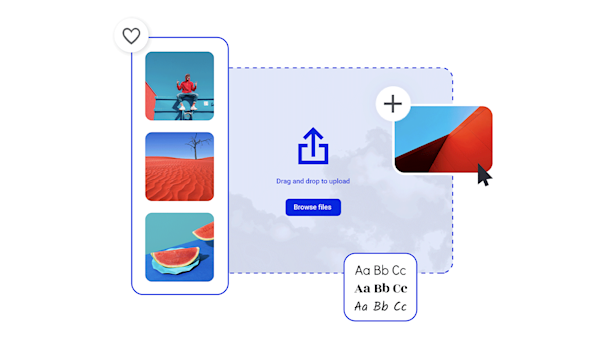
Pin-worthy designs without the work
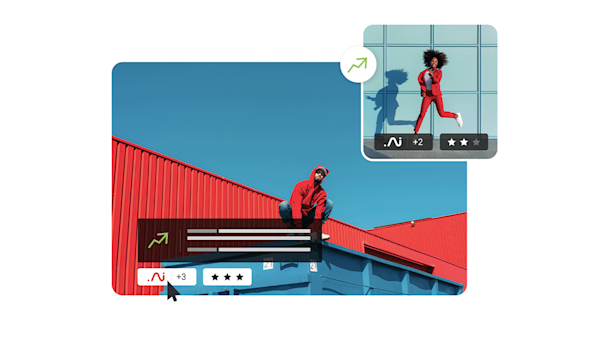
Güzel görsel varlıklar ve yaratıcı zeka
Explore other templates
Göz alıcı Pinterest Pinleri oluşturmaya yönelik ipuçları ve püf noktaları

The Anatomy of Pinterest Board Design
Create a board, add Pins, choose a board cover—rinse and repeat! Master Pinterest board design (including Pins and covers) with this no-nonsense guide.

11 Pinterest Ideas + 6 Essentials for Engaging Pin Design
In an endless feed with millions of Pins, only the best will stop the scroll. Learn how to create compelling Pinterest designs and get more clicks.

Your Guide to Pinnable Poster Design Ideas
Learn how to come up with your own poster design ideas and see the process of bringing your idea to life in an online image editing tool.

How to Create Pinterest-Worthy Recipes
Good recipes equal good food blog. Learn how graphics, photography, and SEO also play a role in creating truly Pinterest-worthy recipes.
Pinterest Pinleri hakkında sık sorulan sorular
To create an Idea Pin, you must be a "Creator," which is Pinterest lingo for having a business account. The ability to create an Idea Pin is also restricted by location and may or may not be available in your country (although all Pinterest users worldwide can at least view Idea Pins). If Idea Pins are available to you, you'll find them by clicking Create and then Create Idea Pin. From here, you have tons of ways to build out your Pin, including Idea Pin exclusives like video recording, voice recording, or background music. Pinterest's mobile app is a great way to create an Idea Pin because you can directly record, edit, and upload videos to the platform.
Kişisel bir kullanıcı olarak, Pinterest"e sabitlemenin iki yolu vardır. Çevrimiçi olarak karşılaştığınız herhangi bir görüntüyü hızlı bir şekilde sabitlemek için Pinterest tarayıcı düğmesini indirebilir veya kendi resminizi veya videonuzu kendi panonuza yükleyerek orijinal bir Pin oluşturabilirsiniz. Pinterest işletme kullanıcısıysanız, ikincisi sizin gidilecek yönteminizdir (Pinterest, işletme hesapları için “Pin oluşturma” olarak adlandırır). Sabitlediğiniz her şey seçtiğiniz bir panoya yerleştirilecektir, ve ilerledikçe her zaman yeni panolar oluşturabilirsiniz.
Product Pins are a type of "rich pin," which pull data automatically from a third party (like your website) and display it directly within Pinterest. To display your website products as Product Pins, you'll simply add a bit of markup code to the header of the website pages on which your products live. Some knowledge of code may be helpful here, but it really just involves copy-pasting—so it isn't too scary. After you've added Pinterest's code to your website, you'll run Pinterest's rich pin validator to confirm the set-up. Even better news for Shopify users: you can skip the copy-paste step and go straight to the rich pin validator.










































