หน้าแรก

Pinterest Pin templates
Personal or promoted, Pinterest content has never looked better. Start with a Pinterest Pin template from Shutterstock Create, customize, and pin down that pinnable look.

วิธีการสร้างพิน Pinterest
- คลิกเทมเพลตหรือผืนผ้าใบเปล่าที่คุณชอบ จากแกลเลอรีด้านบน และจะปรากฏในตัวแก้ไขสร้าง
- เวลาในการปรับแต่ง: เปลี่ยนรูปภาพและกราฟิกหากคุณต้องการ - เพิ่มภาพของคุณเองหรือเลือกภาพฟรีจากคลังขนาดใหญ่ของเรา
- เปลี่ยนข้อความและเพิ่มเอฟเฟ็กต์ข้อความเช่นเงาวางเค้าร่างหรือสีคุณจะไม่พบเครื่องมือข้อความที่ดีนี้ทุกที่อื่น
- ดาวน์โหลดงานออกแบบของคุณมันเป็นของคุณ ฟรีตลอดไปอะไรที่จะทำให้ต่อไปการออกแบบโปร?
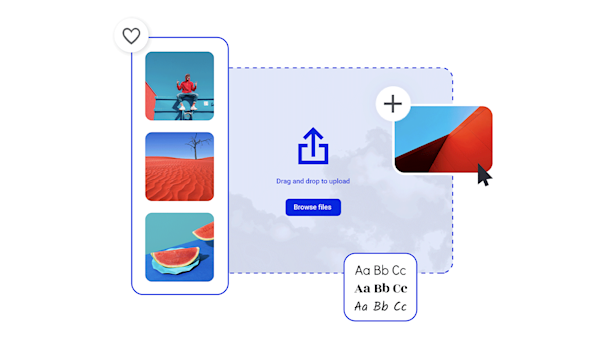
Pin-worthy designs without the work
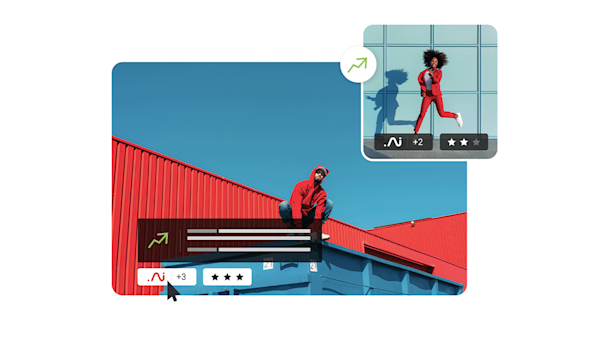
สินทรัพย์ภาพที่สวยงามและความฉลาดเชิงสร้างสรรค์
เคล็ดลับและเทคนิคในการสร้างพิน Pinterest ที่สะดุดตา

The Anatomy of Pinterest Board Design
Create a board, add Pins, choose a board cover—rinse and repeat! Master Pinterest board design (including Pins and covers) with this no-nonsense guide.

11 Pinterest Ideas + 6 Essentials for Engaging Pin Design
In an endless feed with millions of Pins, only the best will stop the scroll. Learn how to create compelling Pinterest designs and get more clicks.

Your Guide to Pinnable Poster Design Ideas
Learn how to come up with your own poster design ideas and see the process of bringing your idea to life in an online image editing tool.

How to Create Pinterest-Worthy Recipes
Good recipes equal good food blog. Learn how graphics, photography, and SEO also play a role in creating truly Pinterest-worthy recipes.
คำถามที่พบบ่อยเกี่ยวกับพิน Pinterest
To create an Idea Pin, you must be a "Creator," which is Pinterest lingo for having a business account. The ability to create an Idea Pin is also restricted by location and may or may not be available in your country (although all Pinterest users worldwide can at least view Idea Pins). If Idea Pins are available to you, you'll find them by clicking Create and then Create Idea Pin. From here, you have tons of ways to build out your Pin, including Idea Pin exclusives like video recording, voice recording, or background music. Pinterest's mobile app is a great way to create an Idea Pin because you can directly record, edit, and upload videos to the platform.
ในฐานะผู้ใช้ส่วนบุคคลมีสองวิธีในการปักหมุดบน Pinterestคุณสามารถดาวน์โหลดปุ่มเบราว์เซอร์ของ Pinterest เพื่อปักหมุดรูปภาพใดๆ ที่คุณเจอทางออนไลน์ได้อย่างรวดเร็ว หรือคุณสามารถสร้างพินต้นฉบับได้โดยการอัปโหลดรูปภาพหรือวิดีโอของคุณเองไปยังบอร์ดของคุณเองหากคุณเป็นผู้ใช้ธุรกิจ Pinterest วิธีหลังคือวิธีการที่คุณไป (ซึ่ง Pinterest เรียกว่า “การสร้างพิน” สำหรับบัญชีธุรกิจ)ทุกสิ่งที่คุณปักหมุดจะถูกวางลงบนบอร์ดที่คุณเลือก, และคุณสามารถสร้างบอร์ดใหม่ในขณะที่คุณไปพร้อม.
Product Pins are a type of "rich pin," which pull data automatically from a third party (like your website) and display it directly within Pinterest. To display your website products as Product Pins, you'll simply add a bit of markup code to the header of the website pages on which your products live. Some knowledge of code may be helpful here, but it really just involves copy-pasting—so it isn't too scary. After you've added Pinterest's code to your website, you'll run Pinterest's rich pin validator to confirm the set-up. Even better news for Shopify users: you can skip the copy-paste step and go straight to the rich pin validator.










































