Strona główna

Pinterest Pin templates
Personal or promoted, Pinterest content has never looked better. Start with a Pinterest Pin template from Shutterstock Create, customize, and pin down that pinnable look.

Jak zrobić Pinterest Pin
- Kliknij szablon lub puste płótno, które lubisz, z galerii powyżej, a pojawi się on w edytorze Utwórz.
- Czas dostosować: zmień zdjęcia i grafikę, jeśli chcesz - dodaj własne lub wybierz darmowy obraz z naszej ogromnej biblioteki.
- Zmień tekst i dodaj efekty tekstowe, takie jak cienie, kontury lub kolory. Nigdzie indziej nie znajdziesz tak dobrych narzędzi tekstowych.
- Pobierz swój projekt. Jest twój, wolny, na zawsze. Co zrobisz dalej, projektowanie pro?
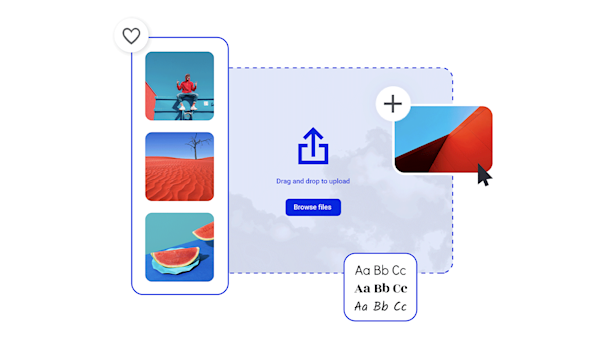
Pin-worthy designs without the work
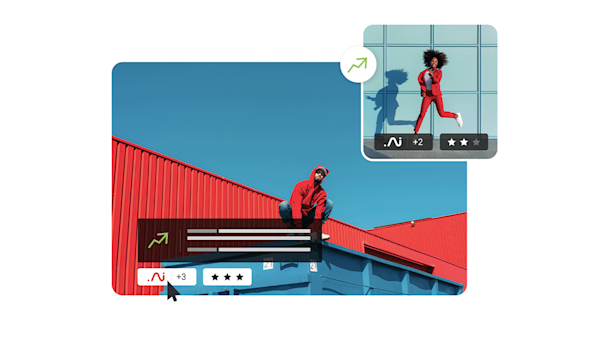
Piękne zasoby wizualne i kreatywna inteligencja
Explore other templates
Wskazówki i porady dotyczące tworzenia przyciągających wzrok Pinów Pinteresta

The Anatomy of Pinterest Board Design
Create a board, add Pins, choose a board cover—rinse and repeat! Master Pinterest board design (including Pins and covers) with this no-nonsense guide.

11 Pinterest Ideas + 6 Essentials for Engaging Pin Design
In an endless feed with millions of Pins, only the best will stop the scroll. Learn how to create compelling Pinterest designs and get more clicks.

Your Guide to Pinnable Poster Design Ideas
Learn how to come up with your own poster design ideas and see the process of bringing your idea to life in an online image editing tool.

How to Create Pinterest-Worthy Recipes
Good recipes equal good food blog. Learn how graphics, photography, and SEO also play a role in creating truly Pinterest-worthy recipes.
Często zadawane pytania dotyczące Pinów Pinteresta
To create an Idea Pin, you must be a "Creator," which is Pinterest lingo for having a business account. The ability to create an Idea Pin is also restricted by location and may or may not be available in your country (although all Pinterest users worldwide can at least view Idea Pins). If Idea Pins are available to you, you'll find them by clicking Create and then Create Idea Pin. From here, you have tons of ways to build out your Pin, including Idea Pin exclusives like video recording, voice recording, or background music. Pinterest's mobile app is a great way to create an Idea Pin because you can directly record, edit, and upload videos to the platform.
Jako użytkownik osobisty, istnieją dwa sposoby przypinania na Pinterest. Możesz pobrać przycisk przeglądarki Pinterest, aby szybko przypiąć dowolny obraz napotkany online, lub możesz utworzyć oryginalny Pin, przesyłając własny obraz lub film na własną tablicę. Jeśli jesteś użytkownikiem biznesowym Pinteresta, to ta ostatnia jest Twoją metodą (którą Pinterest nazywa „budowaniem Pina” dla kont firmowych). Wszystko, co przypiniesz, zostanie umieszczone na wybranej planszy, i zawsze możesz tworzyć nowe tablice w trakcie.
Product Pins are a type of "rich pin," which pull data automatically from a third party (like your website) and display it directly within Pinterest. To display your website products as Product Pins, you'll simply add a bit of markup code to the header of the website pages on which your products live. Some knowledge of code may be helpful here, but it really just involves copy-pasting—so it isn't too scary. After you've added Pinterest's code to your website, you'll run Pinterest's rich pin validator to confirm the set-up. Even better news for Shopify users: you can skip the copy-paste step and go straight to the rich pin validator.










































