Главная

Pinterest Pin templates
Personal or promoted, Pinterest content has never looked better. Start with a Pinterest Pin template from Shutterstock Create, customize, and pin down that pinnable look.

Как создать пин Pinterest
- Щелкните понравившийся шаблон или пустой холст из галереи выше, и он появится в редакторе Create.
- Время настраивать: измените фотографии и графику, если хотите — добавьте свои собственные или выберите бесплатное изображение из нашей огромной библиотеки.
- Измените текст и добавьте текстовые эффекты, такие как тени, контуры или цвета. Вы больше нигде не найдете таких хороших текстовых инструментов.
- Загрузите свой дизайн. Она твоя, бесплатная, навсегда. Что будет дальше, профессионал дизайна?
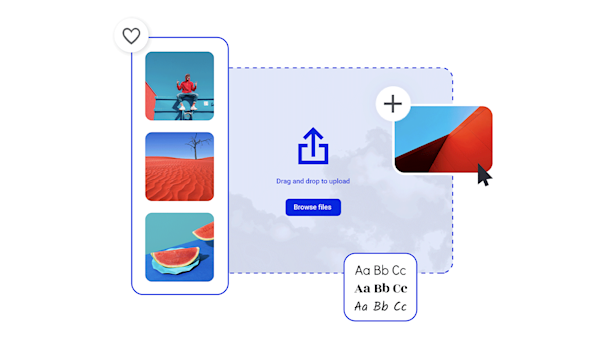
Pin-worthy designs without the work
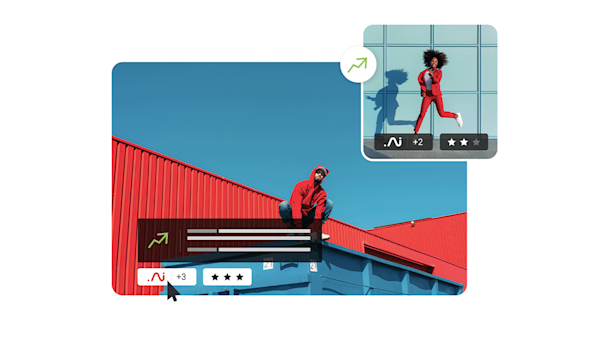
Красивые визуальные ресурсы и творческий интеллект
Explore other templates
Советы и рекомендации по созданию привлекательных пинов Pinterest

The Anatomy of Pinterest Board Design
Create a board, add Pins, choose a board cover—rinse and repeat! Master Pinterest board design (including Pins and covers) with this no-nonsense guide.

11 Pinterest Ideas + 6 Essentials for Engaging Pin Design
In an endless feed with millions of Pins, only the best will stop the scroll. Learn how to create compelling Pinterest designs and get more clicks.

Your Guide to Pinnable Poster Design Ideas
Learn how to come up with your own poster design ideas and see the process of bringing your idea to life in an online image editing tool.

How to Create Pinterest-Worthy Recipes
Good recipes equal good food blog. Learn how graphics, photography, and SEO also play a role in creating truly Pinterest-worthy recipes.
Часто задаваемые вопросы о пинах Pinterest
To create an Idea Pin, you must be a "Creator," which is Pinterest lingo for having a business account. The ability to create an Idea Pin is also restricted by location and may or may not be available in your country (although all Pinterest users worldwide can at least view Idea Pins). If Idea Pins are available to you, you'll find them by clicking Create and then Create Idea Pin. From here, you have tons of ways to build out your Pin, including Idea Pin exclusives like video recording, voice recording, or background music. Pinterest's mobile app is a great way to create an Idea Pin because you can directly record, edit, and upload videos to the platform.
У личного пользователя есть два способа закрепления в Pinterest. Вы можете загрузить кнопку Pinterest для браузера, чтобы быстро закрепить любое изображение, которое вы найдете в Интернете, или создать оригинальный пин, загрузив собственное изображение или видео на свою доску. Если вы являетесь бизнес-пользователем Pinterest, то последний — ваш лучший метод (который Pinterest называет «созданием пина» для бизнес-аккаунтов). Все, что вы закрепите, будет помещено на доску по вашему выбору, и вы всегда сможете создавать новые доски по ходу дела.
Product Pins are a type of "rich pin," which pull data automatically from a third party (like your website) and display it directly within Pinterest. To display your website products as Product Pins, you'll simply add a bit of markup code to the header of the website pages on which your products live. Some knowledge of code may be helpful here, but it really just involves copy-pasting—so it isn't too scary. After you've added Pinterest's code to your website, you'll run Pinterest's rich pin validator to confirm the set-up. Even better news for Shopify users: you can skip the copy-paste step and go straight to the rich pin validator.










































