หน้าแรก

Instagram Story templates
Dazzle the masses with our Instagram Story templates. Wow your followers and grow your community all-in-one.

วิธีสร้างเรื่องราว Instagram
- คลิกเทมเพลตหรือผืนผ้าใบเปล่าที่คุณชอบ จากแกลเลอรีด้านบน และจะปรากฏในตัวแก้ไขสร้าง
- เวลาในการปรับแต่ง: เปลี่ยนรูปภาพและกราฟิกหากคุณต้องการ - เพิ่มภาพของคุณเองหรือเลือกภาพฟรีจากคลังขนาดใหญ่ของเรา
- เปลี่ยนข้อความและเพิ่มเอฟเฟ็กต์ข้อความเช่นเงาวางเค้าร่างหรือสีคุณจะไม่พบเครื่องมือข้อความที่ดีนี้ทุกที่อื่น
- ดาวน์โหลดงานออกแบบของคุณมันเป็นของคุณ ฟรีตลอดไปอะไรที่จะทำให้ต่อไปการออกแบบโปร?
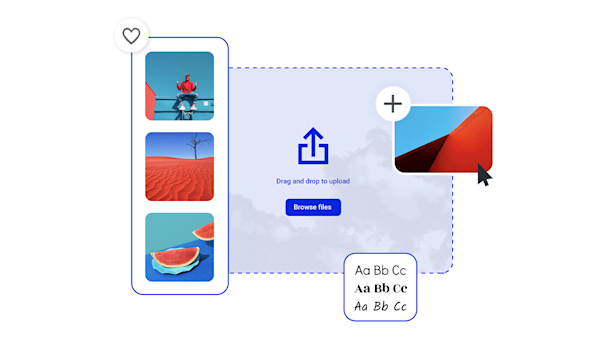
The easiest Instagram Story maker you ever did see

สินทรัพย์ภาพที่สวยงามและความฉลาดเชิงสร้างสรรค์
สำรวจเทมเพลตอื่นๆ
Tips and tricks for making eye-catching Instagram Stories

How to Make Your Business Pop: On Instagram
Learn how to take your business, brand, and online presence to the top on Instagram with a little help from Create's free templates.
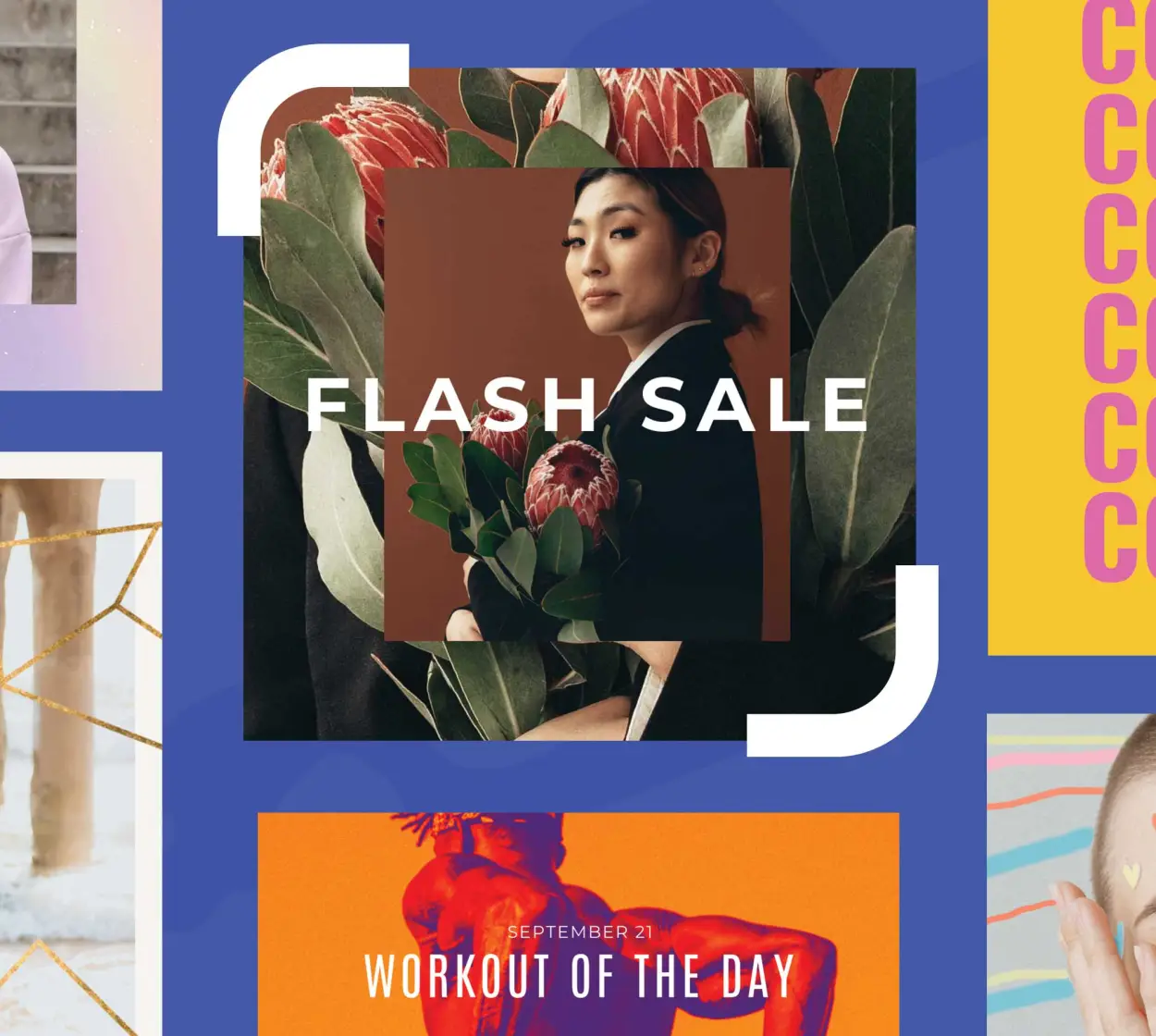
Explainer Video: How to Create Instagram Posts People Click On
Wondering how to go viral on Instagram? We cover it all—how to create a post, which assets you need, and how to maximize engagement.

9 ตัวอย่างโฆษณา Instagram ที่สวยงาม
ใช้เคล็ดลับและข้อมูลเชิงลึกจากวิธีที่ยักษ์ใหญ่ในอุตสาหกรรมและผู้มาใหม่เหล่านี้ใช้ประโยชน์สูงสุดจากโฆษณา Instagram ของพวกเขา

25 Aesthetic Instagram Highlight Cover Ideas
For Instagram Highlight covers, aesthetic is everything! See what top brands are doing and learn how to create engaging Highlight covers.
คำถามที่พบบ่อยเกี่ยวกับ Instagram Stories
Ready to gain business or share resources by way of Instagram's linking feature? Simply open up your profile and tap the plus (+) sign in the top right corner. Tap Story and then tap the sticker button on the top toolbar. Find the link sticker, type in the URL and voila! Now, viewers can find your website, LinkedIn, or booking pages with the tap of the button. Posting educational content and need more resources to support it? Use the linking feature to verify your data. Easy as pie!
การเปลี่ยนสีพื้นหลังใน Instagram Story ของคุณเป็นวิธีที่แน่นอนที่จะพูดว่า Hey, มองไปที่นี่!หากต้องการดึงดูดฝูงชนเพียงแค่เปิดโปรไฟล์ Instagram ของคุณและค้นหาเครื่องหมายบวก (+) อันเป็นที่รักแตะแล้วเลือกเรื่องราวบนแถบเครื่องมือด้านบน ให้แตะฟังก์ชันวาดและเลือกสีจากเมนูด้านล่างกดหน้าจอทั้งหมดค้างไว้และดูการเปลี่ยนพื้นหลังเป็นสีที่คุณเลือกเวทย์มนต์ตอนนี้เพิ่มข้อความเอฟเฟ็กต์สติกเกอร์เพลงและสิ่งอื่น ๆ ที่จะดึงดูดผู้ชมของคุณ
ไม่มีอะไรมากไปกว่าการส่งเรื่องราวของ Instagram ไปยังไซเบอร์สเปซเพียงเพื่อค้นหาข้อความ กราฟิก หรือคนที่ถูกตัดออกเพื่อให้แน่ใจว่าขนาดของเนื้อเรื่องถูกต้อง ให้ตั้งค่าสเปคของคุณเป็น 1080 x 1920 px (อัตราส่วน 9:16)คุณสามารถใช้เครื่องมือปรับขนาดของ Create เพื่อให้แน่ใจว่าคุณอยู่ในที่ที่คุณต้องการเสมอเราทุกคนรู้รูปแบบของการโพสต์เรื่องราวก่อนเวลาอันควร เพียงเพื่อค้นหาคุณจำเป็นต้องลบออกทันทีให้ Create เป็นตัวควบคุมความเสียหายของคุณและให้แน่ใจว่าการลองครั้งแรกของคุณเป็นครั้งสุดท้ายของคุณคุณได้รับนี้










































