หน้าแรก

แม่แบบทวิตเตอร์
ต้องการที่จะได้รับธุรกิจของคุณสังเกตเห็นใน Twitterverse?คุณทำได้!เริ่มต้นด้วยเทมเพลตทวิตเตอร์ที่คุ้มค่ากับการรีทวีตจาก Shutterstock Create และปรับแต่งได้ในทุกวิถีทาง

วิธีการออกแบบทวิตเตอร์
- คลิกเทมเพลตหรือผืนผ้าใบเปล่าที่คุณชอบ จากแกลเลอรีด้านบน และจะปรากฏในตัวแก้ไขสร้าง
- เวลาในการปรับแต่ง: เปลี่ยนรูปภาพและกราฟิกหากคุณต้องการ - เพิ่มภาพของคุณเองหรือเลือกภาพฟรีจากคลังขนาดใหญ่ของเรา
- เปลี่ยนข้อความและเพิ่มเอฟเฟ็กต์ข้อความเช่นเงาวางเค้าร่างหรือสีคุณจะไม่พบเครื่องมือข้อความที่ดีนี้ทุกที่อื่น
- ดาวน์โหลดงานออกแบบของคุณมันเป็นของคุณ ฟรีตลอดไปอะไรที่จะทำให้ต่อไปการออกแบบโปร?
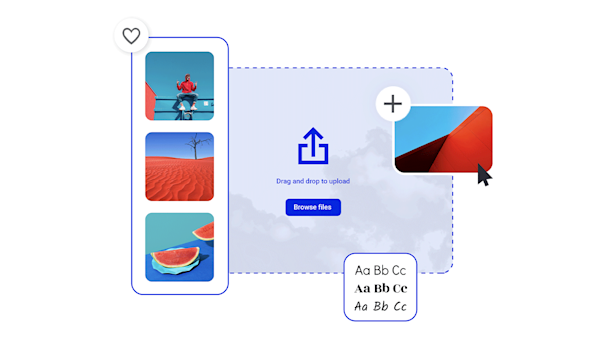
ทำไมต้องสร้างกราฟิกบนทวิตเตอร์ด้วย Shutterstock
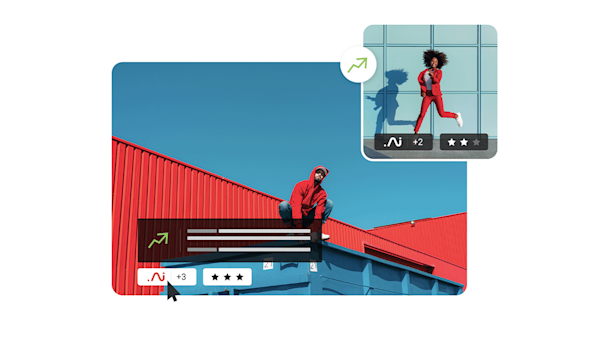
สินทรัพย์ภาพที่สวยงามและความฉลาดเชิงสร้างสรรค์
เคล็ดลับและเทคนิคในการสร้างกราฟิกทวิตเตอร์ที่สะดุดตา
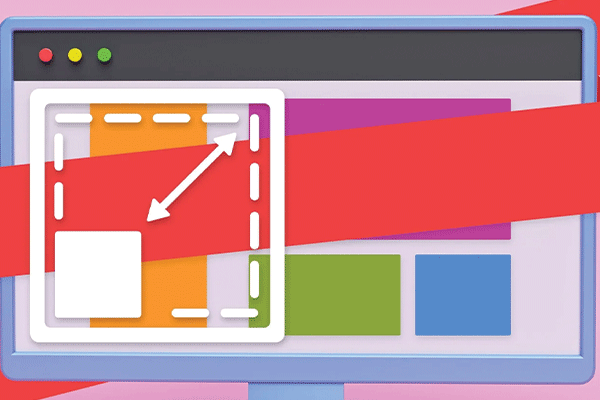
ขนาดแบนเนอร์มาสเตอร์สำหรับเว็บไซต์และโซเชียลมีเดีย
แบนเนอร์ขนาดต่างกัน?อ๋อ ใช่รับแบนเนอร์ขนาดมาตรฐานที่คุณต้องการสำหรับเว็บไซต์และแพลตฟอร์มโซเชียลมีเดีย รวมทั้งความรู้ด้านการออกแบบเพิ่มเติมเล็กน้อยไปพร้อมกันด้วยความยินดี!

Too Many Design Tools, So Little Time
Solopreneurs know how overwhelming the DIY approach can be. Here’s what you need to know about choosing online design tools to build a brand.

Insider Tips for Building a Brand on a Budget
We talked to a leading grant strategist about the power of personal brand and how to bootstrap your own on a limited budget.

Solopreneur Diaries: How This One-Person Show Gets it Done
See how one journey to starting a business from scratch with Shutterstock Create can guide you towards building your own.
คำถามที่พบบ่อยเกี่ยวกับภาพทวิตเตอร์
เช่นเดียวกับชิ้นส่วนของการออกแบบหรือการสร้างแบรนด์ส่วนหัวทวิตเตอร์ที่เจ๋งที่สุดมักจะเริ่มต้นด้วยไอเดียดังนั้นอย่าข้ามขั้นตอนการระดมสมอง!ใช้เวลาในการค้นหาใน Twitter เพื่อดูว่าส่วนหัวแบบไหนโดดเด่นสำหรับคุณด้วยความคิดเริ่มต้นเหล่านี้ในมือกระบวนการนี้ทำได้ง่ายเปิดเทมเพลต Twitter ใน Create ใช้เครื่องมือแก้ไขเพื่อปรับแต่งทุกแง่มุมเดียว (สี แบบอักษร รูปถ่าย และอื่นๆ) จากนั้นส่งออกไฟล์ของคุณเพื่ออัปโหลดไปยัง Twitterในฐานะที่เป็นทวิตเตอร์ของคุณต่อไปเติบโตกลับมาสร้างส่วนหัวใหม่สดได้ตลอดเวลา
ขนาดที่ถูกต้องสำหรับภาพส่วนหัวของ Twitter คือ 1500 พิกเซลกว้าง 500 พิกเซลสูงสี่เหลี่ยมผืนผ้ากว้างนี้ช่วยให้คุณมีพื้นที่เหลือเฟือในการเพิ่มข้อความและ/หรือโลโก้ หรือคุณสามารถทำให้มันเป็นเรื่องง่ายด้วยภาพสต็อกที่ดึงดูดสายตาหรือรูปแบบพื้นหลังที่ละเอียดอ่อนหากคุณกำลังเพิ่มเนื้อหา (ไม่ใช่แค่การตกแต่งเท่านั้น) อย่าลืมคำนึงถึงตำแหน่งของรูปโปรไฟล์ของคุณไว้ด้วยรูปโปรไฟล์ของคุณจะปรากฏที่มุมซ้ายล่างของส่วนหัวทวิตเตอร์ของคุณ ตำแหน่งที่แน่นอนจะแตกต่างกันไปตามขนาดหน้าจอการดูกฎที่ดีของนิ้วหัวแม่มือ?หลีกเลี่ยงการใส่อะไรที่ต้องเห็นหรืออ่านในมุมล่างซ้าย
To resize a photo for your Twitter header, open a blank canvas in Create and set it to Twitter's recommended dimensions of 1500 x 500 pixels. Upload your photo and then grab the corner handles to resize it, or use the crop feature to change the aspect ratio (AKA the relative width and height). Of course, while you're here, you can make any number of creative customizations, too! Add text, upload your logo, apply interesting filters and effects, or replace a low-quality image with one of millions of stock assets. Might as well take full advantage of the powerful editing tools before you export your Twitter header at the correct new size.










































