หน้าแรก

เทมเพลต YouTube
เทมเพลตของ YouTube ของ Shutterstock พร้อมช่วยคุณสร้างภาพขนาดย่อ หน้าปก และโฆษณาที่สวยงามได้ในเวลาเพียงไม่ถึงนาที โดยไม่ต้องใช้ทักษะการออกแบบ
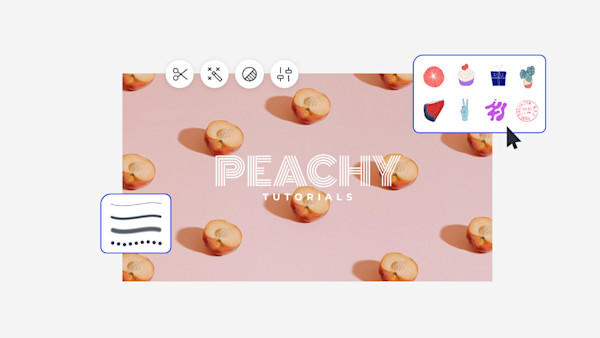
วิธีสร้างภาพสำหรับ YouTube
- คลิกเทมเพลตหรือผืนผ้าใบเปล่าที่คุณชอบ จากแกลเลอรีด้านบน และจะปรากฏในตัวแก้ไขสร้าง
- เวลาในการปรับแต่ง: เปลี่ยนรูปภาพและกราฟิกหากคุณต้องการ - เพิ่มภาพของคุณเองหรือเลือกภาพฟรีจากคลังขนาดใหญ่ของเรา
- เปลี่ยนข้อความและเพิ่มเอฟเฟ็กต์ข้อความเช่นเงาวางเค้าร่างหรือสีคุณจะไม่พบเครื่องมือข้อความที่ดีนี้ทุกที่อื่น
- ดาวน์โหลดงานออกแบบของคุณมันเป็นของคุณ ฟรีตลอดไปอะไรที่จะทำให้ต่อไปการออกแบบโปร?
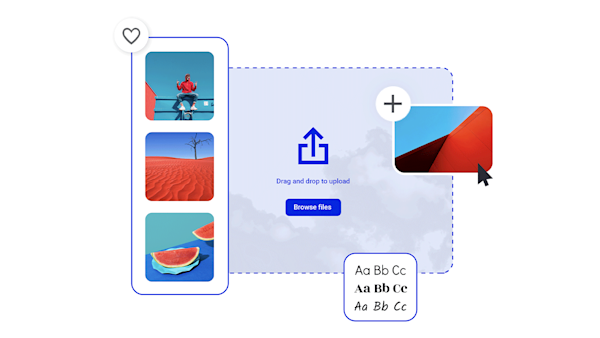
กราฟิก YouTube DIY ที่ทำให้คุณคลิกเหล่านั้น
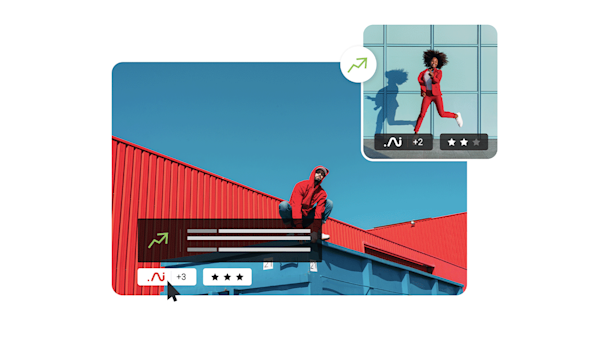
Beautiful visual assets and creative intelligence
เคล็ดลับและเคล็ดลับในการสร้างภาพขนาดย่อของ YouTube ที่สะดุดตา

How to Design an Engaging and Aesthetically-Pleasing YouTube Banner
Viewers decide whether your channel is worth watching. See what an aesthetic YouTube banner looks like and how to make one.

Create Reusable Backgrounds and Banners for Your New YouTube Channel
Every element of your YouTube channel plays a role in success. Find out more about creating a YouTube banner background and why it matters.

Too Many Design Tools, So Little Time
Solopreneurs know how overwhelming the DIY approach can be. Here’s what you need to know about choosing online design tools to build a brand.
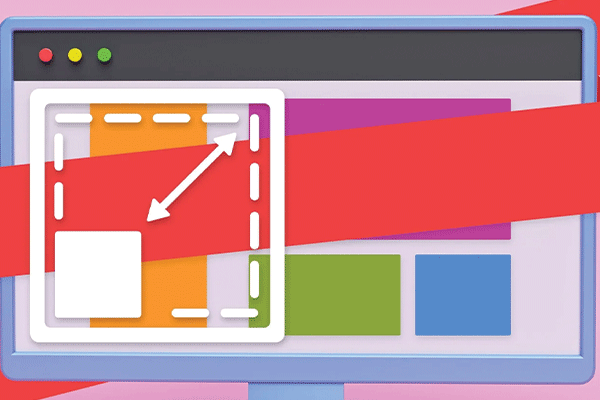
ขนาดแบนเนอร์มาสเตอร์สำหรับเว็บไซต์และโซเชียลมีเดีย
แบนเนอร์ขนาดต่างกัน?อ๋อ ใช่รับแบนเนอร์ขนาดมาตรฐานที่คุณต้องการสำหรับเว็บไซต์และแพลตฟอร์มโซเชียลมีเดีย รวมทั้งความรู้ด้านการออกแบบเพิ่มเติมเล็กน้อยไปพร้อมกันด้วยความยินดี!
Frequently asked questions about YouTube images
“ขึ้นอยู่กับภาพ YouTube ที่คุณต้องการ!นี่คือคู่มือฉบับย่อ: แบนเนอร์ YouTube/หน้าปกช่อง: 2560 x 1440 px.ภาพขนาดย่อของ YouTube: 1280 x 720 พิกเซลไอคอน YouTube ช่อง: 800 x 800 พิกเซล.บทนำของ YouTube: 1920 x 1080 px.ยูทูบ Outro: 1920 x 1080 px.โฆษณาดิสเพลย์ของ YouTube: 300 x 250 พิกเซลโฆษณาแบบดิสเพลย์ของ YouTube ยาว: 300 x 60 พิกเซลโฆษณาซ้อนทับ YouTube: 480 x 70 pxหากคุณกำลังออกแบบใน Create คุณสามารถเริ่มต้นด้วยเทมเพลตรูปภาพ YouTube ที่มีขนาดตามตัวเลือกยอดนิยมจากรายการด้านบนแต่ไม่ต้องกังวล คุณสามารถครอบตัดเทมเพลตได้ทุกขนาดได้อย่างอิสระ ทำให้ง่ายต่อการรับขนาดภาพพิกเซลที่เหมาะกับทุกกรณีการใช้งาน YouTube“
To design a YouTube banner, start with a YouTube channel art template from Create. Or, if you're feeling extra creative, open a blank canvas and set it to the recommended size of 2560 by 1440 pixels. From there, it couldn't be easier to customize your channel banner! Choose from millions of stock photos and illustrated assets for the background, upload your logo, and then add some text for your channel name and tagline. If you don't have official branding yet, then simply give the TLDR of what you typically post and why someone might want to subscribe. (Or use Create to make your own logo, too.) Apply pro-looking graphic effects in a few clicks, and then export your creation for uploading to YouTube.
การออกแบบโลโก้ช่อง YouTube ที่แท้จริงเป็นเรื่องง่ายเลือกเทมเพลตโลโก้ของ Create จากนั้นปรับแต่งสี แบบอักษร เค้าโครง และอื่นๆด้วยสินทรัพย์กราฟิกนับล้านที่มีอยู่คุณจะไม่มีวันหมดของสิ่งที่ต้องลอง!หากคุณต้องการไอเดียบางอย่างเพื่อเริ่มต้น ให้ทำในสิ่งที่นักออกแบบมืออาชีพทำ: ใช้เวลาในการค้นหาอินเทอร์เน็ต บันทึกโลโก้ต่างๆ ที่คุณชอบ และระบุรูปแบบการออกแบบที่แตกต่างกันเพื่อทดลองใช้ใน Createเคล็ดลับระดับมืออาชีพก็เช่นกัน ลองดูช่อง YouTube อื่นๆ ที่ผู้ชมติดตามเพื่อดูว่ากลิ่นอายใดสะท้อนได้ดีที่สุดอย่าคัดลอกโลโก้ของผู้อื่นแน่นอน แต่ควรใช้โลโก้นี้เพื่อให้ความคิดสร้างสรรค์ของคุณอุ่นขึ้น










































