หน้าแรก

เทมเพลตภาพขนาดย่อของ YouTube
ปรับแต่งเทมเพลตภาพขนาดย่อของ YouTube ที่สะดุดตาเพื่อเพิ่มจำนวนคลิกและเพิ่มจำนวนผู้ดูเป็นเรื่องง่ายในการสร้าง Shutterstock

วิธีสร้างภาพขนาดย่อของ YouTube
- คลิกเทมเพลตหรือผืนผ้าใบเปล่าที่คุณชอบ จากแกลเลอรีด้านบน และจะปรากฏในตัวแก้ไขสร้าง
- เวลาในการปรับแต่ง: เปลี่ยนรูปภาพและกราฟิกหากคุณต้องการ - เพิ่มภาพของคุณเองหรือเลือกภาพฟรีจากคลังขนาดใหญ่ของเรา
- เปลี่ยนข้อความและเพิ่มเอฟเฟ็กต์ข้อความเช่นเงาวางเค้าร่างหรือสีคุณจะไม่พบเครื่องมือข้อความที่ดีนี้ทุกที่อื่น
- ดาวน์โหลดงานออกแบบของคุณมันเป็นของคุณ ฟรีตลอดไปอะไรที่จะทำให้ต่อไปการออกแบบโปร?
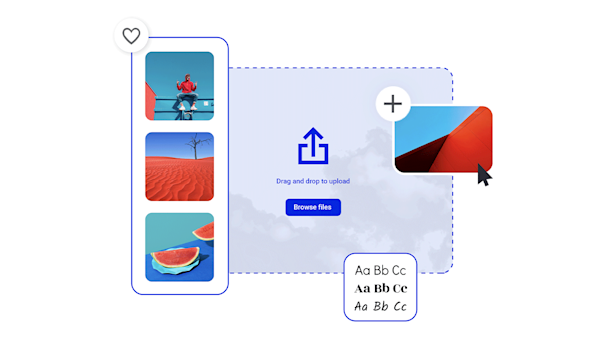
Become a master YouTube thumbnail maker
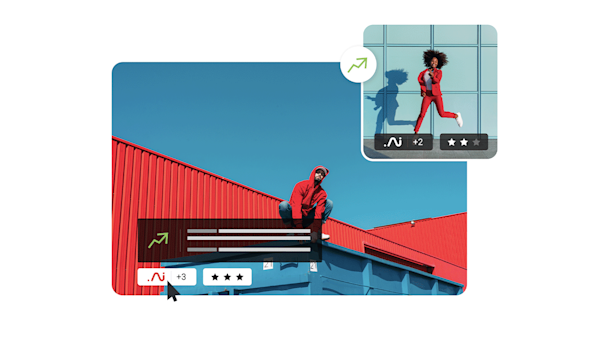
สินทรัพย์ภาพที่สวยงามและความฉลาดเชิงสร้างสรรค์
เคล็ดลับและเคล็ดลับในการสร้างภาพขนาดย่อของ YouTube ที่สะดุดตา

How to Design an Engaging and Aesthetically-Pleasing YouTube Banner
Viewers decide whether your channel is worth watching. See what an aesthetic YouTube banner looks like and how to make one.

Create Reusable Backgrounds and Banners for Your New YouTube Channel
Every element of your YouTube channel plays a role in success. Find out more about creating a YouTube banner background and why it matters.

Too Many Design Tools, So Little Time
Solopreneurs know how overwhelming the DIY approach can be. Here’s what you need to know about choosing online design tools to build a brand.
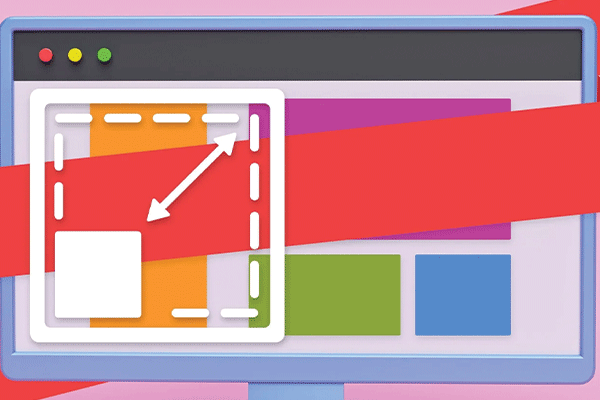
ขนาดแบนเนอร์มาสเตอร์สำหรับเว็บไซต์และโซเชียลมีเดีย
แบนเนอร์ขนาดต่างกัน?อ๋อ ใช่รับแบนเนอร์ขนาดมาตรฐานที่คุณต้องการสำหรับเว็บไซต์และแพลตฟอร์มโซเชียลมีเดีย รวมทั้งความรู้ด้านการออกแบบเพิ่มเติมเล็กน้อยไปพร้อมกันด้วยความยินดี!
คำถามที่พบบ่อยเกี่ยวกับภาพขนาดย่อของ Youtube
ขนาดภาพขนาดย่อของ YouTube ที่ดีที่สุด (ตามแพลตฟอร์ม) คือ 1280 × 720 พิกเซลอย่างน้อยที่สุด ภาพขนาดย่อของคุณควรมีความกว้าง 640 พิกเซล ซึ่งน้อยกว่านั้น และคุณอาจเริ่มเห็นพิกเซลหรือการแปรปรวนและการปรับขนาดที่แปลกประหลาดหากคุณเริ่มต้นด้วยเทมเพลตภาพขนาดย่อของ YouTube จาก Create คุณจะมีขนาดและมิติข้อมูลที่ถูกต้องอยู่แล้ว ไม่จำเป็นต้องใช้ความคาดคิดนอกเหนือจากมิติข้อมูลที่แนะนำแล้ว โปรดทราบว่าภาพขนาดย่อของ YouTube มีขนาดไฟล์สูงสุด 2MB
ในการสร้างภาพขนาดย่อของ Youtube ที่ดี สิ่งสำคัญคือต้องจำไว้ว่าภาพขนาดย่อจะเห็นที่ใด: ในทะเลของภาพขนาดย่ออื่น ๆ แต่ละภาพจะแข่งขันกันเพื่อรับการคลิกของผู้ดูกุญแจสำคัญในการสร้างภาพขนาดย่อที่ยอดเยี่ยมของ YouTube คือการรวบรวมข้อมูลภาพมากที่สุดในรูปแบบเล็กๆ น้อยๆ!นี่คือกฎไม่กี่ของนิ้วหัวแม่มือ.ให้เรียบง่ายที่สุดเท่าที่จะทำได้ ใช้สีที่มีความเปรียบต่างสูง และเพิ่มข้อความเพื่อสรุปเนื้อหาวิดีโอให้โฟกัสไปที่ใบหน้าในภาพ การแสดงออกและท่าทางที่มีแรงกระแทกสูงจะช่วยจุดประกายความอยากรู้อยากเห็นและถ่ายทอดเนื้อหาทางอารมณ์ของวิดีโอหากต้องการรวมองค์ประกอบทั้งหมดเหล่านี้เข้าด้วยกันในเวลาเพียงไม่กี่นาที ให้เปิดเทมเพลตภาพขนาดย่อของ YouTube ใน Createอัปโหลดภาพนิ่งจากวิดีโอ เพิ่มภาพซ้อนข้อความ และใช้เอฟเฟ็กต์สร้างสรรค์ เช่น เค้าร่าง ฟิลเตอร์รูปภาพ หรือการวาดวาดด้วยมือมีเครื่องมือแก้ไขในตัวที่สมบูรณ์แบบสำหรับผู้สร้าง YouTube ทุกประเภท
คุณสามารถเปลี่ยนภาพขนาดย่อของวิดีโอ Youtube ใด ๆ โดยเข้าสู่ระบบ YouTube และไปที่ YouTube Studio ซึ่งสามารถเข้าถึงได้ภายใต้การตั้งค่าบัญชีของคุณ(หากคุณใช้แอป YouTube Studio ให้ไปที่นั่นโดยตรงแทน)คลิกเนื้อหา คลิกที่วิดีโอใดก็ได้จากคลังของคุณ แล้วคลิกแก้ไขภาพขนาดย่อ และอัปโหลดภาพขนาดย่อใหม่ของคุณแน่นอนคำแนะนำเหล่านี้เชื่อว่าคุณมีภาพขนาดย่อพร้อมที่จะอัปโหลดหากไม่ทำ คุณสามารถสร้างได้อย่างรวดเร็วในเวลาเพียงไม่กี่วินาทีโดยเริ่มจากเทมเพลตภาพขนาดย่อของ YouTube ใน Createเปิดเทมเพลต ปรับแต่งด้วยเครื่องมือออกแบบที่ทรงพลังนับร้อย และส่งออกเป็นประเภทไฟล์ที่แนะนำของ YouTube ได้แก่ PNG, JPG หรือ GIF










































