Home

YouTube thumbnail templates
Customize an eye-catching YouTube thumbnail template to maximize clicks and multiply viewers. It's easy in Shutterstock Create.

How to make a YouTube thumbnail
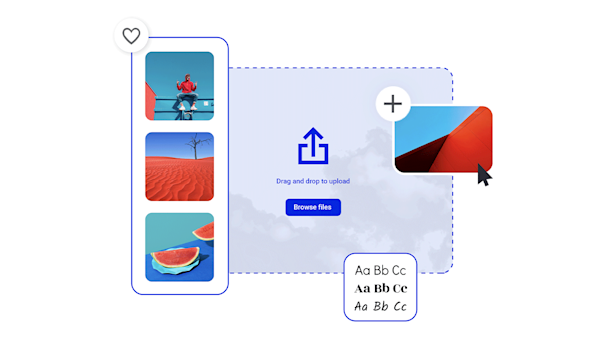
Become a master YouTube thumbnail maker
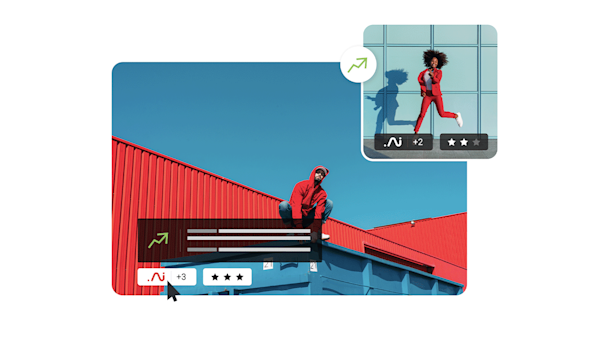
Beautiful visual assets and creative intelligence
Explore other templates
Tips and tricks for making eye-catching YouTube thumbnails

How to Design an Engaging and Aesthetically-Pleasing YouTube Banner
Viewers decide whether your channel is worth watching. See what an aesthetic YouTube banner looks like and how to make one.

Create Reusable Backgrounds and Banners for Your New YouTube Channel
Every element of your YouTube channel plays a role in success. Find out more about creating a YouTube banner background and why it matters.

Too Many Design Tools, So Little Time
Solopreneurs know how overwhelming the DIY approach can be. Here’s what you need to know about choosing online design tools to build a brand.
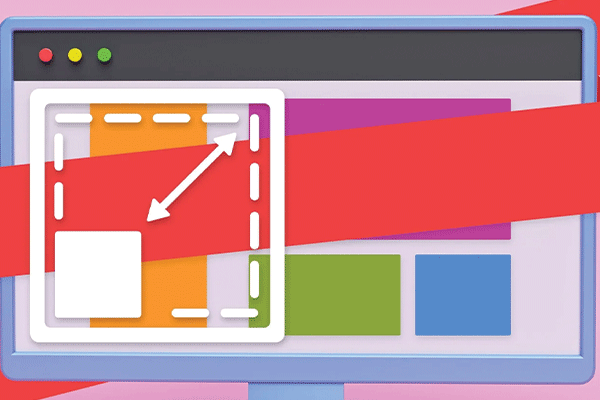
Master Banner Size for Websites and Social Media
Differently sized banners? Oh yes. Get the standard banner sizes you need for websites and social media platforms, plus the down-low on makign them with Shutterstock Create.
Frequently asked questions about Youtube thumbnails
The best YouTube thumbnail size (according to the platform itself) is 1280 × 720 pixels. At the very least, your thumbnail should be 640 pixels wide—anything less, and you may start to see pixelation or strange warping and resizing. If you start with a YouTube thumbnail template from Create, then you'll already have the correct size and dimensions—no thought required. In addition to the recommended dimensions, note that a YouTube thumbnail has a maximum file size of 2MB.
To make a good Youtube thumbnail, it's critical to remember where thumbnails are seen: in a sea of other thumbnails, each competing to earn the viewer's click. The key to a great YouTube thumbnail, then, is to pack in the most visual information in that tiny, tiny format! Here are a few rules of thumb. Keep it as simple as possible, use high-contrast colors, and add text to summarize the video content. As much as possible, focus on faces in the imagery; high-impact expressions and gestures will help spark curiosity and convey the emotional content of the video. To put all of these components together in just a few minutes, open a YouTube thumbnail template in Create. Upload a still from your video, add text overlay, and apply creative effects like outlining, photo filters, or hand doodling. There's a perfect built-in editing tool for every type of YouTube creator.
You can change the thumbnail of any Youtube video by logging into YouTube and going to YouTube Studio, which is accessible under your account settings. (If you use the YouTube Studio app, then go directly there instead.) Click Content, click on any video from your library, and then click Edit Thumbnail and upload your new thumbnail. Of course, these instructions presume that you already have a thumbnail ready to upload. If you don't, you can make one quickly—in just a few seconds, really—by starting with a YouTube thumbnail template in Create. Open the template, customize with hundreds of powerful design tools, and export as one of YouTube's recommended file types: PNG, JPG, or GIF.










































