Domů

Instagram Story templates
Dazzle the masses with our Instagram Story templates. Wow your followers and grow your community all-in-one.

Jak vytvořit Instagram Story
- Klikněte na šablonu nebo prázdné plátno, které se vám líbí, z galerie výše, a zobrazí se v editoru Vytvořit.
- Čas na přizpůsobení: změňte fotografie a grafiku, pokud chcete - přidejte svůj vlastní nebo vyberte obrázek zdarma z naší rozsáhlé knihovny.
- Změňte text a přidejte textové efekty, jako jsou vržené stíny, obrysy nebo barvy. Takhle dobré textové nástroje nenajdete nikde jinde.
- Stáhněte si svůj design. Je tvůj, volný, navždy. Co bude dělat dál, design profík?
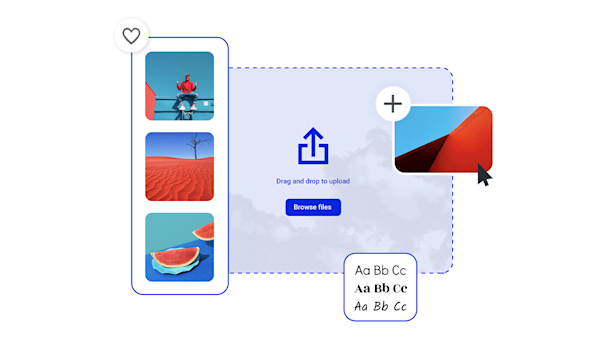
The easiest Instagram Story maker you ever did see

Krásná vizuální aktiva a kreativní inteligence
Tips and tricks for making eye-catching Instagram Stories

How to Make Your Business Pop: On Instagram
Learn how to take your business, brand, and online presence to the top on Instagram with a little help from Create's free templates.
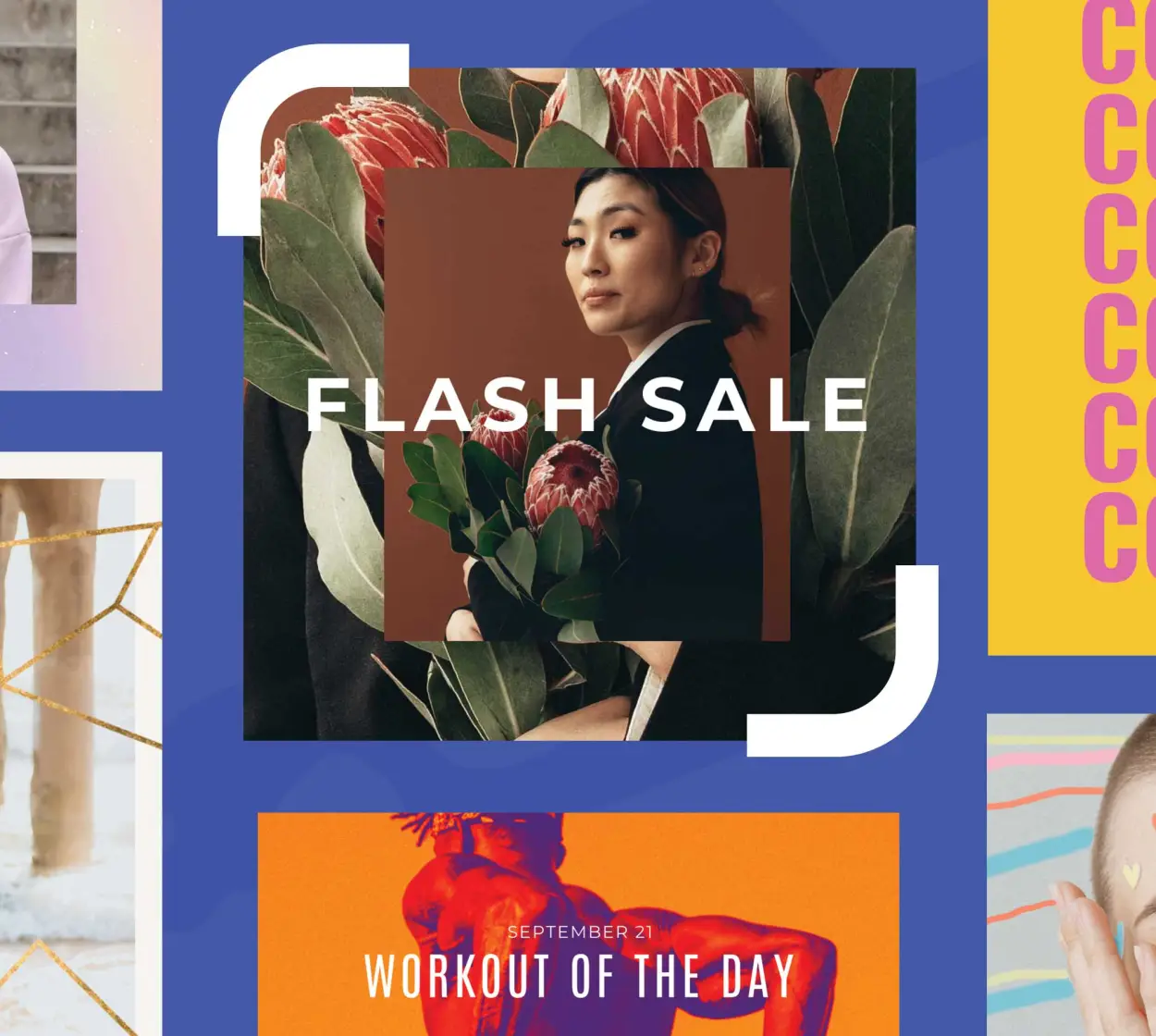
Explainer Video: How to Create Instagram Posts People Click On
Wondering how to go viral on Instagram? We cover it all—how to create a post, which assets you need, and how to maximize engagement.

9 Ohromující příklady reklam na Instagramu
Vezměte si tipy a postřehy o tom, jak tito průmysloví giganti a up-and-comers vytěží ze svých reklam na Instagramu maximum.

25 Aesthetic Instagram Highlight Cover Ideas
For Instagram Highlight covers, aesthetic is everything! See what top brands are doing and learn how to create engaging Highlight covers.
Nejčastější dotazy týkající se Instagram Stories
Ready to gain business or share resources by way of Instagram's linking feature? Simply open up your profile and tap the plus (+) sign in the top right corner. Tap Story and then tap the sticker button on the top toolbar. Find the link sticker, type in the URL and voila! Now, viewers can find your website, LinkedIn, or booking pages with the tap of the button. Posting educational content and need more resources to support it? Use the linking feature to verify your data. Easy as pie!
Změna barvy pozadí ve vašem Instagram Story je jistý způsob, jak to říct, Ahoj, podívej se sem! Chcete-li nakreslit dav, jednoduše otevřete svůj profil Instagramu a najděte ten milovaný plus (+) podepsat. Klepněte na něj a vyberte položku Příběh. Na horním panelu nástrojů klepněte na funkci Kreslit a v dolní nabídce vyberte barvu. Podržte celou obrazovku dolů a sledujte posun pozadí na zvolenou barvu. Kouzlo! Nyní přidejte text, efekty, samolepky, hudbu a cokoli jiného zachytí vaše publikum.
Neexistuje větší průšvih, než poslat Instagram Story do kyberprostoru, jen aby objevil text, grafika, nebo lidé jsou odříznuti. Chcete-li zajistit správnou velikost příběhu, nastavte své specifikace na 1080 x 1920 px (poměr 9:16). Vždy můžete použít nástroj Vytvořit pro změnu velikosti, abyste se ujistili, že jste přesně tam, kde chcete být. Všichni známe vzor předčasného zveřejnění příběhu, jen abyste zjistili, že jej musíte okamžitě smazat. Nechte Create být vaší kontrolou poškození a ujistěte se, že váš první pokus je váš poslední. Máš to.










































