Startpagina

Instagram Story templates
Dazzle the masses with our Instagram Story templates. Wow your followers and grow your community all-in-one.

Hoe maak je een Instagram-verhaal
- Klik in de bovenstaande galerij op een sjabloon of leeg canvas dat je leuk vindt en het wordt weergegeven in de Create-editor.
- Tijd om aan te passen: verander de foto's en afbeeldingen, als je wilt - voeg je eigen foto's en afbeeldingen toe of kies een gratis afbeelding uit onze enorme bibliotheek.
- Wijzig de tekst en voeg teksteffecten toe zoals slagschaduwen, contouren of kleuren. Zo goed vind je nergens anders tekstgereedschappen.
- Download je ontwerp. Het is van jou, gratis, voor altijd. Wat ga je nu maken, designprofessional?
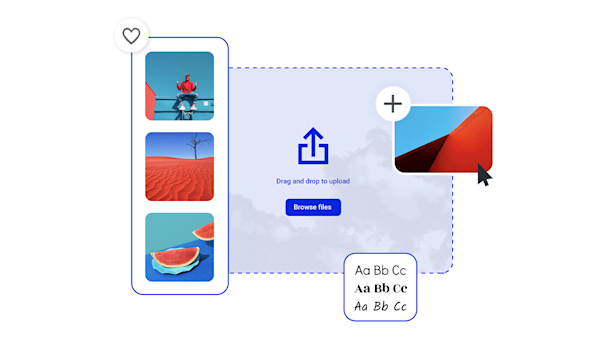
The easiest Instagram Story maker you ever did see

Prachtige visuele middelen en creatieve intelligentie
Tips and tricks for making eye-catching Instagram Stories

How to Make Your Business Pop: On Instagram
Learn how to take your business, brand, and online presence to the top on Instagram with a little help from Create's free templates.
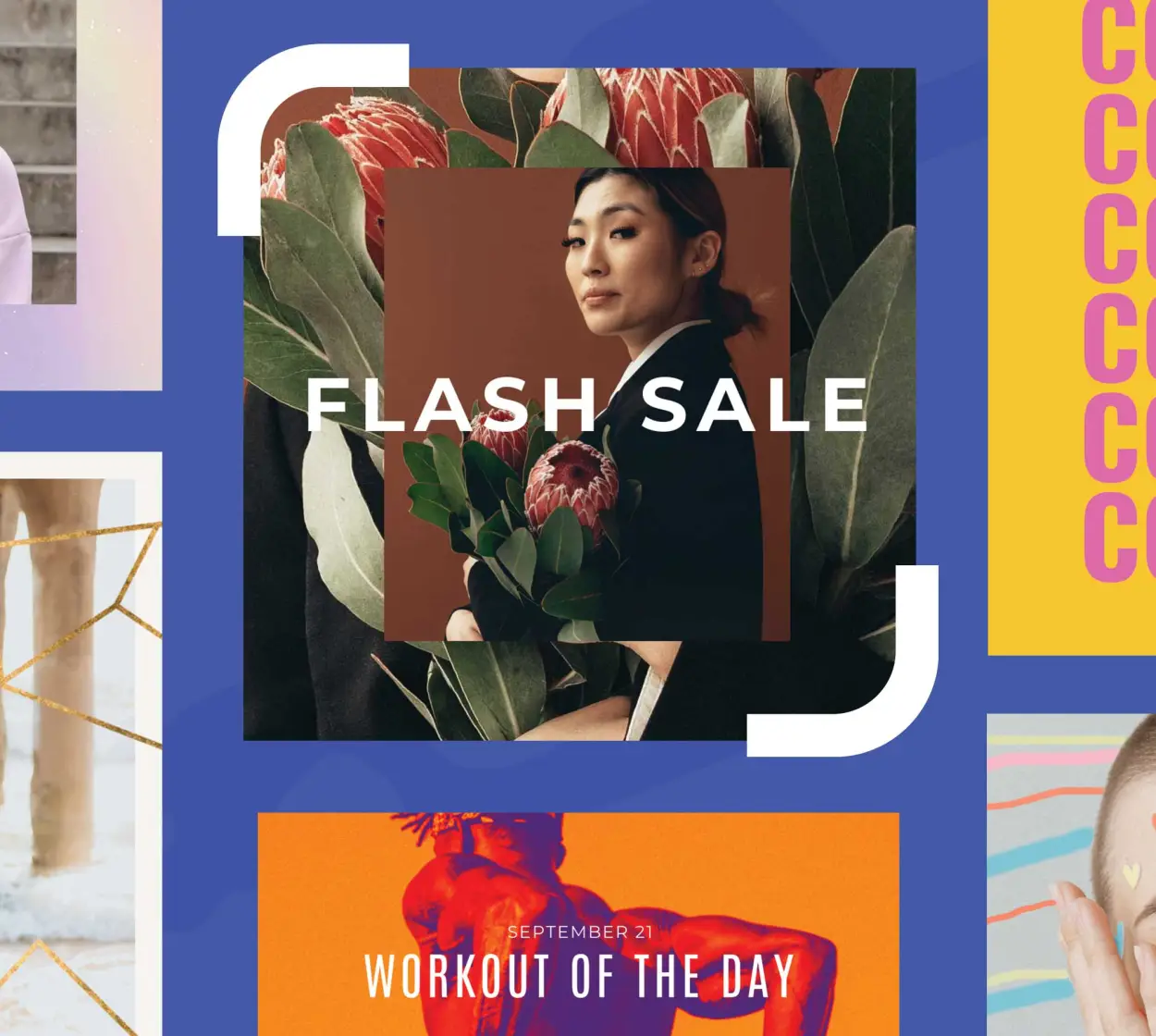
Explainer Video: How to Create Instagram Posts People Click On
Wondering how to go viral on Instagram? We cover it all—how to create a post, which assets you need, and how to maximize engagement.

9 verbluffende voorbeelden van Instagram-advertenties
Gebruik tips en inzichten over hoe deze giganten en nieuwkomers uit de branche het meeste uit hun Instagram-advertenties halen.

25 Aesthetic Instagram Highlight Cover Ideas
For Instagram Highlight covers, aesthetic is everything! See what top brands are doing and learn how to create engaging Highlight covers.
Veelgestelde vragen over Instagramverhalen
Ready to gain business or share resources by way of Instagram's linking feature? Simply open up your profile and tap the plus (+) sign in the top right corner. Tap Story and then tap the sticker button on the top toolbar. Find the link sticker, type in the URL and voila! Now, viewers can find your website, LinkedIn, or booking pages with the tap of the button. Posting educational content and need more resources to support it? Use the linking feature to verify your data. Easy as pie!
Het veranderen van de achtergrondkleur op je Instagram-verhaal is een zekere manier om te zeggen: Hé, kijk hier! Om de menigte aan te trekken, opent u gewoon uw Instagram-profiel en vindt u dat geliefde plus (+) teken. Tik erop en selecteer Story. Tik in de bovenste werkbalk op de tekenfunctie en kies een kleur in het onderste menu. Houd het hele scherm ingedrukt en kijk hoe de achtergrond verschuift naar de door u gekozen kleur. Magie! Voeg nu tekst, effecten, stickers, muziek en wat je publiek nog meer zal aanspreken toe.
Er is geen grotere spelbreker dan een Instagram-verhaal naar cyberspace sturen om te ontdekken dat de tekst, afbeeldingen of mensen zijn afgesneden. Om de juiste Story-grootte te garanderen, stelt u uw specificaties in op 1080 x 1920 px (verhouding 9:16). Je kunt altijd Create's Resize Tool gebruiken om ervoor te zorgen dat je precies bent waar je wilt zijn. We kennen allemaal het patroon van het voortijdig plaatsen van een verhaal, alleen om te ontdekken dat je het onmiddellijk moet verwijderen. Laat Create je schadebeheersing zijn en zorg ervoor dat je eerste poging je laatste is. Je hebt dit.










































