Home

Instagram Story templates
Dazzle the masses with our Instagram Story templates. Wow your followers and grow your community all-in-one.

Come creare una storia su Instagram
- Fai clic su un modello o una tela vuota che ti piace, dalla galleria sopra, e verrà visualizzato nell'editor Crea.
- È ora di personalizzare: modifica le foto e la grafica, se lo desideri, aggiungi la tua o scegli un'immagine gratuita dalla nostra vasta libreria.
- Cambia il testo e aggiungi effetti di testo come ombre esterne, contorni o colori. Non troverai strumenti di testo così validi da nessun'altra parte.
- Scarica il tuo design. È tuo, gratis, per sempre. Cosa farai dopo, professionista del design?
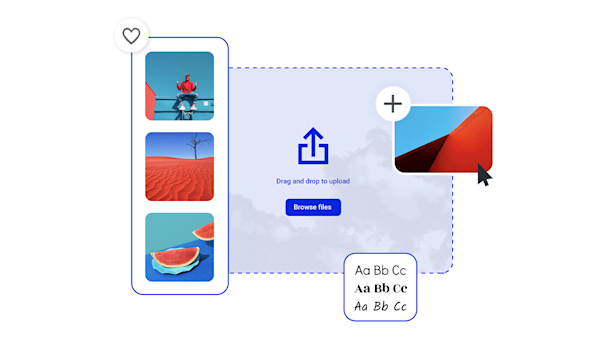
The easiest Instagram Story maker you ever did see

Belle risorse visive e intelligenza creativa
Tips and tricks for making eye-catching Instagram Stories

How to Make Your Business Pop: On Instagram
Learn how to take your business, brand, and online presence to the top on Instagram with a little help from Create's free templates.
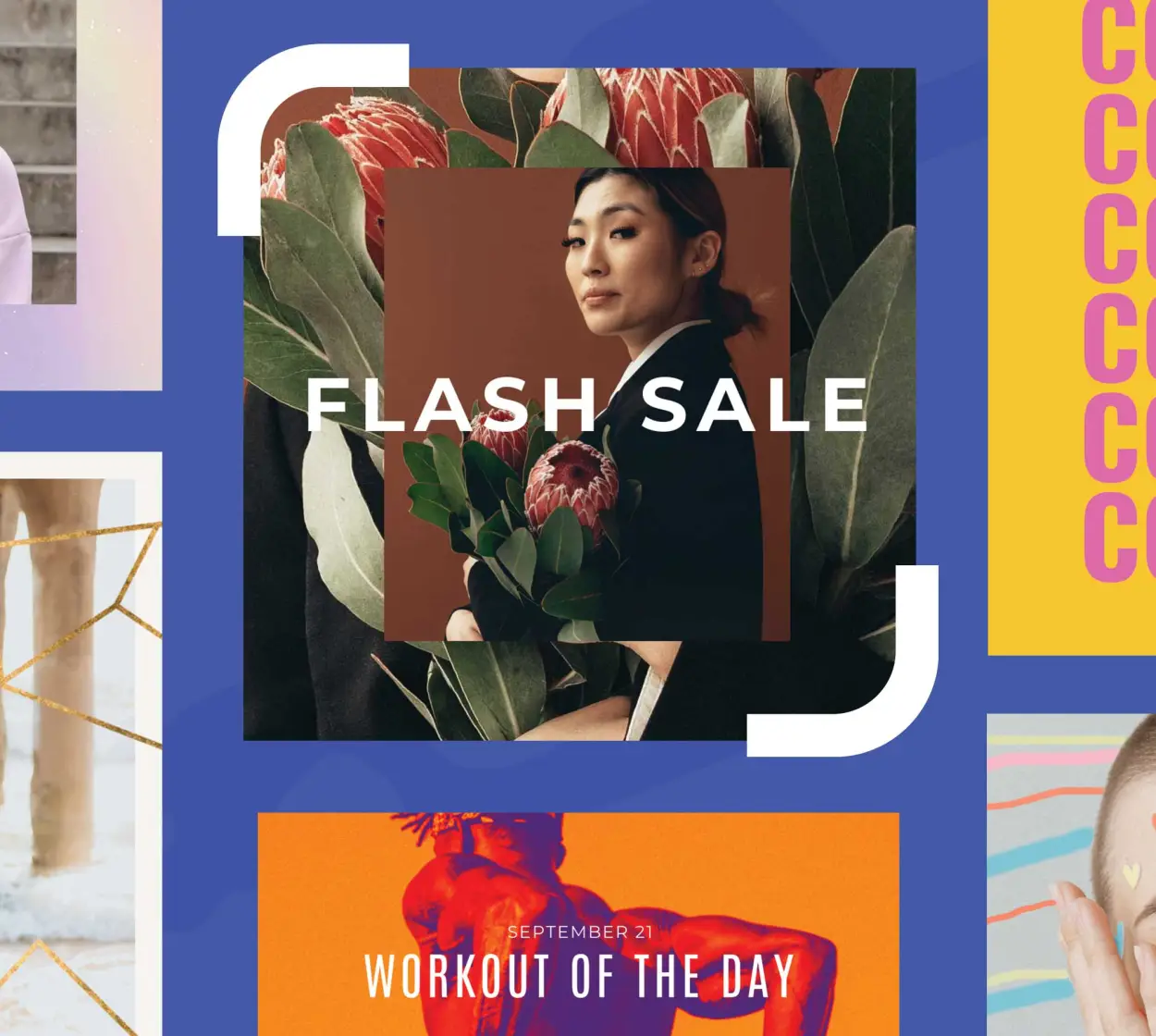
Explainer Video: How to Create Instagram Posts People Click On
Wondering how to go viral on Instagram? We cover it all—how to create a post, which assets you need, and how to maximize engagement.

9 Splendidi esempi di annunci su Instagram
Segui suggerimenti e approfondimenti su come questi giganti del settore ed emergenti ottengono il massimo dai loro annunci su Instagram.

25 Aesthetic Instagram Highlight Cover Ideas
For Instagram Highlight covers, aesthetic is everything! See what top brands are doing and learn how to create engaging Highlight covers.
Domande frequenti sulle storie di Instagram
Ready to gain business or share resources by way of Instagram's linking feature? Simply open up your profile and tap the plus (+) sign in the top right corner. Tap Story and then tap the sticker button on the top toolbar. Find the link sticker, type in the URL and voila! Now, viewers can find your website, LinkedIn, or booking pages with the tap of the button. Posting educational content and need more resources to support it? Use the linking feature to verify your data. Easy as pie!
Cambiare il colore di sfondo sulla tua Instagram Story è un modo sicuro per dire: Ehi, guarda qui! Per attirare la folla, apri semplicemente il tuo profilo Instagram e trova l'amato segno più (+). Toccalo e seleziona Storia. Nella barra degli strumenti in alto, tocca la funzione Disegna e scegli un colore dal menu in basso. Tieni premuto l'intero schermo e guarda lo sfondo passare al colore scelto. Magico! Ora aggiungi testo, effetti, adesivi, musica e qualsiasi altra cosa catturerà il tuo pubblico.
Non c'è niente di più grande che inviare una Instagram Story nel cyberspazio solo per scoprire che il testo, la grafica o le persone sono tagliate fuori. Per garantire la giusta dimensione della Storia, imposta le tue specifiche su 1080 x 1920 px (rapporto 9:16). Puoi sempre utilizzare lo strumento di ridimensionamento di Create per assicurarti di essere esattamente dove vuoi essere. Conosciamo tutti lo schema di pubblicazione prematura di una Storia, solo per scoprire che è necessario eliminarla immediatamente. Lascia che Create sia il tuo controllo dei danni e assicurati che il tuo primo tentativo sia l'ultimo. Hai capito questo.










































