Hem

Planerarmallar för att skapa din egen planerare
Tja är du inte superorganiserad? Eftersom du använde Shutterstocks planeringsmallar för att hålla dig själv och ditt liv på rätt spår. Gå dig!
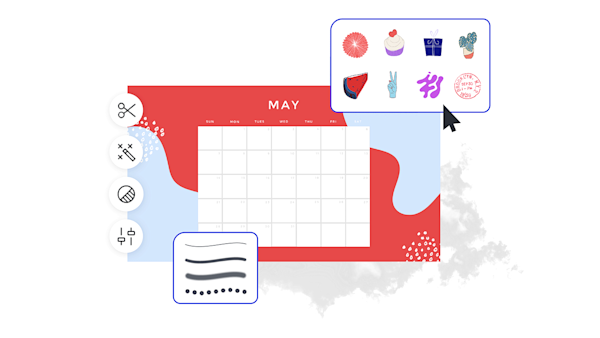
How to make a planner
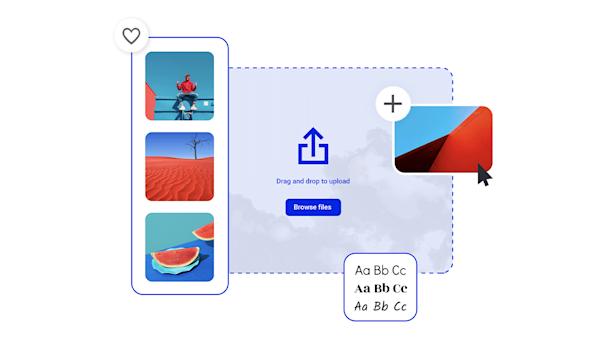
Become an A+ planner with Shutterstock Create
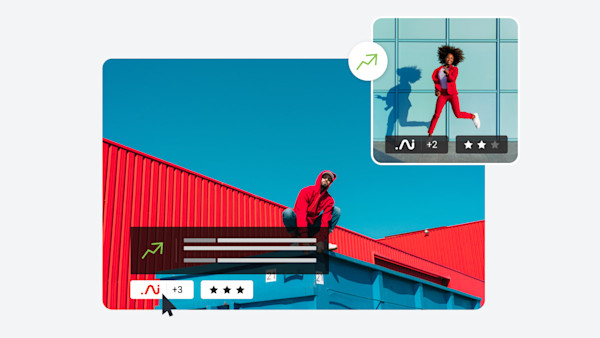
Vackra visuella tillgångar och kreativ intelligens
Explore other templates
Tips and tricks for making eye-catching planners
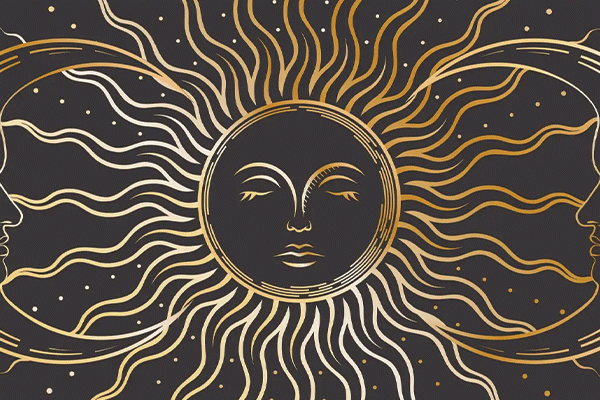
Funktionell inredning: Bygg din egen snygga väggkalender
Redo att ta din kalender till nästa nivå? Lämna inget utrymme för ursäkter med dessa nya väggkalenderidéer! Bli ditt mest produktiva jag med denna inspirerade handledning.

Funktionella (+ roliga) kalendertyper för daglig användning
Kalendrar behöver inte visa upp gnagande åtaganden. Lär dig hur du skapar en funktionell och rolig design som uppmuntrar dig att kolla in dina prestationer varje dag. Ta en titt.
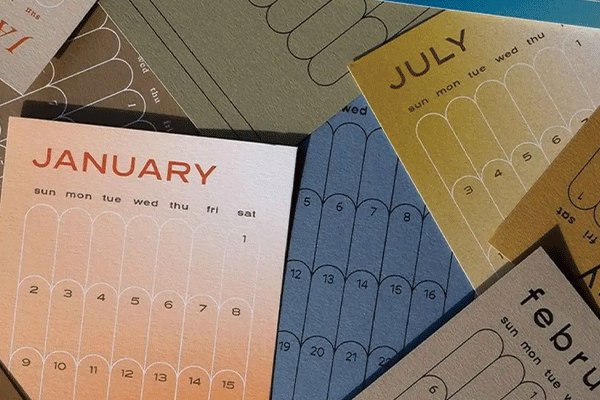
How to Make a Monthly Calendar for 2022
Start anew each month with a fresh calendar design! Customize with seasonal or holiday themes, or find graphics and motivational messages to carry you through. We've got just the thing in this monthly calendar tutorial — see for yourself!
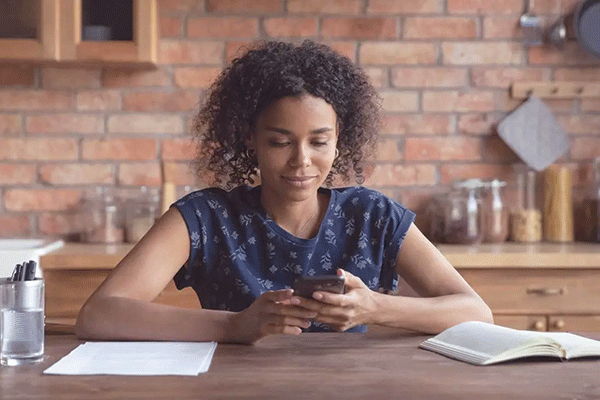
How to Make a Digital Planner You'll Actually Want to Use
Digital planners are the perfect way to form new habits by practicing consistency and self-commitment. If that sounds hard, don't sweat it! Start with these design tips that'll make it easy and fun for you to make those changes you want to make. Take a look.
Vanliga frågor om planerare
Ta ett andetag. Att ha en planerare (och göra en) behöver inte överväldiga. Skapa gör det enkelt att anpassa planerare för dagliga, veckovisa, månatliga eller årliga åtaganden beroende på vad som känns mest resonant för dig. Oavsett vilket du väljer, ha kul med grafik, färger, och teckensnitt för att göra planeringen mer hanterbar. Vissa människor använder sitt timme för timme för att kartlägga sitt schema. Andra kanske bara listar särskilda åtaganden de har den dagen. Det är en bra idé att kartlägga dagligen, varje vecka, en gång i månaden, eller årliga mål också så att du kan hålla dig ansvarig. Vad du skriver manifesterar, så skapa klokt!
No more dragging around heavy planners everywhere you go! Whether you keep your planner on your person chronically or can never remember to bring it with you, how about a new habit? Digital planners! Create's gorgeous planner templates make it so you just have to pick one you like, customize, and download to print! You can print weeks or months at a time if it helps you stay consistent. And, you can switch up your designs whenever you need some new juju. Win-win.
Alla vet att det inte finns något bättre än planeringsklistermärken - förutom att kanske kontrollera dessa prestationer från din lista. För att lägga till roliga, kvicka eller motiverande klistermärken till din skapelse, hitta bara fliken Grafik på höger meny och utforska dina favoritskapelser (vi har tusentals!). Du kanske väljer en ”Office vibes” -klistermärke för att ställa in miljön, eller ”Snack time” -klistermärken för att påminna dig själv om att ta pauser. Du kan vara strategisk, abstrakt, lekfull, och allt däremellan.










































