Hem
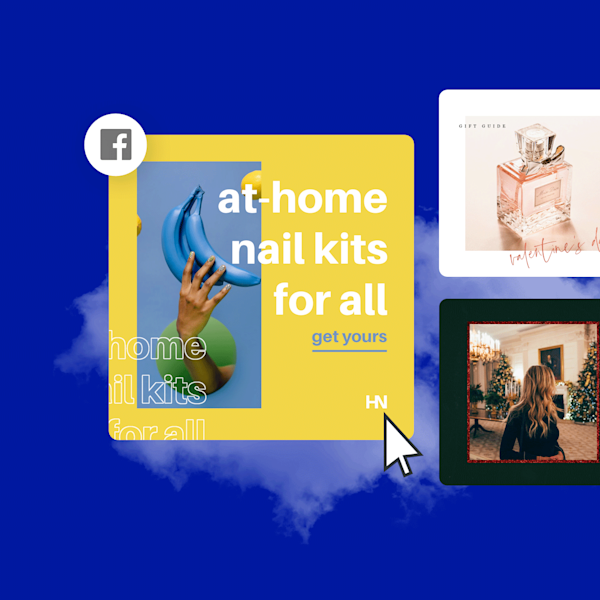
Facebook post templates
Cut through Facebook's visual noise and make your next post a scroll-stopping, sharable success. Shutterstock's beginner-friendly, pro-approved Facebook post templates are the key to making sure you stand out on an endless feed.

Hur man gör ett Facebook-inlägg
- Klicka på en mall eller tom duk som du gillar, från galleriet ovan, så visas den i Skapa-redigeraren.
- Dags att anpassa: ändra foton och grafik, om du vill - lägg till din egen eller välj en gratis bild från vårt massiva bibliotek.
- Ändra texten och lägg till texteffekter som skuggor, konturer eller färger. Du hittar inte textverktyg så bra någon annanstans.
- Ladda ner din design. Det är ditt, fri, evigt. Vad ska göra nästa, design pro?
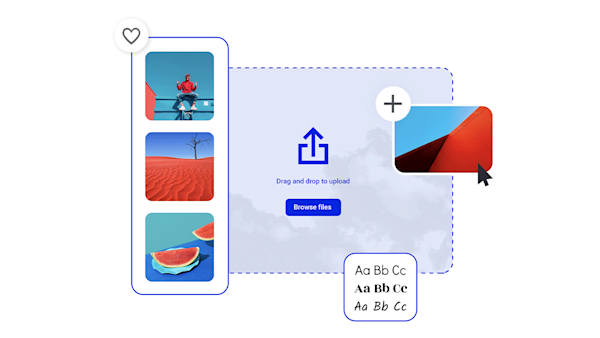
Stoppa rulla med utestående Facebook inlägg mallar
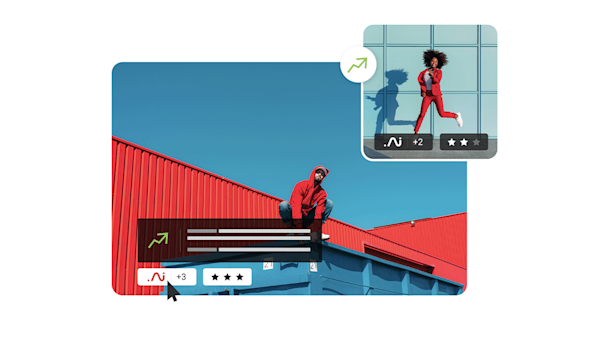
Beautiful visual assets and creative intelligence
Explore other templates
Tips and tricks for making eye-catching Facebook posts

Facebook Posts for When You're Running Out of Ideas
Stories, posts, promotions, and more—there’s seemingly no end to how you can get eyes on your Facebook content. Learn the secret to keeping your audience inspired.

Hur man ökar ett Facebook-inlägg
Byggde den, lansera den, och hålla fast den landningen. Här är varför ökade Facebook-inlägg lönar sig för företag av alla storlekar.

How to Make a Swoon-Worthy Facebook Shop
Want to know how to make a Facebook shop? Find all the requirements and details you need to get the ball rolling.

Hur man skapar ett Facebook-meddelande
Att lägga ut det goda ordet på Facebook? Vi leder dig genom att skapa det perfekta tillkännagivandet på sociala medier, oavsett vad du vill meddela och hur du vill meddela det.
Vanliga frågor om Facebook-inlägg
Choose the post to want to make shareable. At the top right of the post you will see three dots. Tap those, and a menu will pop up that gives you the option to edit your audience. Tapping that will then bring you to the Select Audience menu. Here you can choose who you want to allow to share your post. Choose Public to give friends the ability to share your awesome post, and in turn give their followers the chance to share your post far and wide!
The best size for shareable Facebook post images is 1200 x 630 pixels. If you can, check your post's appearance from multiple devices with different display settings to ensure your image looks its best for the largest number of viewers possible. Remember while designing your Facebook post to keep the most essential information readable on even smaller, low-resolution screens. This will help keep your posts accessible to more people.
One quick way to build engagement on a Facebook post is to ask a question. Not only is it a great way to open a conversation with your followers, it's also a great strategy for getting genuine input from your target audience. Additionally, engage your followers by showing them an intriguing glimpse behind the scenes at your brand. Offer a look at what goes into your manufacturing process, or a portrait shot of the friendly office cat who sits in on all the long meetings. One last tried-and-true strategy is the classic giveaway. You know your customers best, so give them what they really want and a reason to share how much they love your brand and product with their friends and family.










































