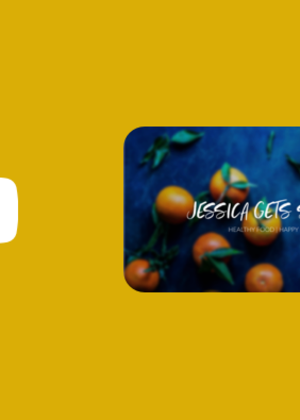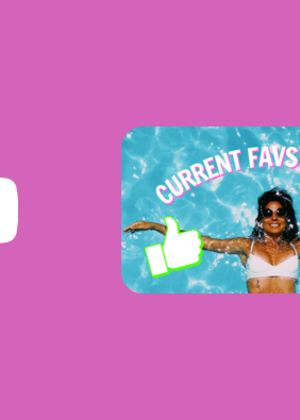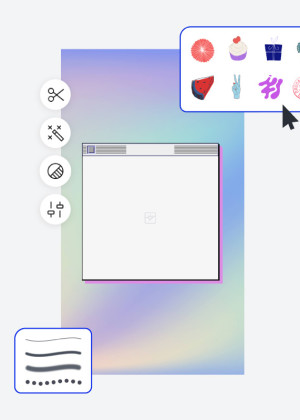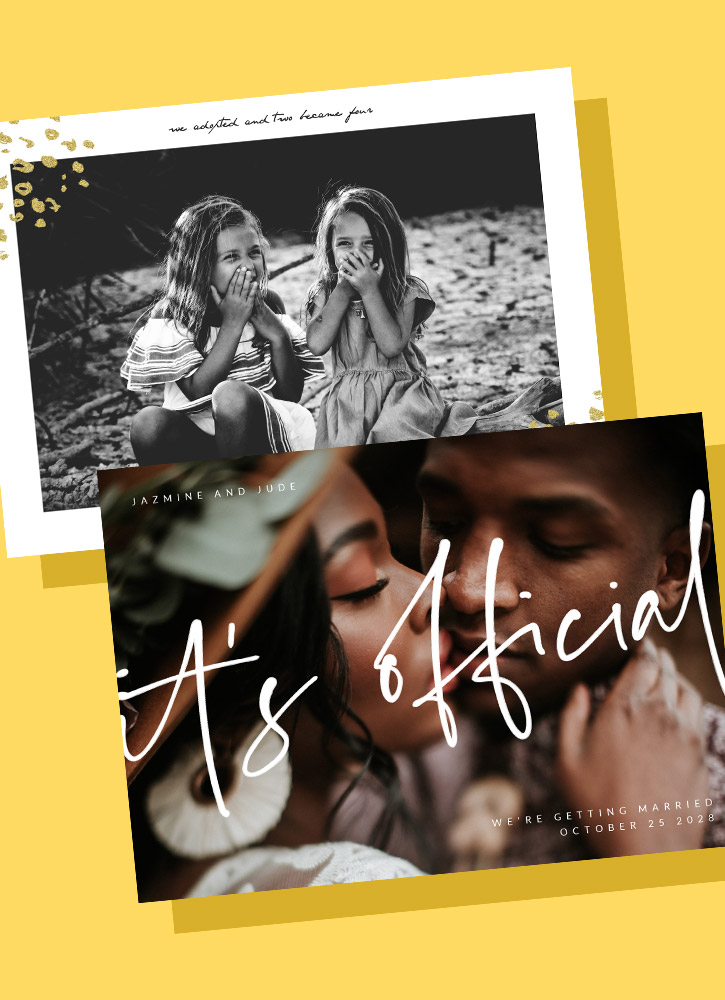Hem
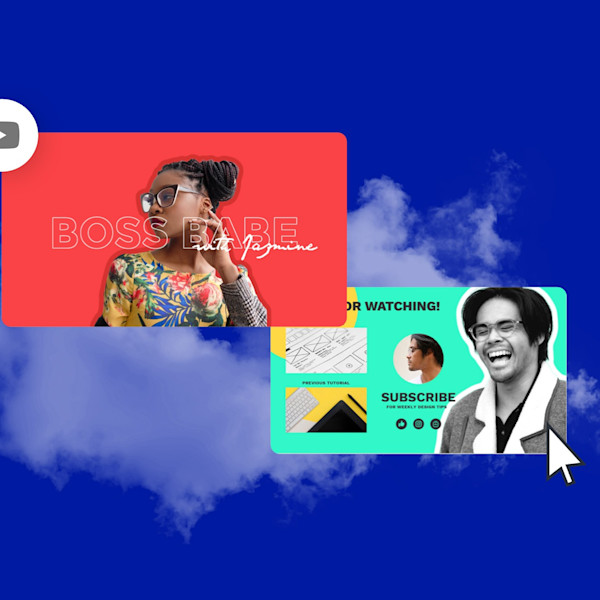
YouTube-mallar
Shutterstocks YouTube-mallar finns här för att hjälpa dig skapa polerade miniatyrer, omslag och annonser på några minuter — inga designfärdigheter krävs.
Tips och tricks för att göra iögonfallande YouTube-bilder
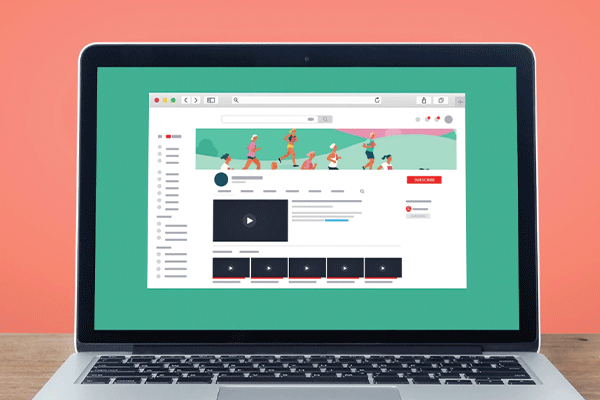
YouTube Analytics Demystified
YouTube Analytics can be a terrifying abyss or a road to enlightenment (in terms of subscriber growth, at least!). Make it the latter with these foundational tips.
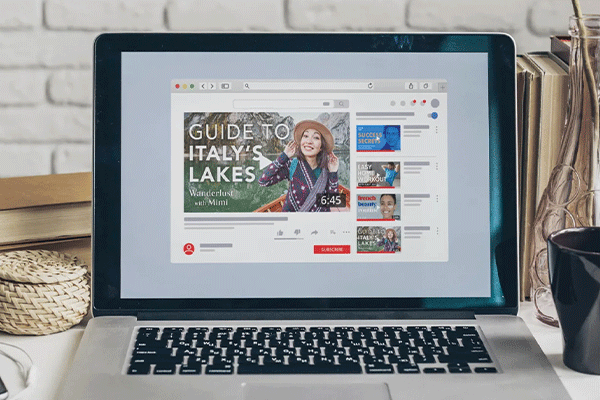
How to Start a YouTube Channel
You've got an idea too big not to share, and we've got tips to help make it happen. Why not launch that YouTube channel today?

5 YouTube Banner Idéer för din kanal
Vill du förvandla avslappnade webbläsare till lojala prenumeranter? (Naturligtvis gör du det - det är YouTube!) Börja med en YouTube-banner som anger scenen för ditt innehåll och placerar dig som skapare att titta på.

Create Captivating Thumbnails for Your YouTube Channel
Thumbnails are the workhorses of YouTube content. Make sure every video gets clicks with a thumbnail that's both intriguing and descriptive.

Hur man gör en bild för YouTube
- Klicka på en mall eller tom duk som du gillar, från galleriet ovan, så visas den i Skapa-redigeraren.
- Dags att anpassa: ändra foton och grafik, om du vill - lägg till din egen eller välj en gratis bild från vårt massiva bibliotek.
- Ändra texten och lägg till texteffekter som skuggor, konturer eller färger. Du hittar inte textverktyg så bra någon annanstans.
- Ladda ner din design. Det är ditt, fri, evigt. Vad ska göra nästa, design pro?
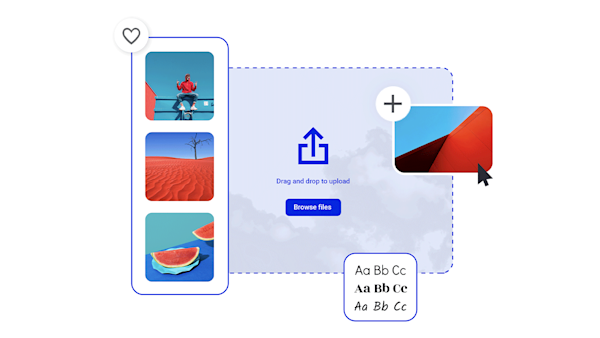
DIY YouTube-grafik som ger dig dessa klick
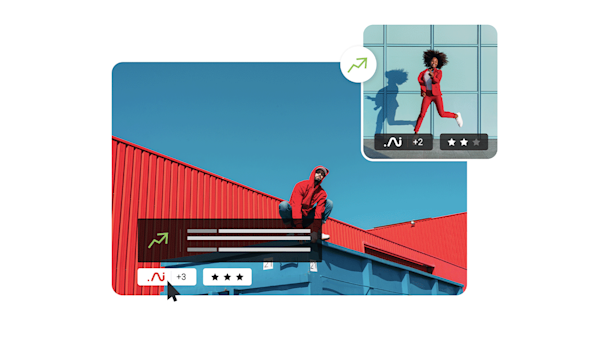
Beautiful visual assets and creative intelligence
Frequently asked questions about YouTube images
”Beror på vilken YouTube-bild du behöver! Här är en snabbguide: YouTube Banner/kanal konst: 2560 x 1440 px. YouTube-miniatyrbild: 1280 x 720 px. YouTube-kanal ikon: 800 x 800 px. YouTube-introduktion: 1920 x 1080 px. YouTube andra: 1920 x 1080 px. YouTube-visningsannons: 300 x 250 px. YouTube Display Annons Lång: 300 x 60 px. YouTube Overlay Annons: 480 x 70 px. Om du designar i Skapa kan du börja med en YouTube-bildmall som är dimensionerad enligt de mest populära alternativen i listan ovan. Men oroa dig inte - du kan fritt beskära valfri mall till valfri storlek, vilket gör det enkelt att få den pixel-perfekta bildstorleken för alla YouTube-användningsfall. ”
To design a YouTube banner, start with a YouTube channel art template from Create. Or, if you're feeling extra creative, open a blank canvas and set it to the recommended size of 2560 by 1440 pixels. From there, it couldn't be easier to customize your channel banner! Choose from millions of stock photos and illustrated assets for the background, upload your logo, and then add some text for your channel name and tagline. If you don't have official branding yet, then simply give the TLDR of what you typically post and why someone might want to subscribe. (Or use Create to make your own logo, too.) Apply pro-looking graphic effects in a few clicks, and then export your creation for uploading to YouTube.
Den faktiska utformningen av din YouTube-kanallogotyp är enkel. Välj en Skapa logotypmallar och anpassa sedan färgen, teckensnittet, layouten och mer. Med miljontals grafiska tillgångar tillgängliga, du kommer aldrig att få slut på saker att prova! Om du behöver några idéer för att komma igång, gör sedan vad prodesignarna gör: spendera lite tid på att söka på internet, spara olika logotyper du gillar, och identifiera olika designmönster för att prova i Skapa. Här är ett proffstips, för: kolla in de andra YouTube-kanalerna som din publik prenumererar på för att se vilken atmosfär som resonerar bäst. Kopiera naturligtvis inte någon annans logotyp - men använd den definitivt för att få din egen kreativitet uppvärmd.