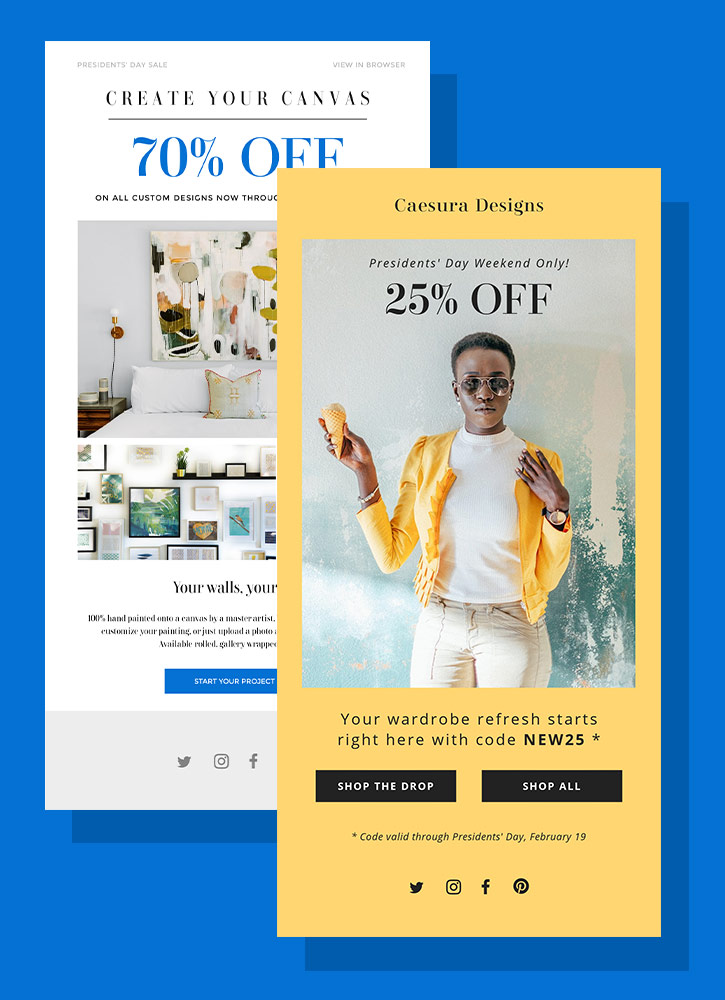Startpagina
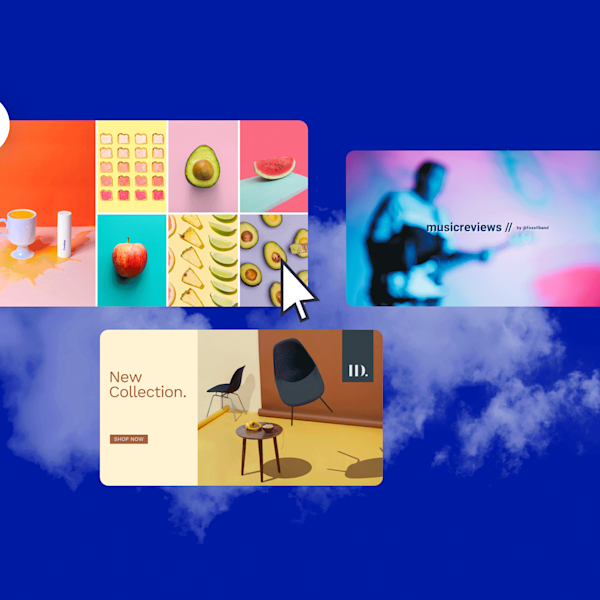
Facebook cover photo templates
Wow the masses with top-tier Facebook covers for any type of page. Make it all the beyond-easy way with our collection of custom Facebook Cover Photo templates and be the talk of the [Facebook] town.

Hoe maak je een Facebook-omslagfoto
- Klik in de bovenstaande galerij op een sjabloon of leeg canvas dat je leuk vindt en het wordt weergegeven in de Create-editor.
- Tijd om aan te passen: verander de foto's en afbeeldingen, als je wilt - voeg je eigen foto's en afbeeldingen toe of kies een gratis afbeelding uit onze enorme bibliotheek.
- Wijzig de tekst en voeg teksteffecten toe zoals slagschaduwen, contouren of kleuren. Zo goed vind je nergens anders tekstgereedschappen.
- Download je ontwerp. Het is van jou, gratis, voor altijd. Wat ga je nu maken, designprofessional?
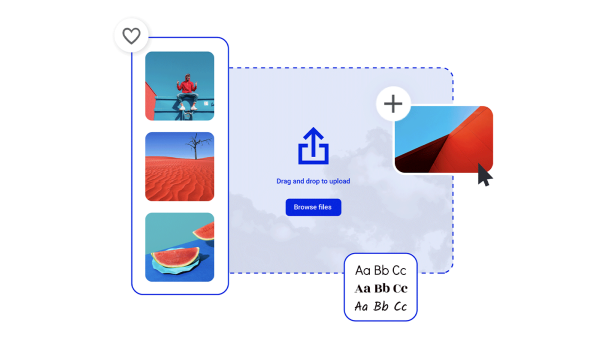
Facebook cover photo customization to capture the real you
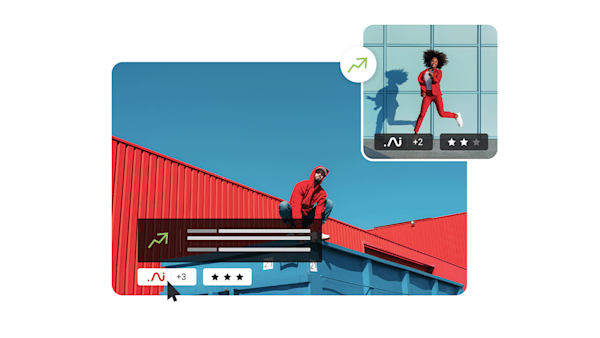
Beautiful visual assets and creative intelligence
Tips and tricks for making eye-catching Facebook cover photos

How to Make a Swoon-Worthy Facebook Shop
Want to know how to make a Facebook shop? Find all the requirements and details you need to get the ball rolling.

10 Successful Facebook Shop Examples
Selling on Facebook? Check out these 10 Facebook Shop examples to find out what successful brands—big and small—are doing to get more sales.

Hoe maak je Halloween Facebook-omslagfoto's
Het spookachtige seizoen is het beste seizoen. Vier alle dingen die's nachts hobbelen met tips voor het maken van de griezeligste Facebook-covers voor Halloween.

Hoe maak je een Facebook-aankondiging
Het goede woord op Facebook zetten? We helpen je bij het maken van de perfecte aankondiging op sociale media, ongeacht wat je wilt aankondigen en hoe je het wilt aankondigen.
Frequently asked questions about Facebook cover photos
To change your Facebook cover photo, simply tap on the Edit cover photo button on the bottom right corner and select either Upload from your computer or Select photo from a pre-existing Facebook album. Once you have a couple Create masterpieces in your collection, you can make a Shutterstock album on Facebook to make your swaps easy!
The recommended size for a Facebook cover photo is 851 x 315 px. Other recommended specs include JPG format, less that 100 KB, and RGB color. After uploading your photo, you can also reposition the image to highlight different focal points.
Facebook event photos are specifically designed for one-time or limited time uses, whereas cover photos have no expiration! Generally, event photos are used for professional purposes, whereas cover photos are used for personal ones. Cover photos capture your vibe for friends and family to appreciate. Event photos are marketing material. You wouldn't want to leave up an event photo beyond the day of the event, as that information won't remain relevant. With Create, you can make and store event and cover photos so that you're not limited to one option. If you have an event coming up, upload it a week or two in advance so your followers will see it. That way, people can share the event page link. Plus, since your newsfeed announces when you change photos, you'll increase traffic to your posts, page, and offerings. Win-win!