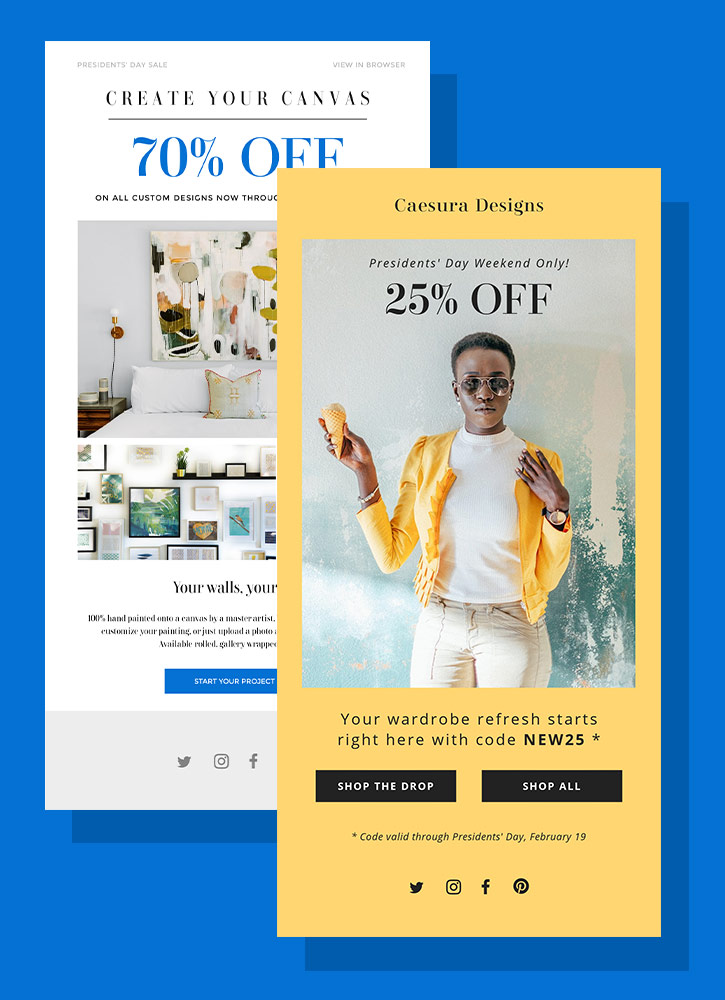Startpagina
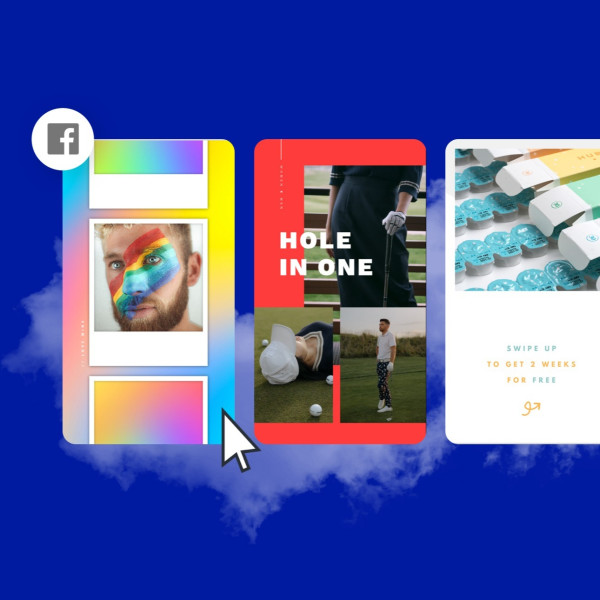
Maak binnen enkele minuten verbluffende advertenties voor Facebook-carrousel
Gebruik Facebook-carrouseladvertenties om kijkers naar links te laten vegen voor verschillende invalshoeken en producten. Benadruk uw collectie met de verbluffende sjablonen van Shutterstock.

How to make a Facebook carousel ad
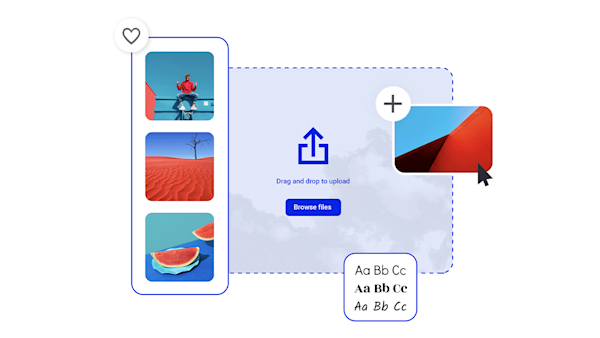
Easy-to-use Facebook carousel ads for newbies and novices alike
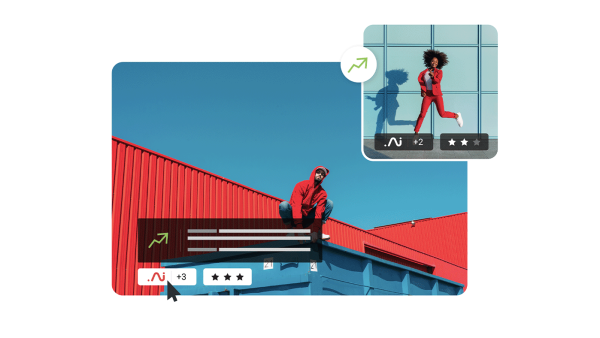
Beautiful visual assets and creative intelligence
Tips and tricks for making eye-catching Facebook carousel ads

Hoe maak je een Facebook-aankondiging
Het goede woord op Facebook zetten? We helpen je bij het maken van de perfecte aankondiging op sociale media, ongeacht wat je wilt aankondigen en hoe je het wilt aankondigen.

10 Successful Facebook Shop Examples
Selling on Facebook? Check out these 10 Facebook Shop examples to find out what successful brands—big and small—are doing to get more sales.

How to Make a Swoon-Worthy Facebook Shop
Want to know how to make a Facebook shop? Find all the requirements and details you need to get the ball rolling.

De perfecte Instagram-fotoformaten voor 2022
Dit bericht kun je beschouwen als je complete gids voor Instagram-fotoformaten, zodat je weet wat je nodig hebt om een van de meest visueel gedreven platformen op internet te veroveren.
Frequently asked questions about Facebook carousel ads
Carousel ads are as effective as the sky is blue! This form of marketing has been proven to increase traffic a whopping 10x in the span of just a couple of months. Now that you know the marketing tactic is effective, it's equally important to know that not just anyone who uses this method gets more traffic. Your stylistic choices are what make a quality ad, well, quality. So, have fun, always, but also be wise. Customize bold brand colors, add text, graphics, and our versatile text effects for stand out ads that drive people to your page for all the right reasons!
The recommended image size for Facebook carousel ads is 600 x 600 px. You'll have up to 10 images you can feature in your collection, so choose wisely and feature your best product angles. You'll have limited space to describe your images, with 90 characters of text and a succint 40 for the headline. Make 'em count!
Makkelijk! Hoe je maar wilt - met een paar logistieke recs. Met Create kun je op een eenvoudige manier datagestuurde trends omzetten in aantrekkelijke advertenties met krachtige teksttools, effecten en texturen. Hoewel je de vrijheid hebt om je ontwerpen te bouwen - met onze vooraf ingestelde sjablonen of met een leeg canvas - is het belangrijk om je doelgroep in gedachten te houden. Uw stilistische keuzes bepalen de effectiviteit van een advertentie. Gebruik onderscheidende merkkleuren om herkenning op te bouwen en rekening te houden met het perspectief van de consument. Wat wil je dat ze zien en weten over jou? Wat kun je ze bieden? Als je die vragen in je advertentie kunt beantwoorden, gefeliciteerd! Je hebt het gedaan.