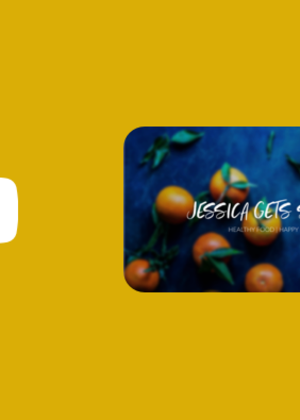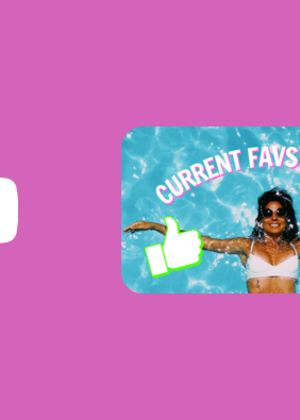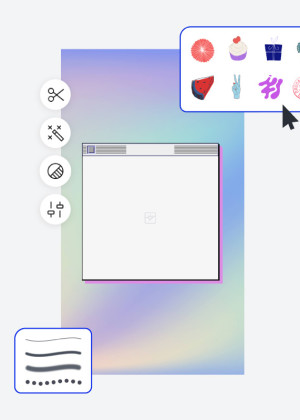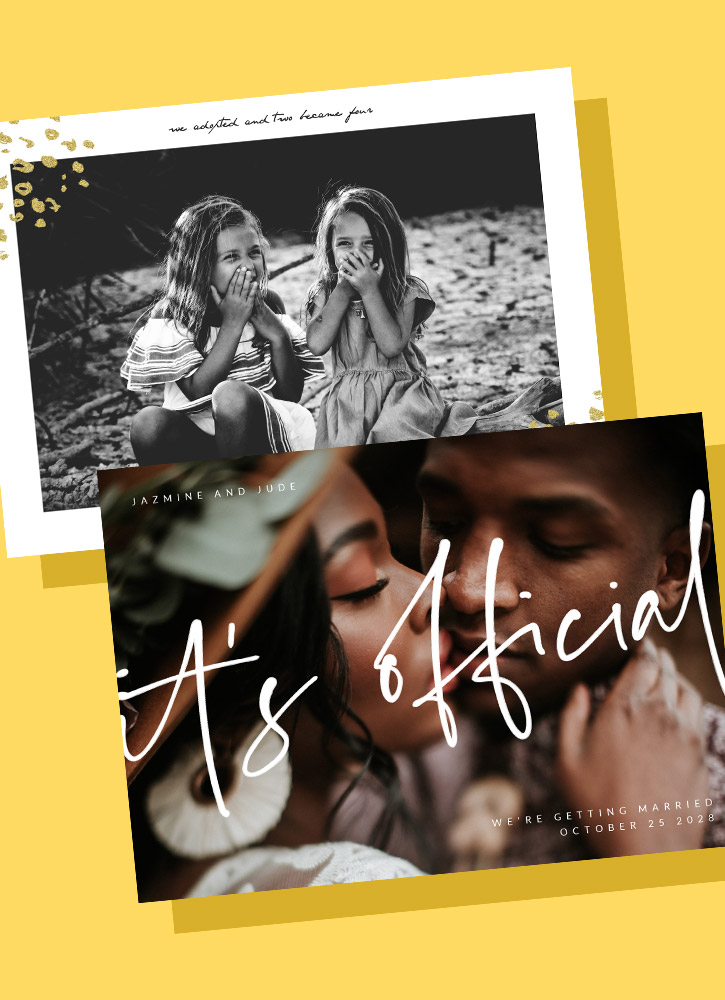Startpagina
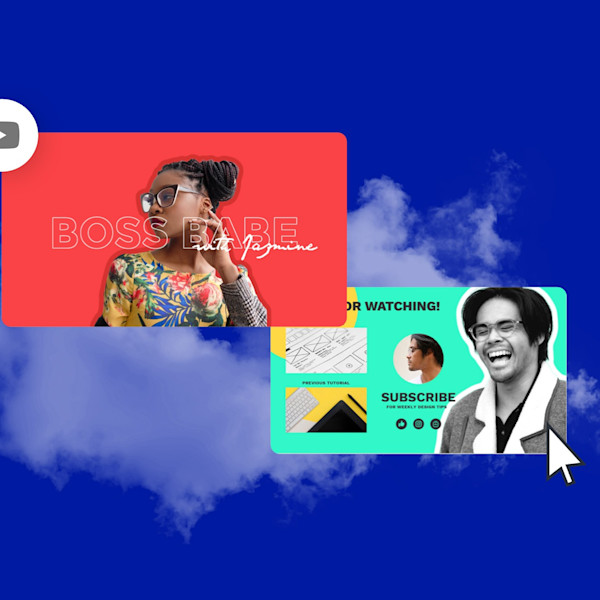
YouTube-sjablonen
Met de YouTube-sjablonen van Shutterstock kun je binnen enkele minuten gepolijste thumbnails, omslagen en advertenties maken. Je hebt geen ontwerpvaardigheden nodig.
Tips en trucs voor het maken van opvallende YouTube-afbeeldingen
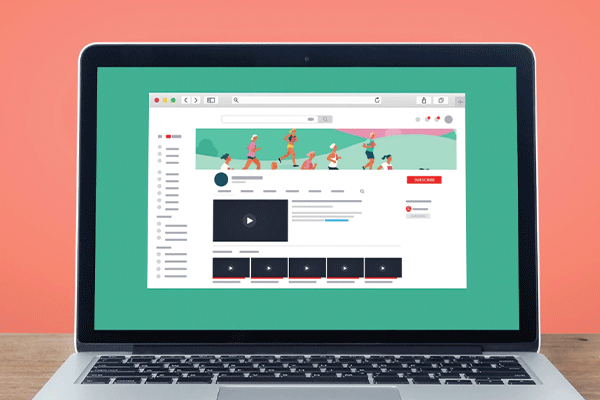
YouTube Analytics Demystified
YouTube Analytics can be a terrifying abyss or a road to enlightenment (in terms of subscriber growth, at least!). Make it the latter with these foundational tips.
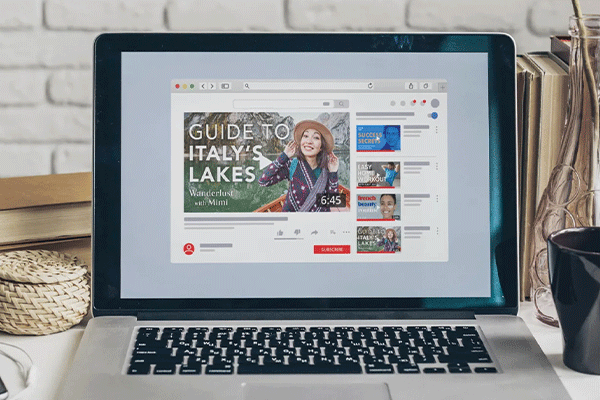
How to Start a YouTube Channel
You've got an idea too big not to share, and we've got tips to help make it happen. Why not launch that YouTube channel today?

5 YouTube-bannerideeën voor je kanaal
Wil je van casual browsers loyale abonnees maken? (Natuurlijk doe je dat - dat is YouTube!) Begin met een YouTube-banner die de basis vormt voor je inhoud en jou positioneert als de maker om te bekijken.

Create Captivating Thumbnails for Your YouTube Channel
Thumbnails are the workhorses of YouTube content. Make sure every video gets clicks with a thumbnail that's both intriguing and descriptive.

Hoe maak je een afbeelding voor YouTube
- Klik in de bovenstaande galerij op een sjabloon of leeg canvas dat je leuk vindt en het wordt weergegeven in de Create-editor.
- Tijd om aan te passen: verander de foto's en afbeeldingen, als je wilt - voeg je eigen foto's en afbeeldingen toe of kies een gratis afbeelding uit onze enorme bibliotheek.
- Wijzig de tekst en voeg teksteffecten toe zoals slagschaduwen, contouren of kleuren. Zo goed vind je nergens anders tekstgereedschappen.
- Download je ontwerp. Het is van jou, gratis, voor altijd. Wat ga je nu maken, designprofessional?
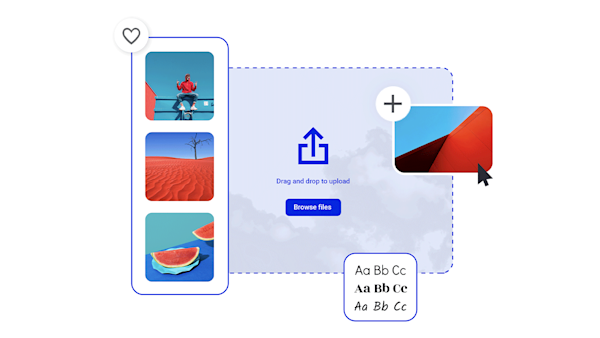
DIY YouTube-afbeeldingen die je die klikken opleveren
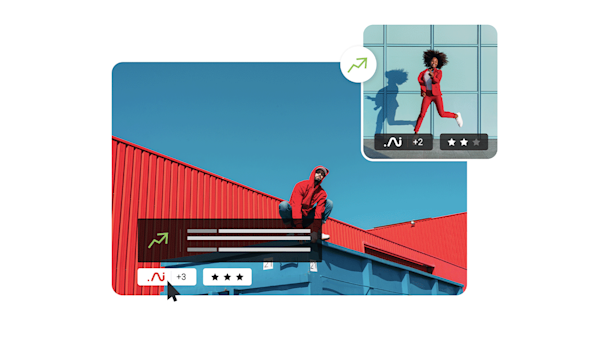
Beautiful visual assets and creative intelligence
Frequently asked questions about YouTube images
„Hangt ervan af welke YouTube-afbeelding je nodig hebt! Hier is een korte handleiding: YouTube-banner/kanaalafbeelding: 2560 x 1440 px. YouTube-miniatuur: 1280 x 720 px. YouTube-kanaalpictogram: 800 x 800 px. YouTube-intro: 1920 x 1080 px. YouTube Outro: 1920 x 1080 px. YouTube-display-advertentie: 300 x 250 px. Lange YouTube-display-advertentie: 300 x 60 px. YouTube-overlay-advertentie: 480 x 70 px. Als je ontwerpt in Create, kun je beginnen met een YouTube-afbeeldingssjabloon dat is aangepast aan de populairste opties uit de bovenstaande lijst. Maar maak je geen zorgen: je kunt elke sjabloon vrij bijsnijden tot elk formaat, waardoor het gemakkelijk wordt om de pixel-perfecte afbeeldingsgrootte te krijgen voor elke YouTube-toepassing. „
To design a YouTube banner, start with a YouTube channel art template from Create. Or, if you're feeling extra creative, open a blank canvas and set it to the recommended size of 2560 by 1440 pixels. From there, it couldn't be easier to customize your channel banner! Choose from millions of stock photos and illustrated assets for the background, upload your logo, and then add some text for your channel name and tagline. If you don't have official branding yet, then simply give the TLDR of what you typically post and why someone might want to subscribe. (Or use Create to make your own logo, too.) Apply pro-looking graphic effects in a few clicks, and then export your creation for uploading to YouTube.
Het daadwerkelijke ontwerp van je YouTube-kanaallogo is eenvoudig. Kies uit een van de logosjablonen van Create en pas vervolgens de kleur, het lettertype, de lay-out en meer aan. Met miljoenen beschikbare grafische items, zult u nooit genoeg dingen hebben om te proberen! Als je ideeën nodig hebt om aan de slag te gaan, doe dan wat de professionele ontwerpers doen: besteed wat tijd aan het zoeken op internet, sla verschillende logo's op die je leuk vindt en identificeer verschillende ontwerppatronen om uit te proberen in Create. Hier is ook een professionele tip: bekijk de andere YouTube-kanalen waarop je publiek zich abonneert om te zien welke sfeer het beste resoneert. Kopieer natuurlijk niet het logo van iemand anders, maar gebruik het zeker om je eigen creativiteit op te warmen.