Home
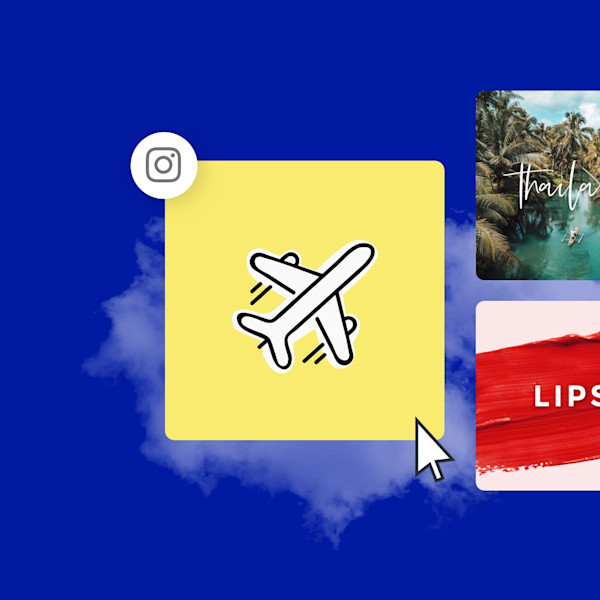
Instagram Highlight cover templates
Shutterstock's Instagram Highlight cover templates are here to help with next-level social media storytelling. Strategically organize content so no one can pass up your feed!

Come creare una copertina di Instagram Highlight
- Fai clic su un modello o una tela vuota che ti piace, dalla galleria sopra, e verrà visualizzato nell'editor Crea.
- È ora di personalizzare: modifica le foto e la grafica, se lo desideri, aggiungi la tua o scegli un'immagine gratuita dalla nostra vasta libreria.
- Cambia il testo e aggiungi effetti di testo come ombre esterne, contorni o colori. Non troverai strumenti di testo così validi da nessun'altra parte.
- Scarica il tuo design. È tuo, gratis, per sempre. Cosa farai dopo, professionista del design?
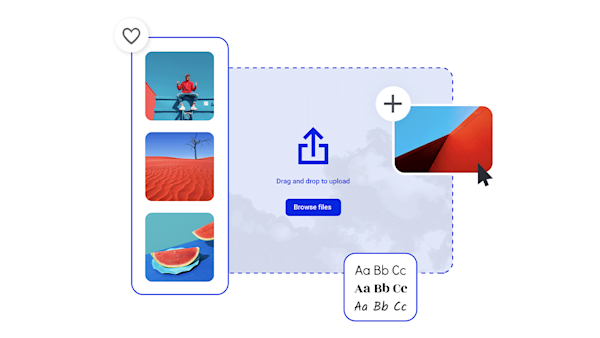
Diventa un magistrale produttore di copertine Instagram

Belle risorse visive e intelligenza creativa
Esplora altri modelli
Tips and tricks for making eye-catching Instagram Highlight covers

How to Make Your Business Pop: On Instagram
Learn how to take your business, brand, and online presence to the top on Instagram with a little help from Create's free templates.
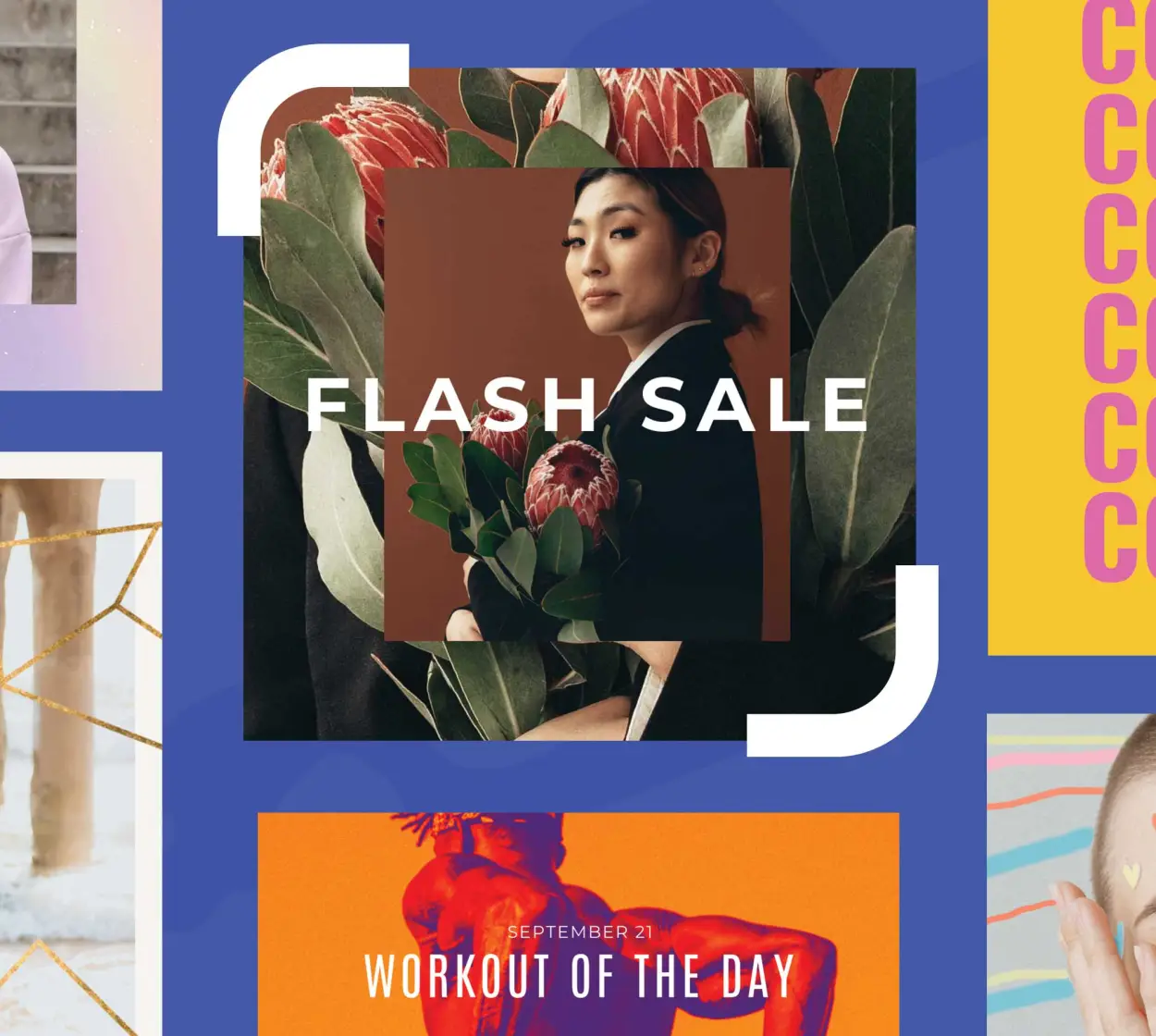
Explainer Video: How to Create Instagram Posts People Click On
Wondering how to go viral on Instagram? We cover it all—how to create a post, which assets you need, and how to maximize engagement.

9 Splendidi esempi di annunci su Instagram
Segui suggerimenti e approfondimenti su come questi giganti del settore ed emergenti ottengono il massimo dai loro annunci su Instagram.

25 Aesthetic Instagram Highlight Cover Ideas
For Instagram Highlight covers, aesthetic is everything! See what top brands are doing and learn how to create engaging Highlight covers.
Frequently asked questions about Instagram Highlight covers
Con Shutterstock Create, puoi scegliere tra diversi modelli di copertina Instagram Highlight di fascia alta e personalizzarli in base al tuo marchio. Aggiungi grafica, font adatti al marchio, effetti di testo e colori per far risaltare il tuo tema Highlight. Quando sei pronto per caricarli su Instagram, vai semplicemente sul tuo profilo e tocca e tieni premuta la copertina dei momenti salienti che desideri modificare. Seleziona Modifica evidenziazione e poi Modifica copertina per aggiornare il contenuto. Avanti e verso l'alto!
The appropriate size for Instagram Highlight covers is 1080 x 1920 px. Before you craft your covers, get clear about the story you're telling. Once you have a cohesive concept, it'll be easier to make stylistic choices for each individualized cover. Without a foundational idea, each cover can look disjointed and confusing to your audience. Good luck!
Your Instagram Highlight cover creations remain editable in Shutterstock's cloud storage, Hub, for you to revisit and update at any time. If you're ready to upload your new creation to Instagram, simply tap on your profile. Tap and hold the Highlight you wish to update and select Edit Highlight, then Edit Cover. Simple as that! Done and done.










































