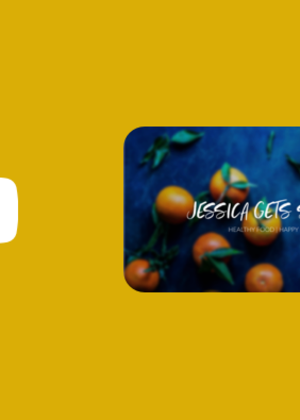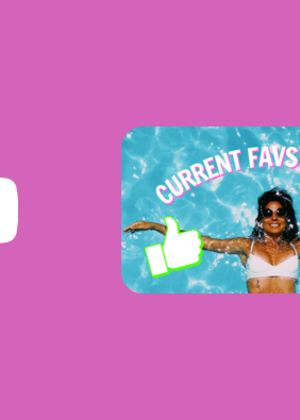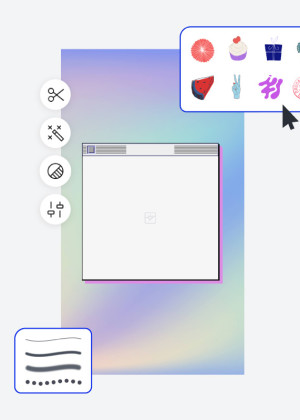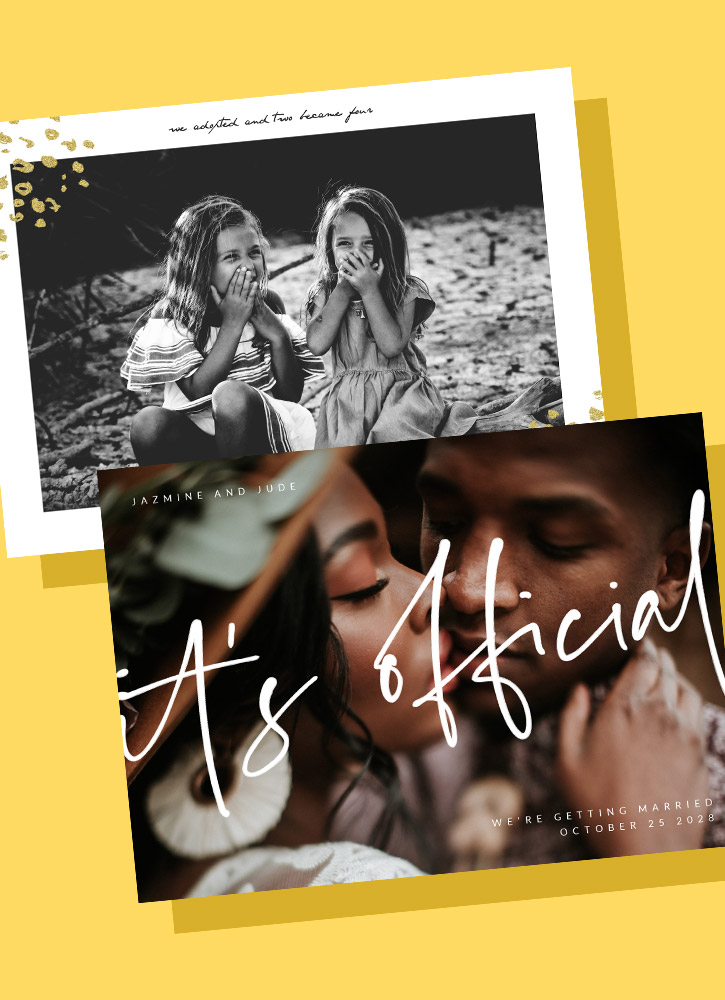Home
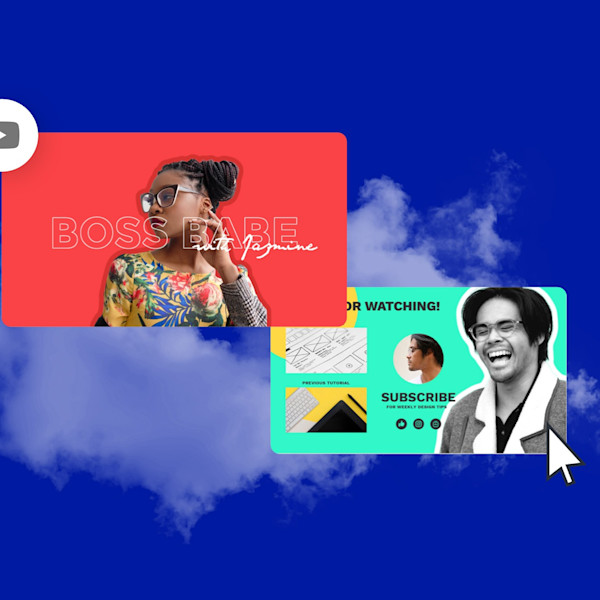
Modelli YouTube
I modelli YouTube di Shutterstock sono qui per aiutarti a creare miniature, copertine e annunci in pochi minuti, senza bisogno di competenze di progettazione.
Suggerimenti e trucchi per creare immagini YouTube accattivanti
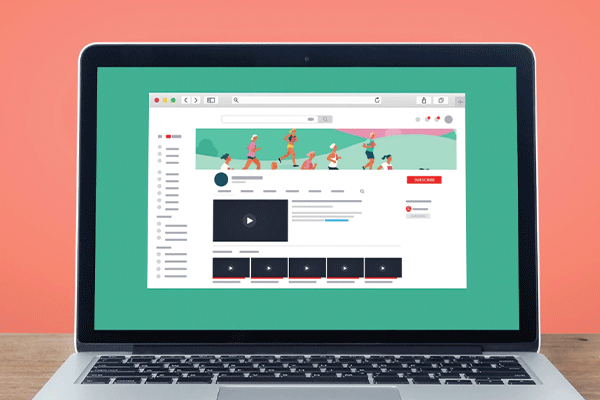
YouTube Analytics Demystified
YouTube Analytics can be a terrifying abyss or a road to enlightenment (in terms of subscriber growth, at least!). Make it the latter with these foundational tips.
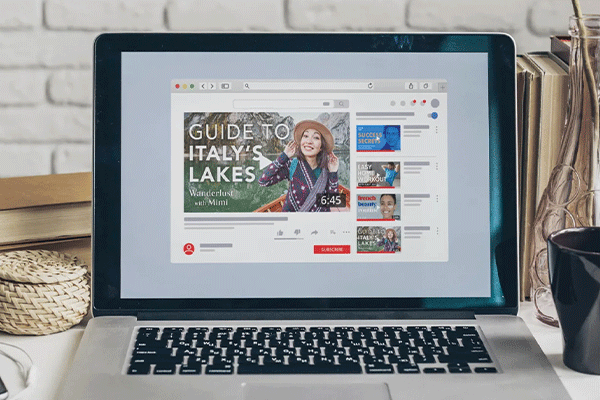
How to Start a YouTube Channel
You've got an idea too big not to share, and we've got tips to help make it happen. Why not launch that YouTube channel today?

5 idee per banner YouTube per il tuo canale
Vuoi trasformare i browser occasionali in abbonati fedeli? (Certo che sì, questo è YouTube!) Inizia con un banner di YouTube che prepara il terreno per i tuoi contenuti e ti posiziona come creatore da guardare.

Create Captivating Thumbnails for Your YouTube Channel
Thumbnails are the workhorses of YouTube content. Make sure every video gets clicks with a thumbnail that's both intriguing and descriptive.

Come creare un'immagine per YouTube
- Fai clic su un modello o una tela vuota che ti piace, dalla galleria sopra, e verrà visualizzato nell'editor Crea.
- È ora di personalizzare: modifica le foto e la grafica, se lo desideri, aggiungi la tua o scegli un'immagine gratuita dalla nostra vasta libreria.
- Cambia il testo e aggiungi effetti di testo come ombre esterne, contorni o colori. Non troverai strumenti di testo così validi da nessun'altra parte.
- Scarica il tuo design. È tuo, gratis, per sempre. Cosa farai dopo, professionista del design?
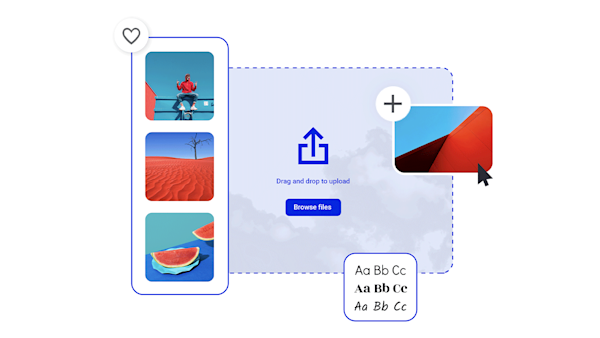
Grafica YouTube fai-da-te che ti fa ottenere quei clic
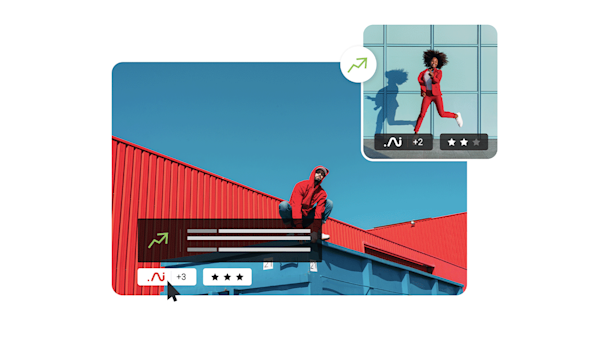
Beautiful visual assets and creative intelligence
Frequently asked questions about YouTube images
«Dipende dall'immagine di YouTube di cui hai bisogno! Ecco una guida rapida: Banner di YouTube /arte del canale: 2560 x 1440 px. Miniatura di YouTube: 1280 x 720 px. Icona del canale YouTube: 800 x 800 px. Introduzione di YouTube: 1920 x 1080 px. Outro YouTube: 1920 x 1080 px. Annuncio display di YouTube: 300 x 250 px. Lunghezza dell'annuncio display di YouTube: 300 x 60 px. Annuncio sovrapposto di YouTube: 480 x 70 px. Se stai progettando in Create, puoi iniziare con un modello di immagine di YouTube dimensionato in base alle opzioni più popolari dell'elenco sopra. Ma non preoccuparti: puoi ritagliare liberamente qualsiasi modello in qualsiasi dimensione, semplificando l'ottenimento delle dimensioni dell'immagine perfette per i pixel per qualsiasi caso d'uso di YouTube. «
To design a YouTube banner, start with a YouTube channel art template from Create. Or, if you're feeling extra creative, open a blank canvas and set it to the recommended size of 2560 by 1440 pixels. From there, it couldn't be easier to customize your channel banner! Choose from millions of stock photos and illustrated assets for the background, upload your logo, and then add some text for your channel name and tagline. If you don't have official branding yet, then simply give the TLDR of what you typically post and why someone might want to subscribe. (Or use Create to make your own logo, too.) Apply pro-looking graphic effects in a few clicks, and then export your creation for uploading to YouTube.
La progettazione effettiva del logo del tuo canale YouTube è semplice. Scegli uno Crea modelli di logo e personalizza il colore, il carattere, il layout e altro ancora. Con milioni di risorse grafiche disponibili, non rimarrai mai a corto di cose da provare! Se hai bisogno di qualche idea per iniziare, allora fai quello che fanno i designer professionisti: dedica un po' di tempo a cercare su Internet, salvare diversi loghi che ti piacciono e identifica diversi modelli di design da provare in Create. Ecco anche un consiglio professionale: dai un'occhiata agli altri canali YouTube a cui il tuo pubblico si iscrive per vedere quale atmosfera risuona meglio. Ovviamente non copiare il logo di qualcun altro, ma usalo sicuramente per scaldare la tua creatività.