Etusivu

Suunnittelijamallit oman suunnittelijan tekemiseen
No, etkö ole super organisoitu? Koska käytit Shutterstockin suunnittelijamalleja pitääksesi itsesi ja elämäsi raiteilla. Mene sinä!
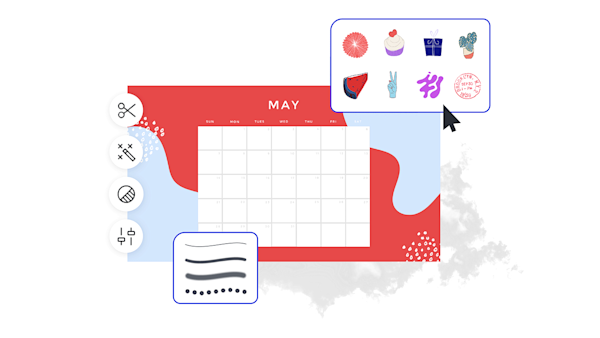
How to make a planner
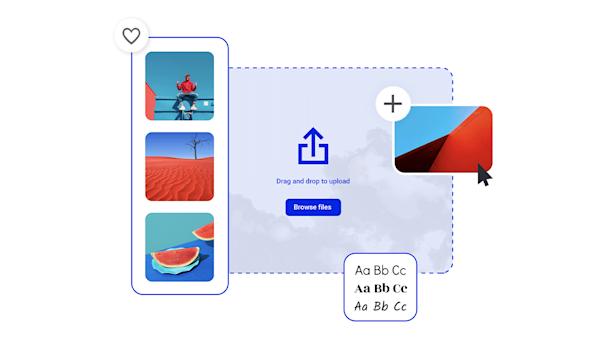
Become an A+ planner with Shutterstock Create
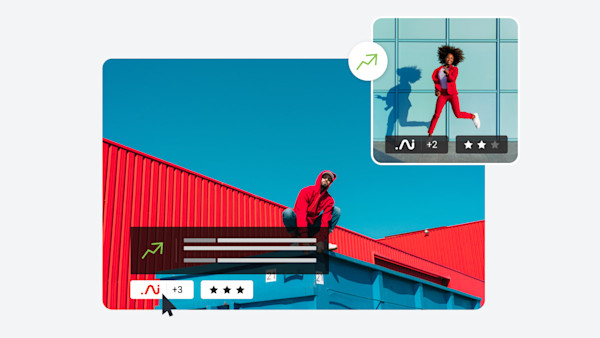
Kaunis visuaalinen omaisuus ja luova älykkyys
Explore other templates
Tips and tricks for making eye-catching planners
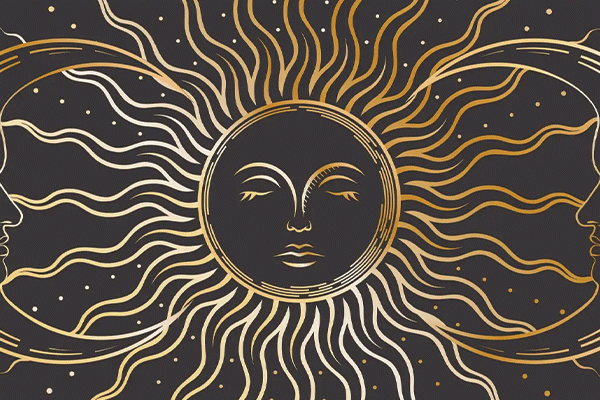
Toiminnallinen sisustus: Rakenna oma tyylikäs seinäkalenteri
Valmiina viemään kalenterisi tekeminen seuraavalle tasolle? Älä jätä tilaa tekosyille näiden tuoreiden seinäkalenteri-ideoiden kanssa! Tule tuottavimmaksi itsesi tämän innoitetun opetusohjelman avulla.

Toiminnalliset (+ hauskaa) kalenterityypit jokapäiväiseen käyttöön
Kalentereissa ei tarvitse esitellä kiusallisia sitoumuksia. Opi luomaan toimiva ja hauska muotoilu, joka kannustaa sinua tarkistamaan saavutuksesi joka päivä. Katsokaa.
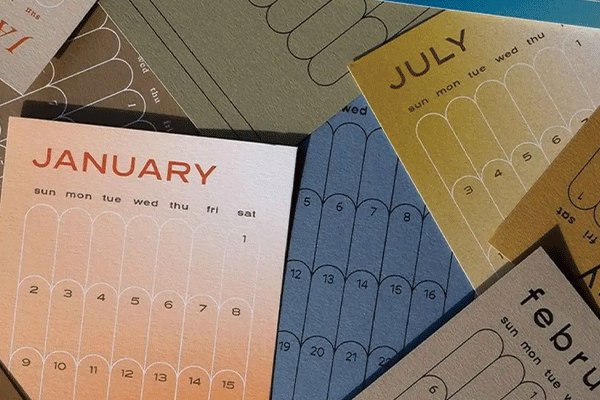
How to Make a Monthly Calendar for 2022
Start anew each month with a fresh calendar design! Customize with seasonal or holiday themes, or find graphics and motivational messages to carry you through. We've got just the thing in this monthly calendar tutorial — see for yourself!
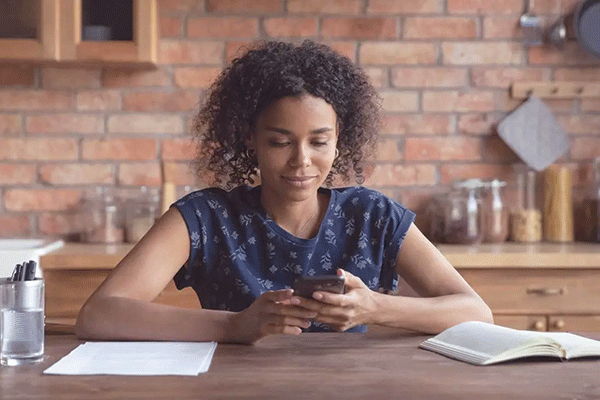
How to Make a Digital Planner You'll Actually Want to Use
Digital planners are the perfect way to form new habits by practicing consistency and self-commitment. If that sounds hard, don't sweat it! Start with these design tips that'll make it easy and fun for you to make those changes you want to make. Take a look.
Usein kysyttyjä kysymyksiä suunnittelijoista
Ota henkeä. Suunnittelijan (ja sellaisen tekeminen) ei tarvitse hukuttaa. Luo on helppo mukauttaa suunnittelijoita päivittäin, viikoittain, kuukausittain, tai vuosittaiset sitoumukset riippuen siitä, mikä tuntuu eniten kaikuva sinulle. Kumpi valitset, pidä hauskaa grafiikan kanssa, värit, ja fontit, jotta suunnittelu olisi hallittavampaa. Jotkut ihmiset käyttävät omaa tunti tunnilta aikataulun kartoittamiseen. Toiset voivat vain luetella tiettyjä sitoumuksia, jotka heillä on sinä päivänä. On hyvä idea kartoittaa päivittäin, viikoittain, kuukausittain, tai vuosittaiset tavoitteet, jotta voit pitää itsesi vastuullisena. Mitä kirjoitat manifesteja, joten luo viisaasti!
No more dragging around heavy planners everywhere you go! Whether you keep your planner on your person chronically or can never remember to bring it with you, how about a new habit? Digital planners! Create's gorgeous planner templates make it so you just have to pick one you like, customize, and download to print! You can print weeks or months at a time if it helps you stay consistent. And, you can switch up your designs whenever you need some new juju. Win-win.
Kaikki tietävät, ettei ole mitään parempaa kuin suunnittelijan tarrat - paitsi ehkä tarkistaa nämä saavutukset luettelostasi. Jos haluat lisätä hauskoja, nokkelia tai motivoivia tarroja luomukseesi, etsi Grafiikka-välilehti oikeasta valikosta ja tutustu fave-luomuksiisi (meillä on tuhansia!). Ehkä valitset ”Office vibes” -tarran ympäristön asettamiseksi, tai ”Välipala-aika” -tarroja muistuttamaan itseäsi pitämään taukoja. Voit olla strateginen, abstrakti, leikkisä, ja kaikki siltä väliltä.










































