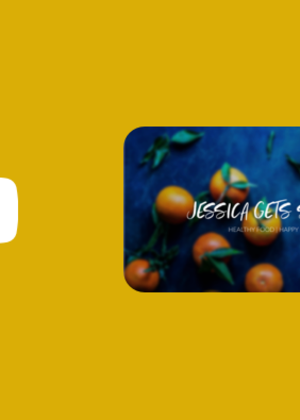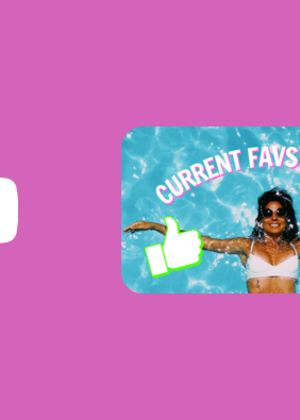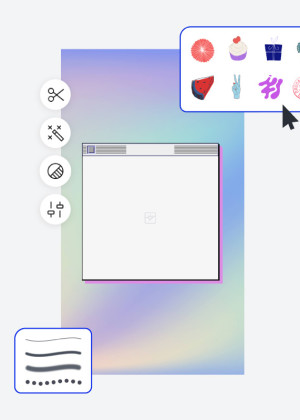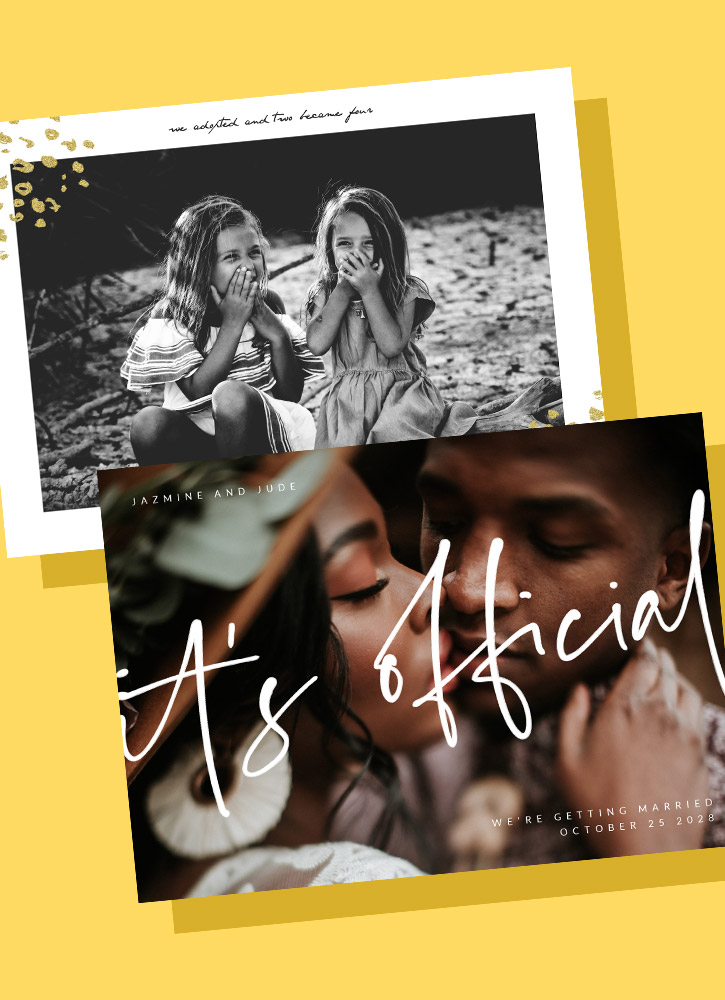Etusivu
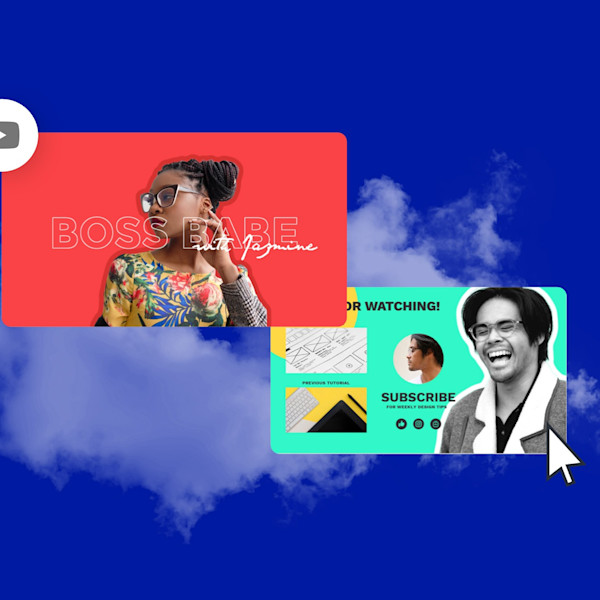
YouTube-mallit
Shutterstockin YouTube-mallit auttavat sinua tekemään kiillotettuja pikkukuvia, kansia ja mainoksia muutamassa minuutissa — suunnittelutaitoja ei tarvita.
Vinkkejä ja temppuja silmiinpistävien YouTube-kuvien tekemiseen
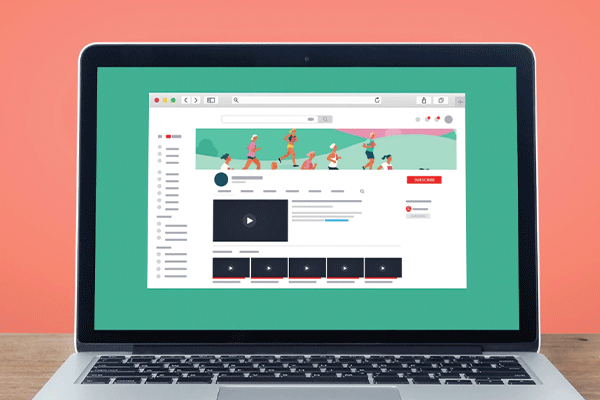
YouTube Analytics Demystified
YouTube Analytics can be a terrifying abyss or a road to enlightenment (in terms of subscriber growth, at least!). Make it the latter with these foundational tips.
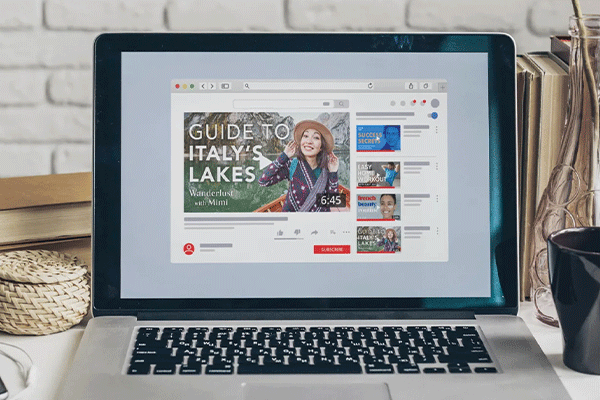
How to Start a YouTube Channel
You've got an idea too big not to share, and we've got tips to help make it happen. Why not launch that YouTube channel today?

5 YouTube-banneriideoita kanavallesi
Haluatko kääntää rento selaimet uskollisiksi tilaajiksi? (Tietysti sinä - se on YouTube!) Aloita YouTube-bannerilla, joka asettaa sisällön vaiheen ja asettaa sinut katsottavaksi luojaksi.

Create Captivating Thumbnails for Your YouTube Channel
Thumbnails are the workhorses of YouTube content. Make sure every video gets clicks with a thumbnail that's both intriguing and descriptive.

Kuinka tehdä kuva YouTubelle
- Napsauta haluamaasi mallia tai tyhjää kangasta yllä olevasta galleriasta, ja se näkyy Luo-editorissa.
- Aika mukauttaa: vaihda valokuvia ja grafiikkaa, jos haluat - lisää oma tai valitse ilmainen kuva massiivisesta kirjastostamme.
- Muuta tekstiä ja lisää tekstitehosteita, kuten varjoja, ääriviivoja tai värejä. Et löydä näin hyviä tekstityökaluja mistään muualta.
- Lataa mallisi. Se on sinun, vapaa, ikuisesti. Mitä seuraavaksi tekee, design pro?
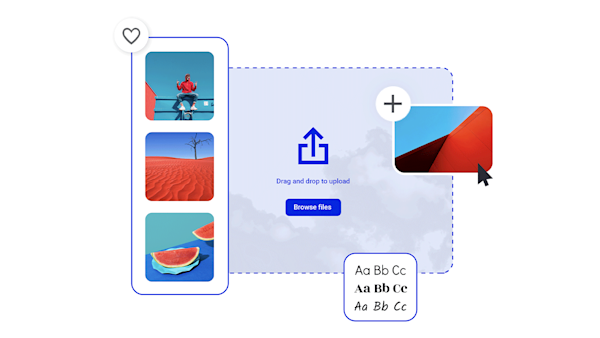
DIY YouTube-grafiikka, joka saa sinut napsautuksiin
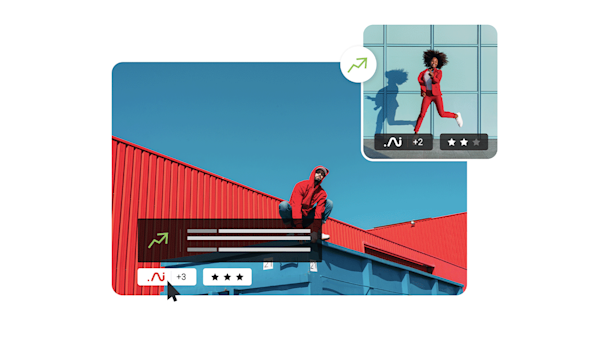
Beautiful visual assets and creative intelligence
Frequently asked questions about YouTube images
”Riippuu siitä, mitä YouTube-kuvaa tarvitset! Tässä on pikaopas: YouTube-banneri/kanavataide: 2560 x 1440 px. YouTube-pikkukuva: 1280 x 720 px. YouTube-kanavan kuvake: 800 x 800 px. YouTube-esittely: 1920 x 1080 px. YouTube Outro: 1920 x 1080 px. YouTube-näyttömainos: 300 x 250 px. YouTube-näyttömainos pitkä: 300 x 60 px. YouTube-peittokuva: 480 x 70 px. Jos suunnittelet Create-ohjelmassa, voit aloittaa YouTube-kuvamallilla, joka on mitoitettu yllä olevan luettelon suosituimpien vaihtoehtojen mukaan. Mutta älä huoli - voit vapaasti rajata minkä tahansa mallin mihin tahansa kokoon, joten pikselin täydellisen kuvakoon saaminen on helppoa mihin tahansa YouTube-käyttötapaukseen. ”
To design a YouTube banner, start with a YouTube channel art template from Create. Or, if you're feeling extra creative, open a blank canvas and set it to the recommended size of 2560 by 1440 pixels. From there, it couldn't be easier to customize your channel banner! Choose from millions of stock photos and illustrated assets for the background, upload your logo, and then add some text for your channel name and tagline. If you don't have official branding yet, then simply give the TLDR of what you typically post and why someone might want to subscribe. (Or use Create to make your own logo, too.) Apply pro-looking graphic effects in a few clicks, and then export your creation for uploading to YouTube.
YouTube-kanavasi logon todellinen suunnittelu on helppoa. Valitse yksi Luo logomallit ja muokkaa sitten väriä, fontti, asettelu, ja enemmän. Miljoonien graafisten resurssien kanssa, et koskaan lopu kokeiltavista asioista! Jos tarvitset ideoita aloittamiseen, tee sitten mitä pro-suunnittelijat tekevät: viettää aikaa etsimällä Internetiä, tallenna haluamasi logot, ja tunnista erilaiset suunnittelumallit, joita voit kokeilla Createssa. Tässä on ammattivinkki, liian: tutustu muihin YouTube-kanaviin, joita yleisösi tilaa, jotta näet, mikä tunnelma resonoi parhaiten. Älä tietenkään kopioi kenenkään muun logoa - mutta käytä sitä ehdottomasti oman luovuutesi lämmittämiseen.