Etusivu
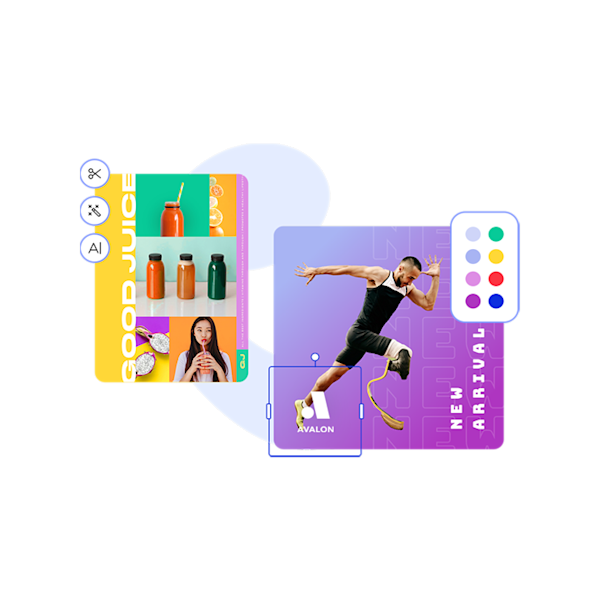
Facebook-mainosmallit
Mainosten suunnittelutaitojen päivittämiseen ei ole parempaa aikaa kuin nyt. Viimeistele yksi Shutterstockin Facebook-mainosmalleista ja houkuttele yleisöäsi uber-ammattilaisella, klikkauskeskeinen mainos.

How to make a Facebook ad
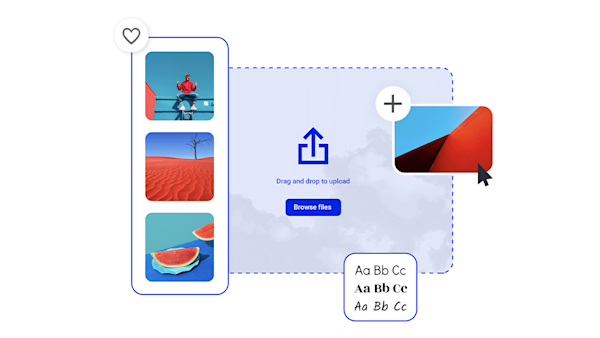
Scroll-stop Facebook mainoksia kuuma pois lehdistön
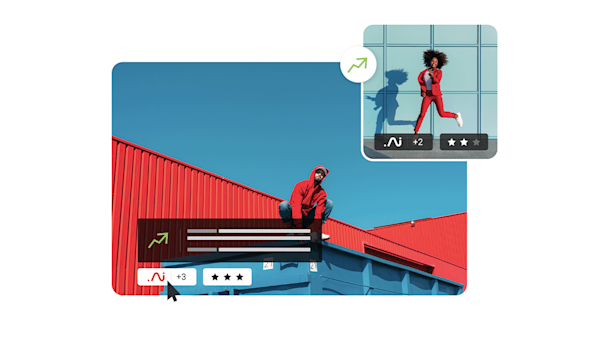
Kaunis visuaalinen omaisuus ja luova älykkyys
Explore other templates
Tips and tricks for making eye-catching Facebook ads

How to Make a Swoon-Worthy Facebook Shop
Want to know how to make a Facebook shop? Find all the requirements and details you need to get the ball rolling.

10 Successful Facebook Shop Examples
Selling on Facebook? Check out these 10 Facebook Shop examples to find out what successful brands—big and small—are doing to get more sales.

Kuinka luoda Facebook-ilmoitus
Hyvän sanan laittaminen Facebookiin? Opastamme sinut luomaan täydellisen sosiaalisen median ilmoituksen, riippumatta siitä, mitä aiot ilmoittaa ja miten aiot ilmoittaa siitä.

The Official Instagram Ad Design Guide
Over 1,000 photos are uploaded to Instagram each second. Here's how advertisers can make the most of their Instagram ads.
Usein kysyttyjä kysymyksiä Facebook-mainoksista
Use Facebook Ads Manager to set up and track your campaigns. This tool lets you determine your target audience, decide on a budget, create ad sets, and much, much more, all in one place. To create your campaign, open the main table in Facebook Ads Manager. Next, select Create to open the Create a Campaign menu. Here you can choose all the settings for your new campaign, ads, and ad sets. Once you finish making your selections, click Continue to open the editing window. This is where choose your campaign’s objective, your audience, and your ad format. Now click Publish to set your Facebook ad campaign in motion.
Open Ads Manager and scroll down to the Instant Form section of the page. Open a new form, then click to the Settings tab. Now you will see the Form Configuration options that will let you choose what language your ad displays in and who you share the ad with. Select Open under the Sharing options menu. Now your customers can share your ad with their friends and family directly, which will help generate even more leads for your business.
Great Facebook ads start with solid research, clear goals, and irresistible copy. Begin by using Facebook’s Audience Definition tool to narrow down your audience into specific personas. This'll help you write targeted ads that are relevant and exciting to each of those unique personas. Your next step is to decide on the goal you want your ad to achieve, and to make that goal clear to the audience reading your ad. Use your Call to action (or CTA) to direct your audience to your shop, to sign up for your emails, to tag a friend in the comments, or any other objective you have in mind. Here is where your copy can really shine. Hook your target audience with short, sweet, high-value copy that’s upfront and easy to understand.










































